Pilz PSSnet SHL 8T MRP User Manual
Page 18
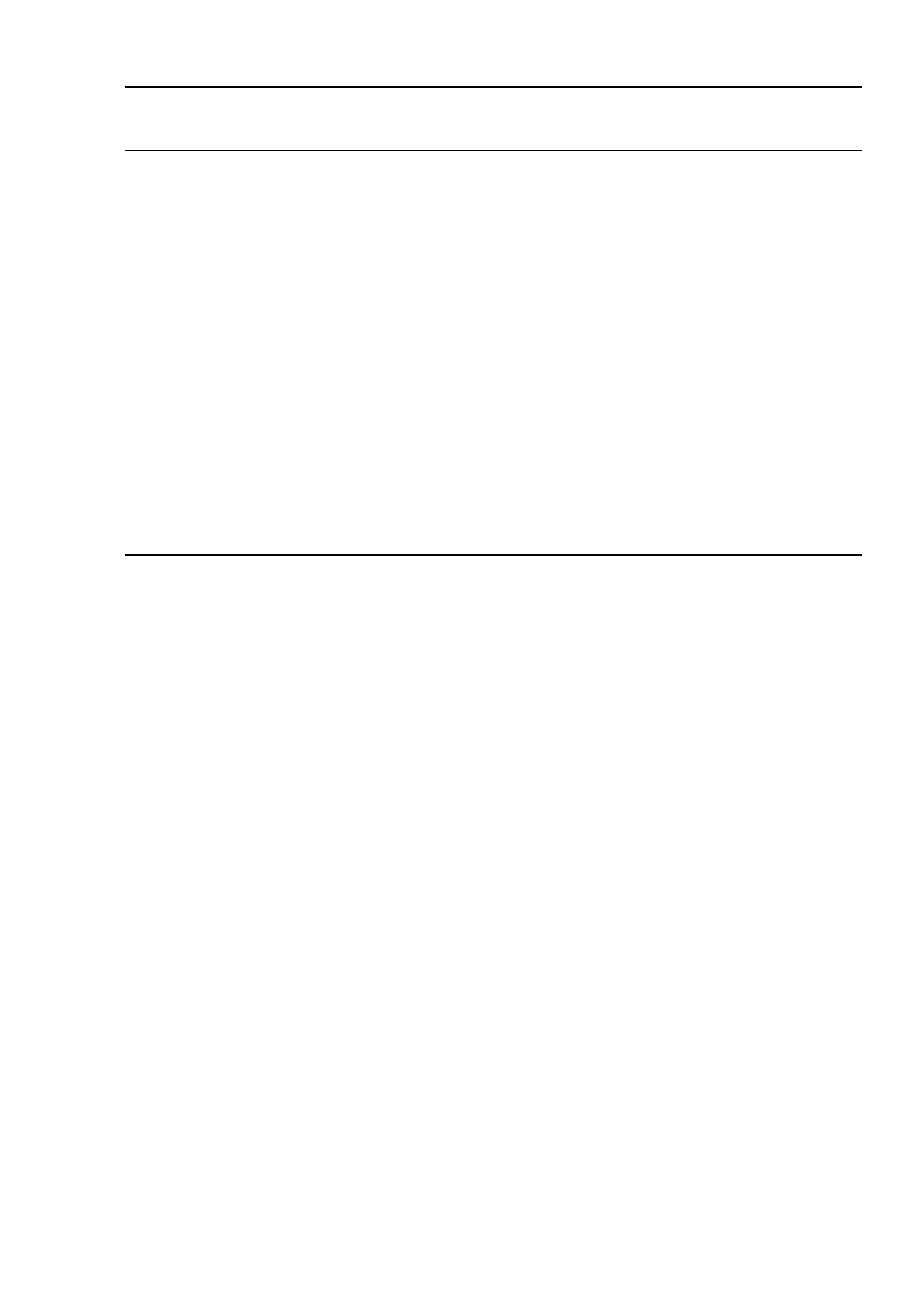
Access to the user interfaces
PSSnet SHL - Basic Configuration
Pilz GmbH & Co. KG, Felix- Wankel Str. 2, 73760 Ostfildern
1.2 Command Line Interface
19
Figure 3: Logging in to the Command Line Interface program
Enter a user name. The default setting for the user name is admin.
Press the Enter key.
Enter the password. The default setting for the password is private.
Press the Enter key.
You can change the user name and the password later in the Com-
mand Line Interface.
Please note that these entries are case-sensitive.
The start screen appears.
Copyright (c) 2004-2005 Pilz GmbH & Co. KG
All rights reserved
PSSnet SHL Release L3P-01.0.00-K16
(Build date 2005-10-31 19:32)
System Name: PSSnet SHL
Mgmt-IP : 149.218.112.105
1.Router-IP: 0.0.0.0
Base-MAC : 00:80:63:51:74:00
System Time: 2005-11-01 16:00:59
User: