Entering ip parameters via cli, 2 entering ip parameters via cli – Pilz PSSnet SHL 8T MRP User Manual
Page 32
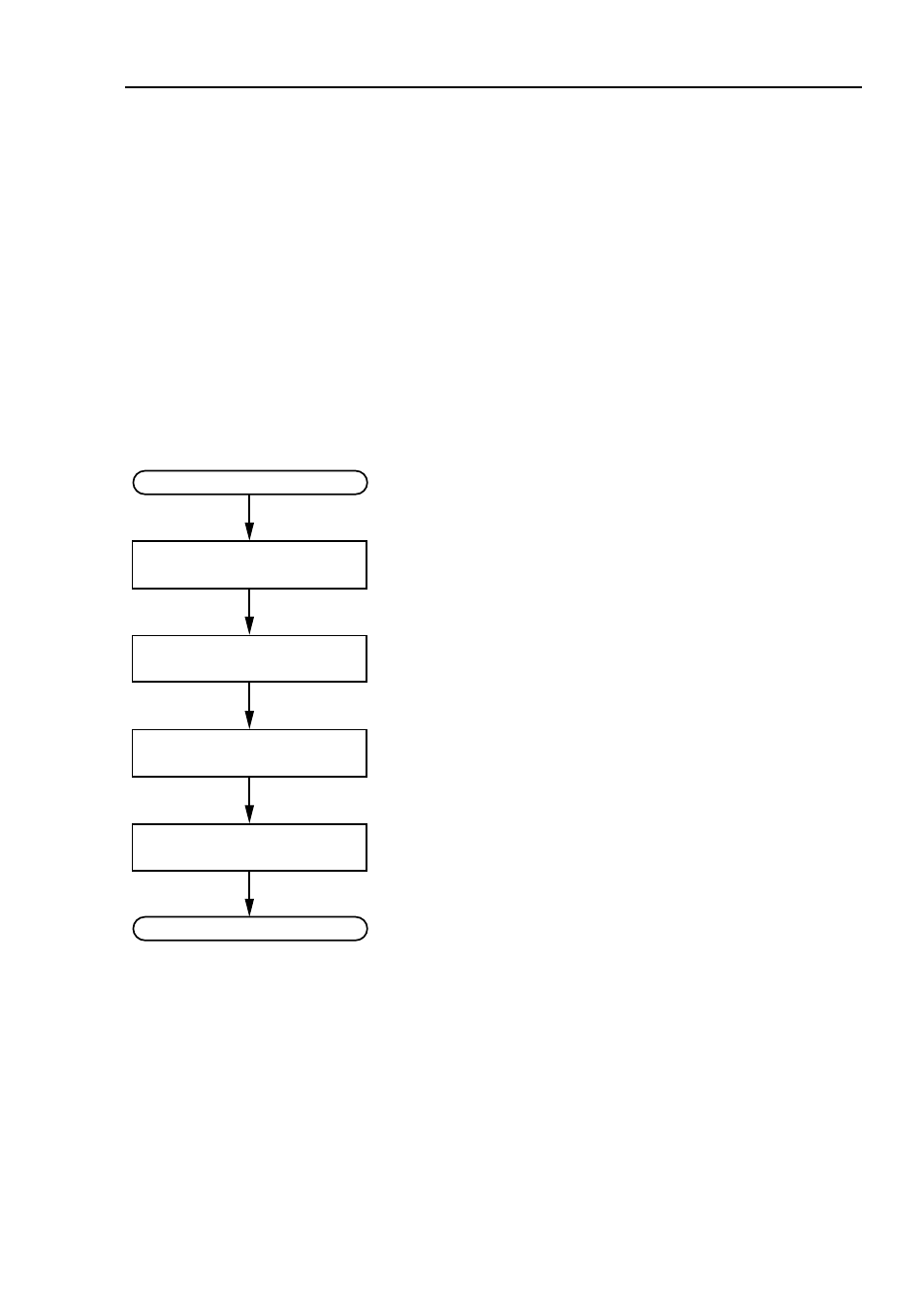
Entering the IP Parameters
PSSnet SHL - Basic Configuration
Pilz GmbH & Co. KG, Felix- Wankel Str. 2, 73760 Ostfildern
2.2 Entering IP parameters via CLI
33
2.2 Entering IP parameters via
CLI
If you do not configure the system via BOOTP/DHCP, DHCP Option 82, the
HiDiscovery protocol or the SCA auto configuration adapter, then you per-
form the configuration via the V.24 interface using the CLI.
Figure 9: Flow chart for entering IP addresses
Note: If there is no terminal or PC with terminal emulation available in the vi-
cinity of the installation location, you can configure the device at your own
workstation, then take it to its final installation location.
Entering IP addresses
Connect the PC with terminal
program started to the RJ11 socket
Command Line Interface
starts after key press
Log in and change to the
Privileged EXEC Mode
Switch off DHCP,
enter and save IP parameters
End of entering IP addresses