Event counter at port level, 5 event counter at port level – Pilz PSSnet SHL 8T MRP User Manual
Page 164
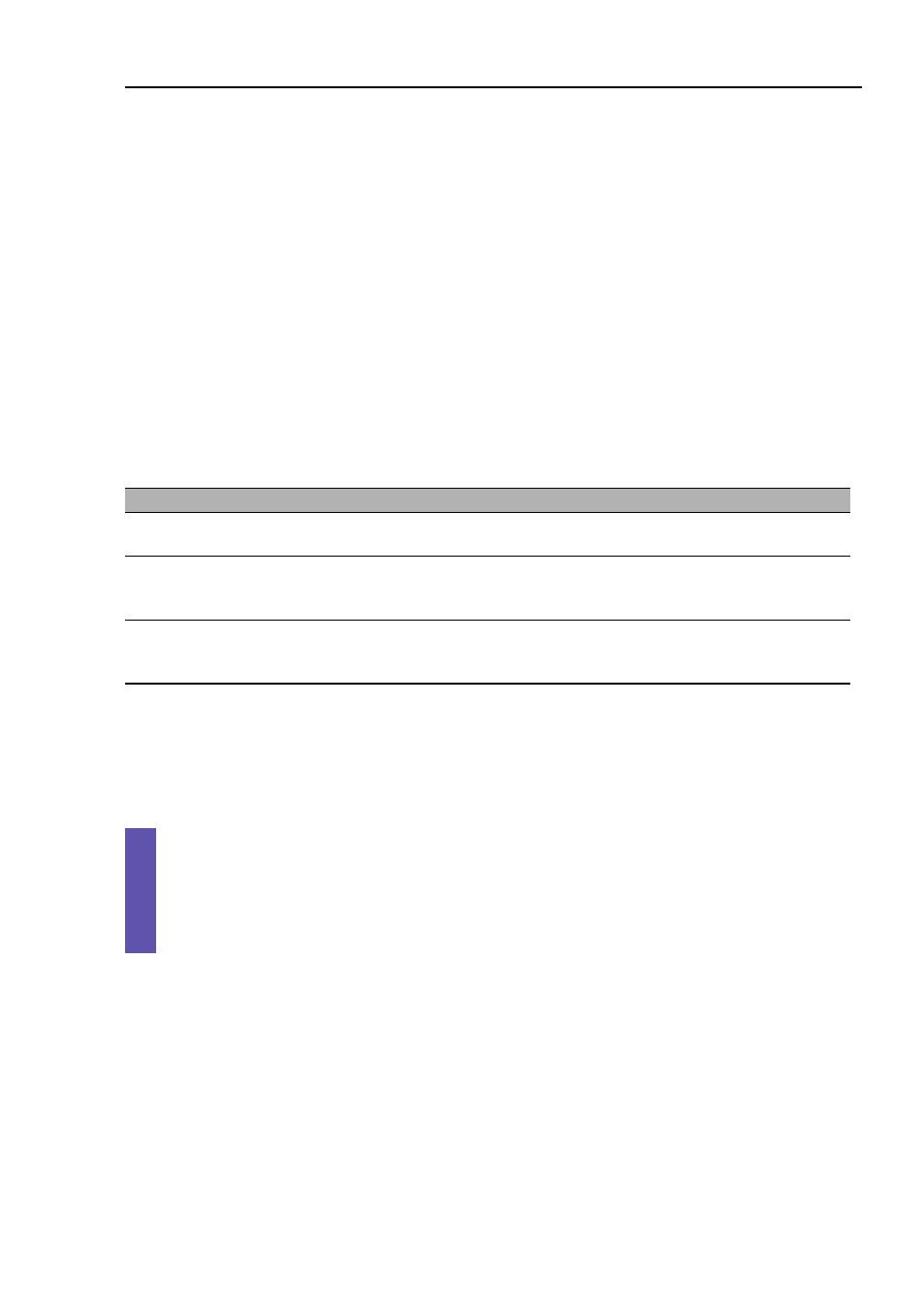
Operation diagnosis
PSSnet SHL - Basic Configuration
Pilz GmbH & Co. KG, Felix- Wankel Str. 2, 73760 Ostfildern
9.5 Event counter at port level
165
9.5 Event counter at port level
The port statistics table enables experienced network administrators to iden-
tify possible problems in the network.
This table shows you the contents of various event counters. In the Restart
menu item, you can reset all the event counters to zero using "Warm start",
"Cold start" or "Reset port counter".
The packet counters add up the events sent and the events received.
Counter
Possible problem
Received fragments
– The controller of the connected device is faulty
– Electromagnetic interference in the transmission medium
CRC error
– The controller of the connected device is faulty
– Electromagnetic interference in the transmission medium
– Defective component in the network
Collisions
– The controller of the connected device is faulty
– Network overextended/lines too long
– Collision of a fault with a data packet
Table 20: Examples indicating possible problems
Select the Diagnostics:Ports:Statistics dialog.
To reset the counters, click on "Reset port counters" in the
Basics:Restart dialog.