Pilz PSSnet SHL 8T MRP User Manual
Page 177
Advertising
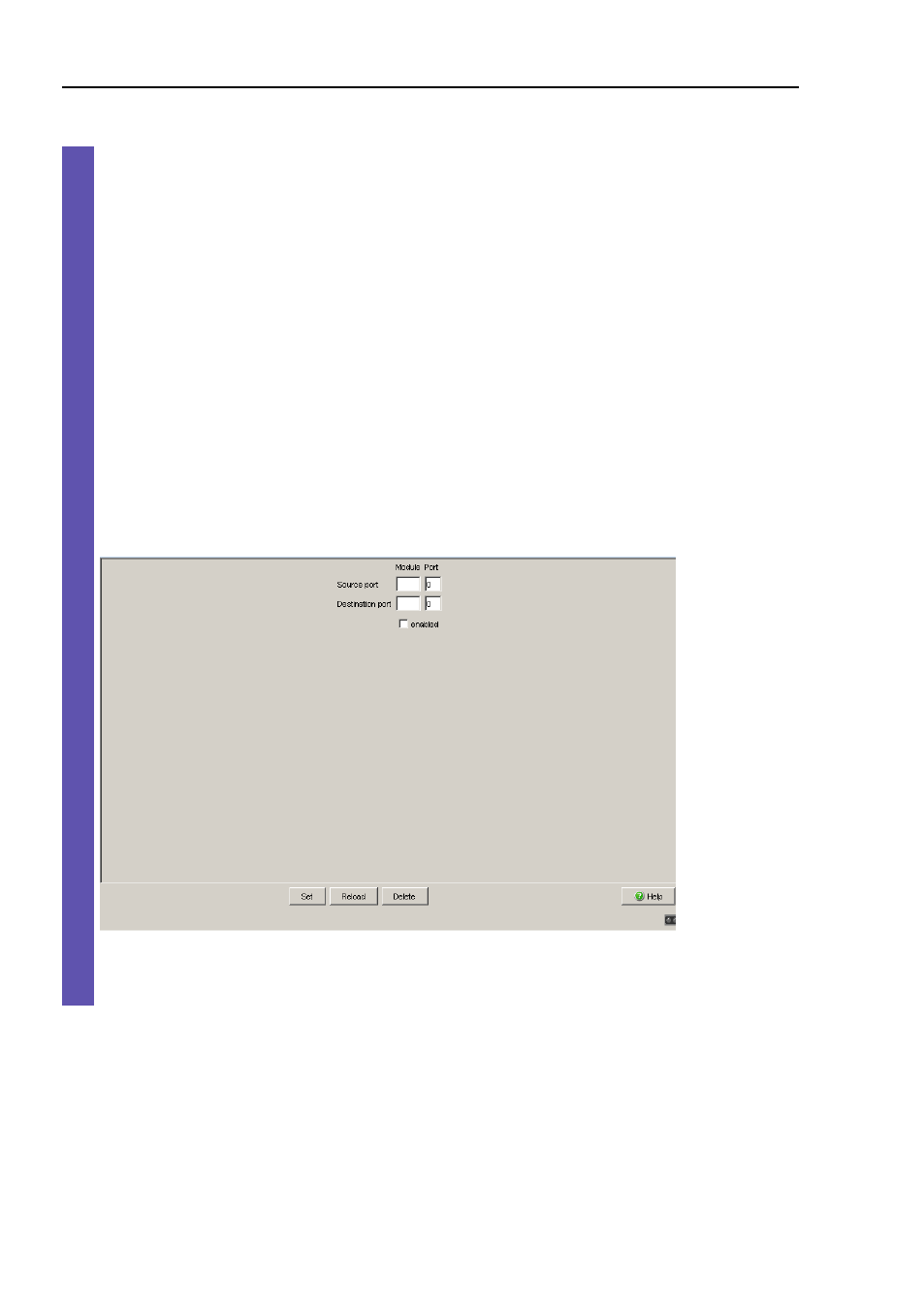
Operation diagnosis
178
9.10 Monitoring port traffic (port mirro-
ring)
PSSnet SHL - Basic Configuration
Pilz GmbH & Co. KG, Felix- Wankel Str. 2, 73760 Ostfildern
Select the source port whose data traffic you want to observe.
Select the destination port to which you have connected your man-
agement tool.
Select "enabled" to switch on the function.
The "Delete" button in the dialog allows you to reset all the port mirroring
settings of the device to the state on delivery.
Note: In active port mirroring, the specified port is used solely for obser-
vation purposes.
Figure 53: Port Mirroring dialog
Advertising
This manual is related to the following products: