3 configuring sntp – Pilz PSSnet SHL 8T MRP User Manual
Page 93
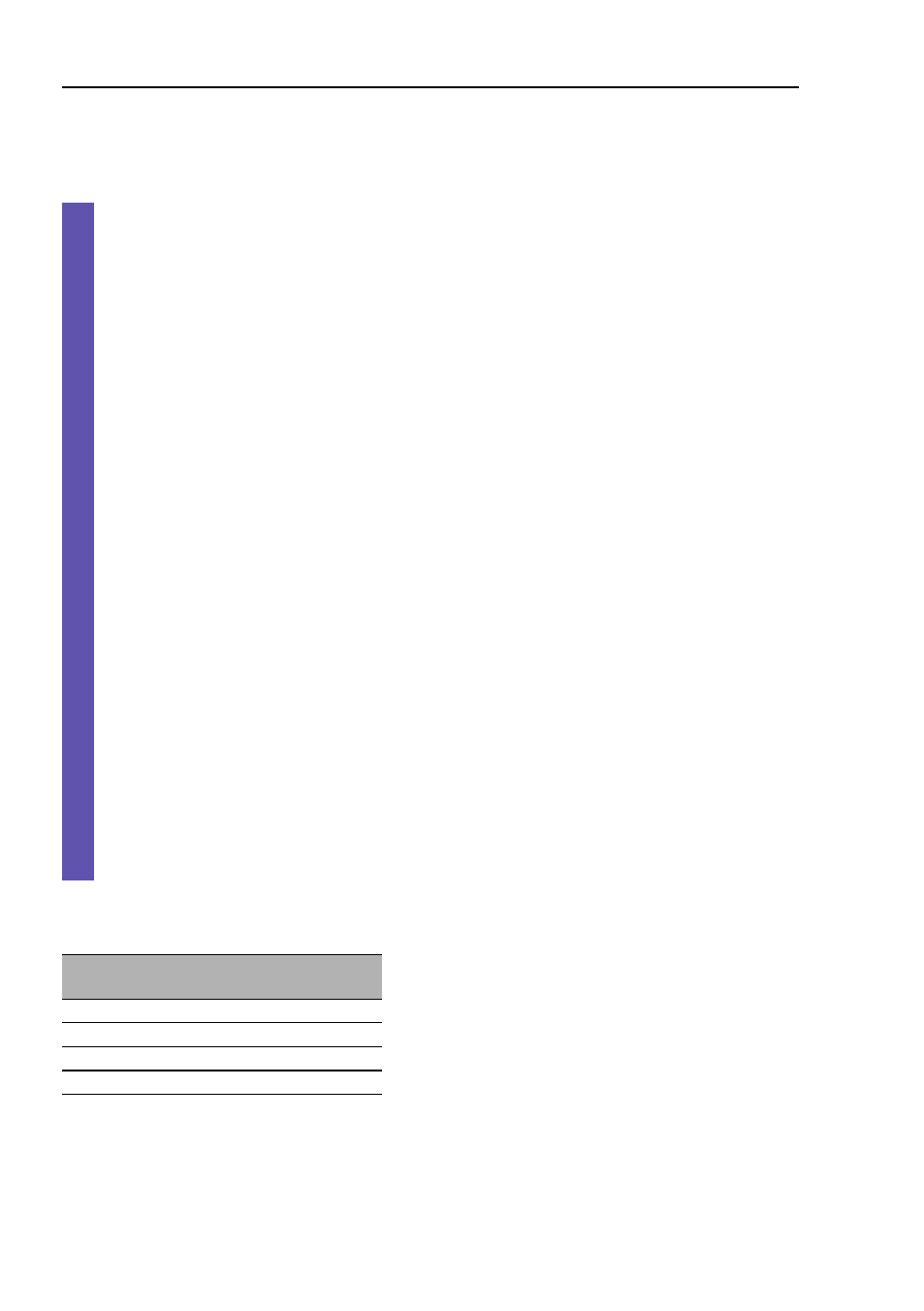
Synchronizing the system time in the
network
94
7.2 SNTP
PSSnet SHL - Basic Configuration
Pilz GmbH & Co. KG, Felix- Wankel Str. 2, 73760 Ostfildern
7.2.3 Configuring SNTP
Select the Time:SNTP dialog.
X
Configuration SNTP Client and Server
In this frame you switch the SNTP function on/off.
When it is switched off, the SNTP server does not send any
SNTP packets or respond to any SNTP requests.
The SNTP client does not send any SNTP requests or evaluate
any SNTP Broadcast/Multicast packets.
X
SNTP Status
The “Status message” displays conditions such as “Server 1 is
not responding”.
X
Configuration SNTP Server
In “Anycast destination address” you enter the IP address to
which the SNTP server on the device sends the SNTP packets.
In “VLAN ID” you specify the VLAN to which the device may pe-
riodically send SNTP packages.
In “Anycast send interval” you specify the interval at which the
device sends SNTP packets (valid entries: 1
second
to
3600
seconds, on delivery: 120
seconds).
With “Disable Server at local time source” the device disables the
SNTP server function if the status of the time source is “local”
(see Time dialog).
IP destination
address
Send SNTP packets
periodically to
0.0.0.0
Nobody
Unicast
Unicast
224.0.1.1
Multicast
255.255.255.255 Broadcast
Table 4: Periodic sending of SNTP packets