2 application example for port access control – Pilz PSSnet SHL 8T MRP User Manual
Page 84
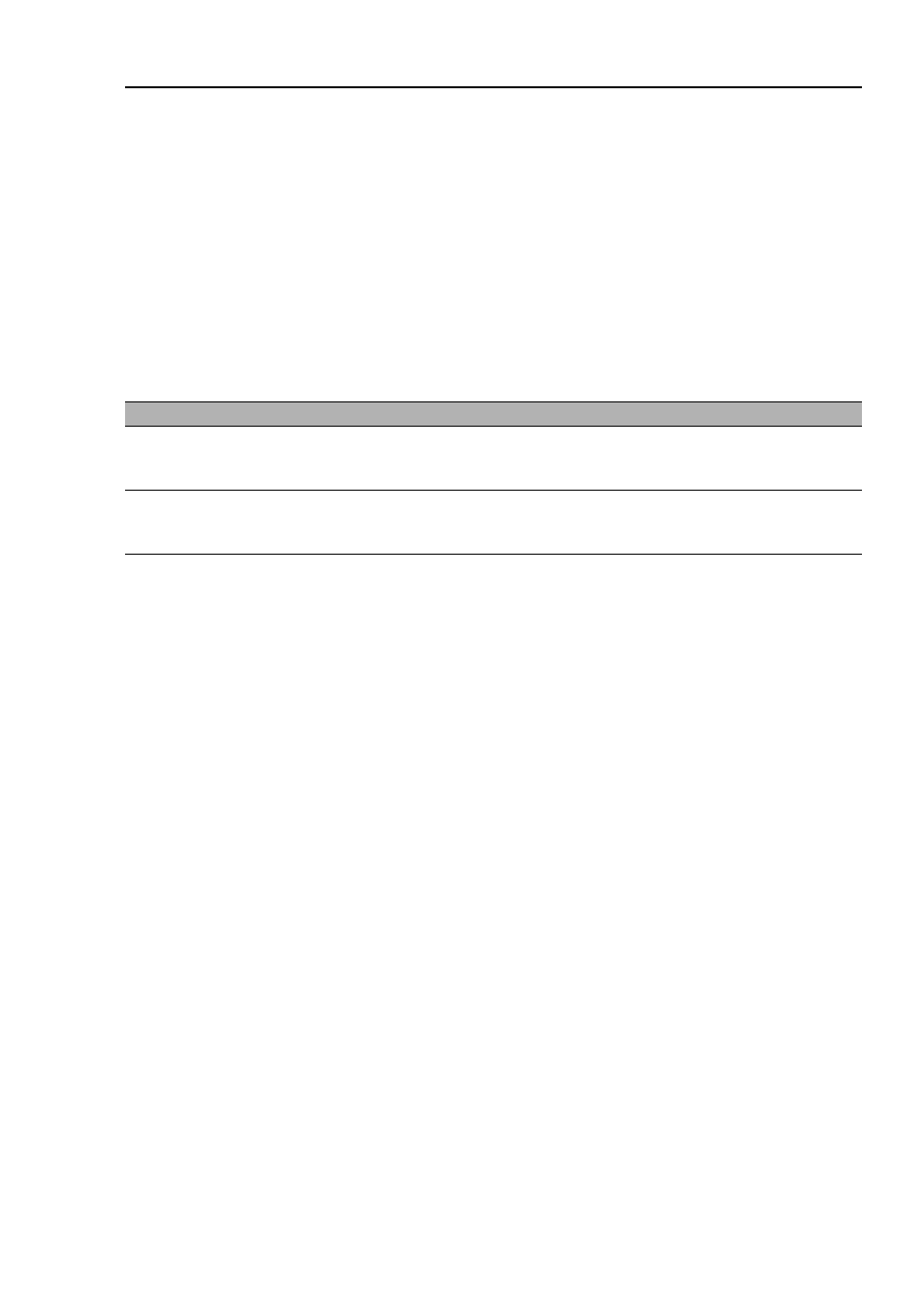
Protection from unauthorized access
PSSnet SHL - Basic Configuration
Pilz GmbH & Co. KG, Felix- Wankel Str. 2, 73760 Ostfildern
6.4 Port access control
85
6.4.2 Application example for port access control
You have a LAN connection in a room that is accessible to everyone.
To
ensure that only defined users can use this LAN connection, you activate
the port access control at this port. In the case of unauthorized access, the
device is to switch off the port and inform you with an alarm message.
The following is known:
Prerequisities for further configuration:
X
The port for the LAN connection is enabled and configured correctly
(see
on page
71 „Configuring the ports“)
X
Prerequisites for the device to be able to send an alarm (trap)
(see on
page
155 „Configuring traps“)
:
– You have entered at least one recipient
– You have set the flag in the “Active” column for at least one recipient
– In the “Selection” frame, you have selected “Port Security”
Parameter
Value
Explanation
Allowed IP Addresses
10.0.1.228
10.0.1.229
The defined users are the device with the
IP
address 10.0.1.228 and the device with the
IP
address
10.0.1.229
Action
portDisab
Disable the port with the corresponding entry in the
port configuration table
(see on page
71
„Configur-
ing the ports“)
and send an alarm