1 selecting the software to be loaded – Pilz PSSnet SHL 8T MRP User Manual
Page 65
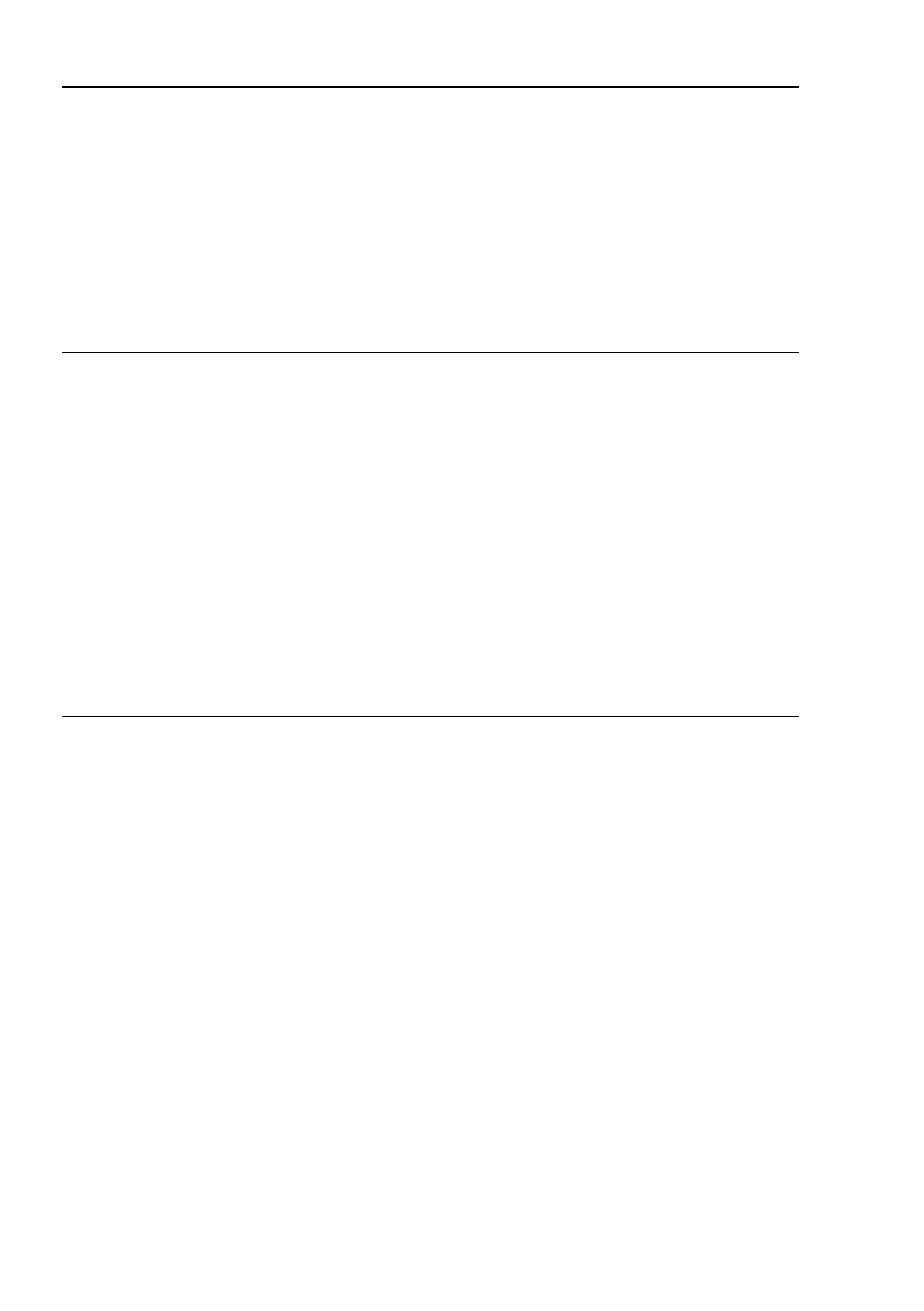
Loading software updates
66
4.1 Loading the software from the
SCA
PSSnet SHL - Basic Configuration
Pilz GmbH & Co. KG, Felix- Wankel Str. 2, 73760 Ostfildern
4.1.1 Selecting the software to be loaded
In this menu item of the system monitor, you select one of two possible soft-
ware releases that you want to load.
The following window appears on the screen:
Figure 18: Update operating system screen display
Swap OS images
The memory of the device provides space for two images of the software.
Thus, for example, you have the option to load a new version of the soft-
ware without deleting the existing one.
Select 1 to load the other software in the next booting process.
Copy image to backup
Select 2 to save a copy of the active software.
Select Operating System Image
(Available OS: Selected: 1.00 (2004-08-26 07:15), Backup: 1.00
(2004-08-26 07
:15(Locally selected: 1.00 (2004-08-26 07:15))
1 Swap OS images
2 Copy image to backup
3 Test stored images in Flash mem.
4 Test stored images in USB mem.
5 Apply and store selection
6 Cancel selection