Altera RapidIO MegaCore Function User Manual
Page 179
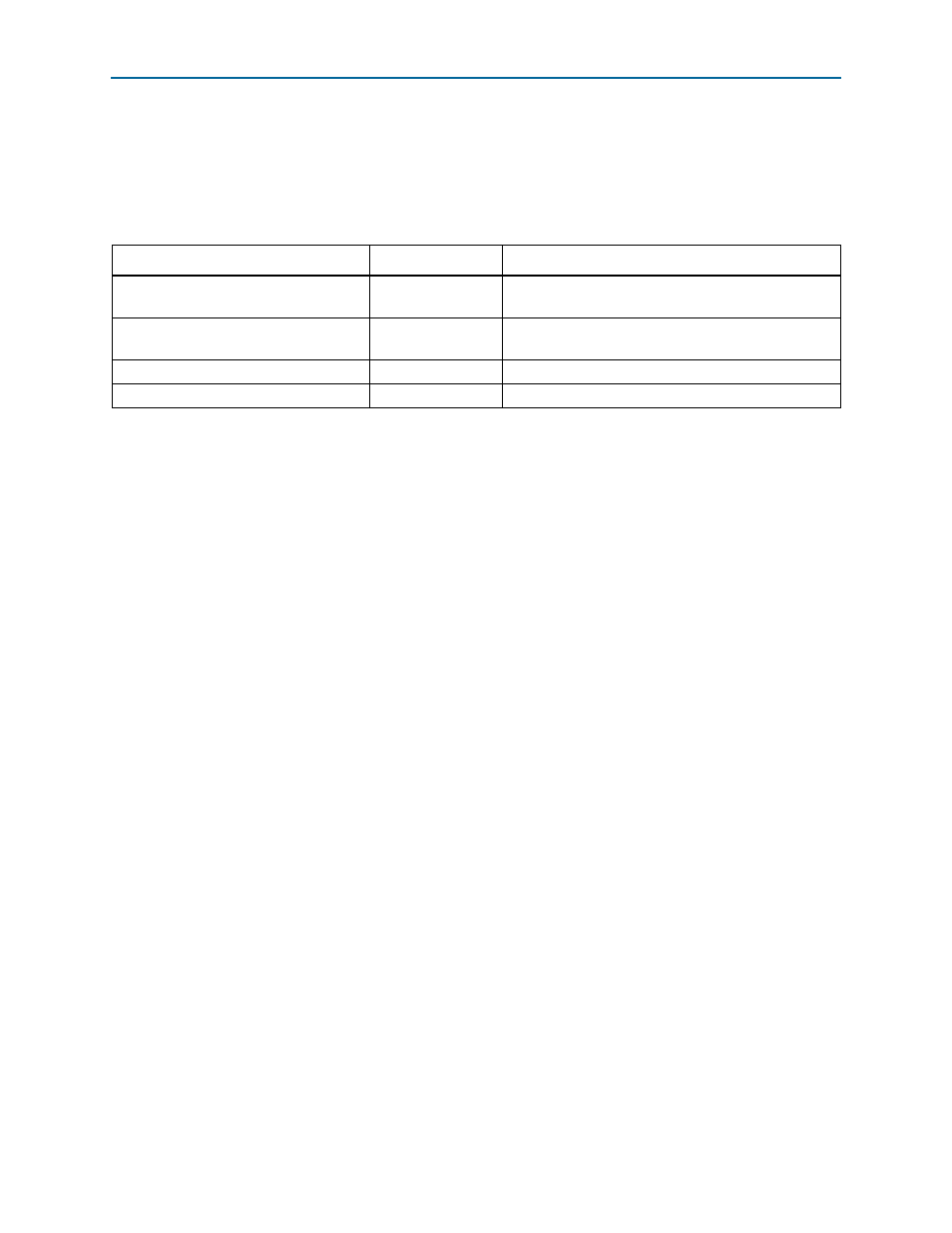
Chapter 8: Qsys Design Example
8–5
Running Qsys
August 2014
Altera Corporation
RapidIO MegaCore Function
User Guide
d. Click the Transport and Maintenance tab.
e. Under Transport Layer, leave all three options turned off.
f. Under I/O Maintenance Logical Layer Module, set the parameters in
.
g. Click the I/O and Doorbell tab.
On the I/O and Doorbell tab, leave all settings at their default values. To fully
exercise the design example testbench, you must maintain the default I/O
Logical layer Avalon-MM Master and Avalon-MM Slave ports. Turning off
DOORBELL
messaging, the default under Doorbell Slave, reduces resource usage
and may be desirable for some applications.
h. Click the Capability Registers tab. You can set the Device Register to match
your system. Unless your design includes an additional extended feature
block, keep the Extended features pointer default value of 0x0100. You can
keep the default values for all other parameters.
i. Under Data Messages, make sure both options are turned off.
j.
Click Finish to complete parameterization and add the RapidIO IP core to the
Qsys system.
Table 8–4. Set Transport Layer Options
Option Value
Comment
Maintenance logical layer interface(s)
Avalon-MM Master
and Slave
Number of transmit address translation
windows
1
This value is the default value.
Port write Tx enable
Turn off
This value is the default value.
Port write Rx enable
Turn off
This value is the default value.