Integrating your ip core in your design, Calibration clock, Dynamic transceiver reconfiguration controller – Altera RapidIO MegaCore Function User Manual
Page 27: Integrating your ip core in your design –5
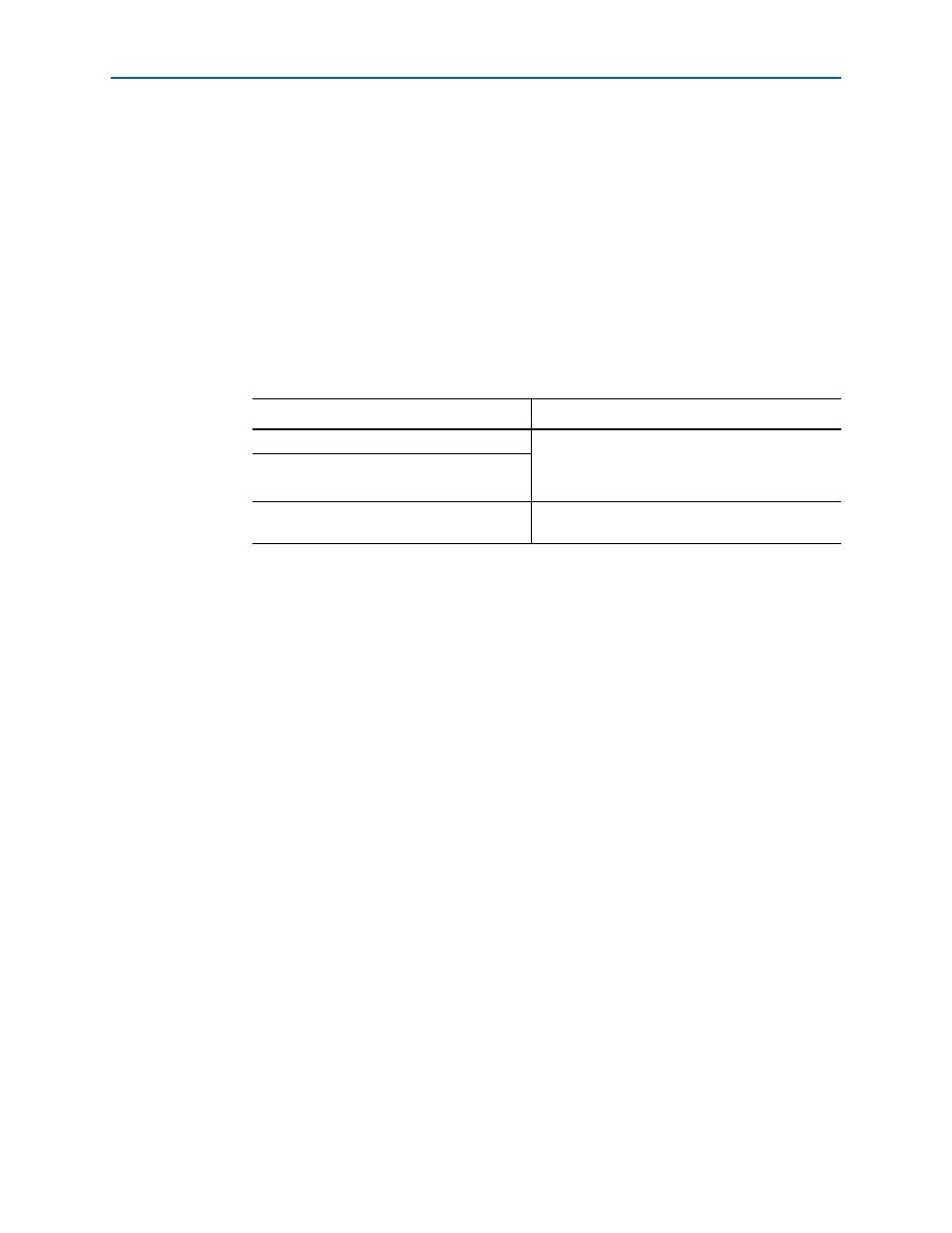
Chapter 2: Getting Started
2–5
Integrating Your IP Core in Your Design
August 2014
Altera Corporation
RapidIO MegaCore Function
User Guide
1. For non-Arria 10 variations only, change directory to
<your_ip>/simulation/submodules.
2. For non-Arria 10 variations only, type the following command to update the
simulation scripts in the simulator-specific directories:
do srio_simulator.tcl
r
3. Change directory to the location of the testbench script,
<your_ip>/simulation/synopsys/vcs.
4. Type the following command to set up the required libraries, compile the
generated IP functional simulation model, and exercise the simulation model with
the provided testbench:
sh vcs_setup.sh TOP_LEVEL_NAME="tb"
./simv
Integrating Your IP Core in Your Design
When you integrate your IP core instance in your design, you must pay attention to
some additional requirements. If you generate your IP core from the Qsys IP catalog
and build your design in Qsys, you can perform these steps in Qsys. If you generate
your IP core directly from the Quartus II IP catalog, you must implement these steps
manually in your design.
Calibration Clock
For Arria II GX, Arria II GZ, Cyclone IV GX, and Stratix IV GX designs, ensure that
you connect the calibration clock (cal_blk_clk) to a clock signal with the appropriate
frequency range of 10 to 125 MHz. The cal_blk_clk ports on other components that
use transceivers must be connected to the same clock signal.
Dynamic Transceiver Reconfiguration Controller
RapidIO IP core variations that target an Aria 10 device include a reconfiguration
controller block and do not require an external reconfiguration controller. All other
RapidIO IP core variations require an external reconfiguration controller to function
correctly in hardware.
For Arria II GX, Arria II GZ, Cyclone IV GX, and Stratix IV GX designs with
high-speed transceivers, you must add a dynamic reconfiguration block
(altgx_reconfig) to your design. You must connect it as specified in
e
r the
This block supports offset cancellation. The design compiles without the
altgx_reconfig
block, but it cannot function correctly in hardware.
f
For Information About
Refer To
Quartus II software
See the Quartus II Help topics:
“About the Quartus II Software”
“About the IP Catalog”
IP Catalog
Altera simulation models
chapter in volume 3 of
the Quartus II Handbook