Adding and connecting other system components, Adding and connecting other system components –6 – Altera RapidIO MegaCore Function User Manual
Page 180
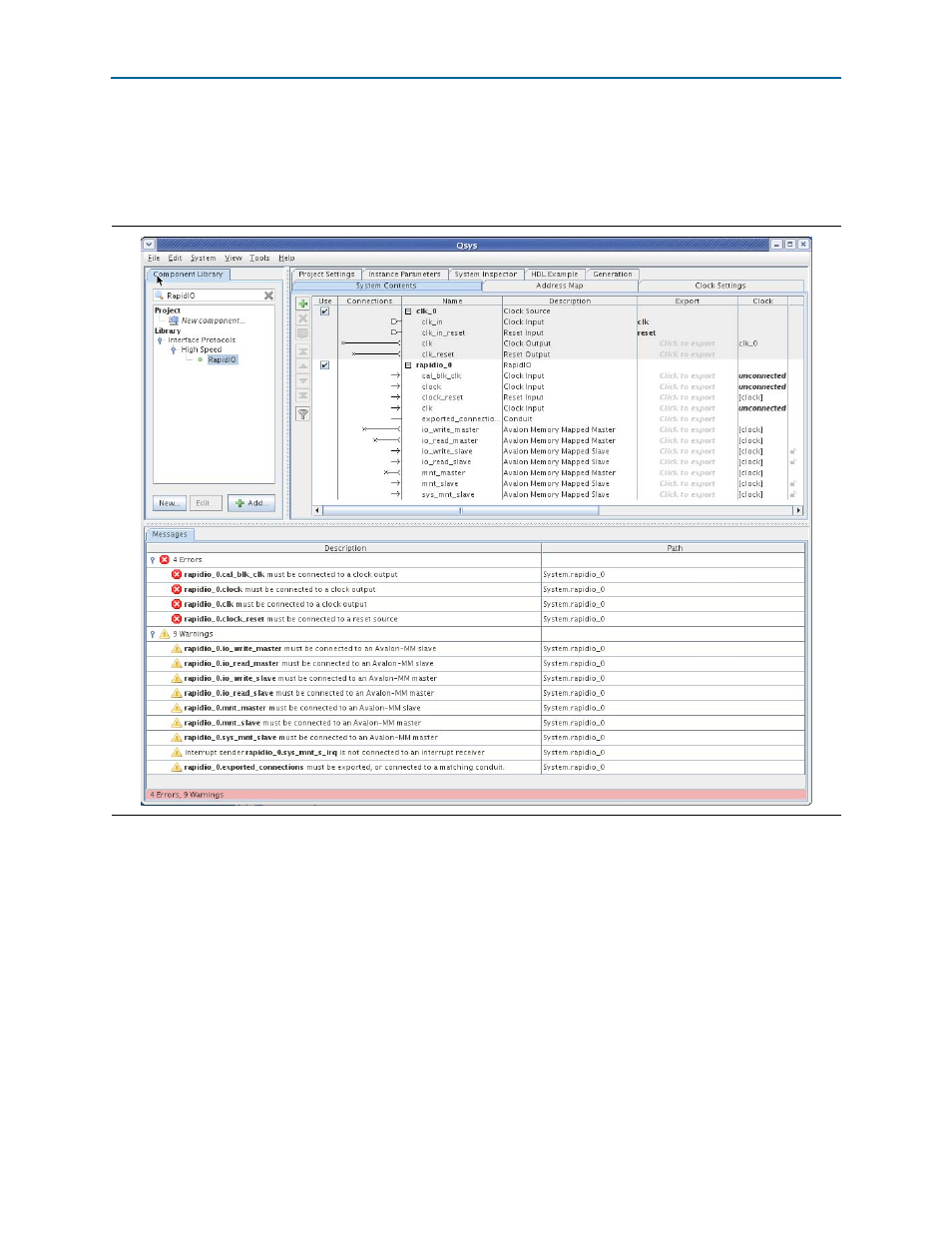
8–6
Chapter 8: Qsys Design Example
Running Qsys
RapidIO MegaCore Function
August 2014
Altera Corporation
User Guide
After you add the RapidIO IP core component to your system, various
Avalon-MM ports are created and shown as connection points in the System
Contents
tab. Error messages indicate that these ports are not connected, as shown
.
These errors are resolved as you add the remaining components to your system and
make all of the appropriate connections, as described in the following sections.
The default instance name of the RapidIO IP core component is rapidio_0. To run the
design example, you must retain the default name. However, in your own system,
you can change any default component instance name by right-clicking on the name
and then clicking Rename. The component name must be unique; it cannot be the
same name as the system name.
Adding and Connecting Other System Components
To complete your testbench system, you add and connect the following components,
assign addresses, and set the clock frequency:
■
Master Maintenance BFM
Figure 8–2. RapidIO IP core Added and Avalon-MM Ports Created