3 software and firmware upgrade – Doremi DC-POST User Manual
Page 10
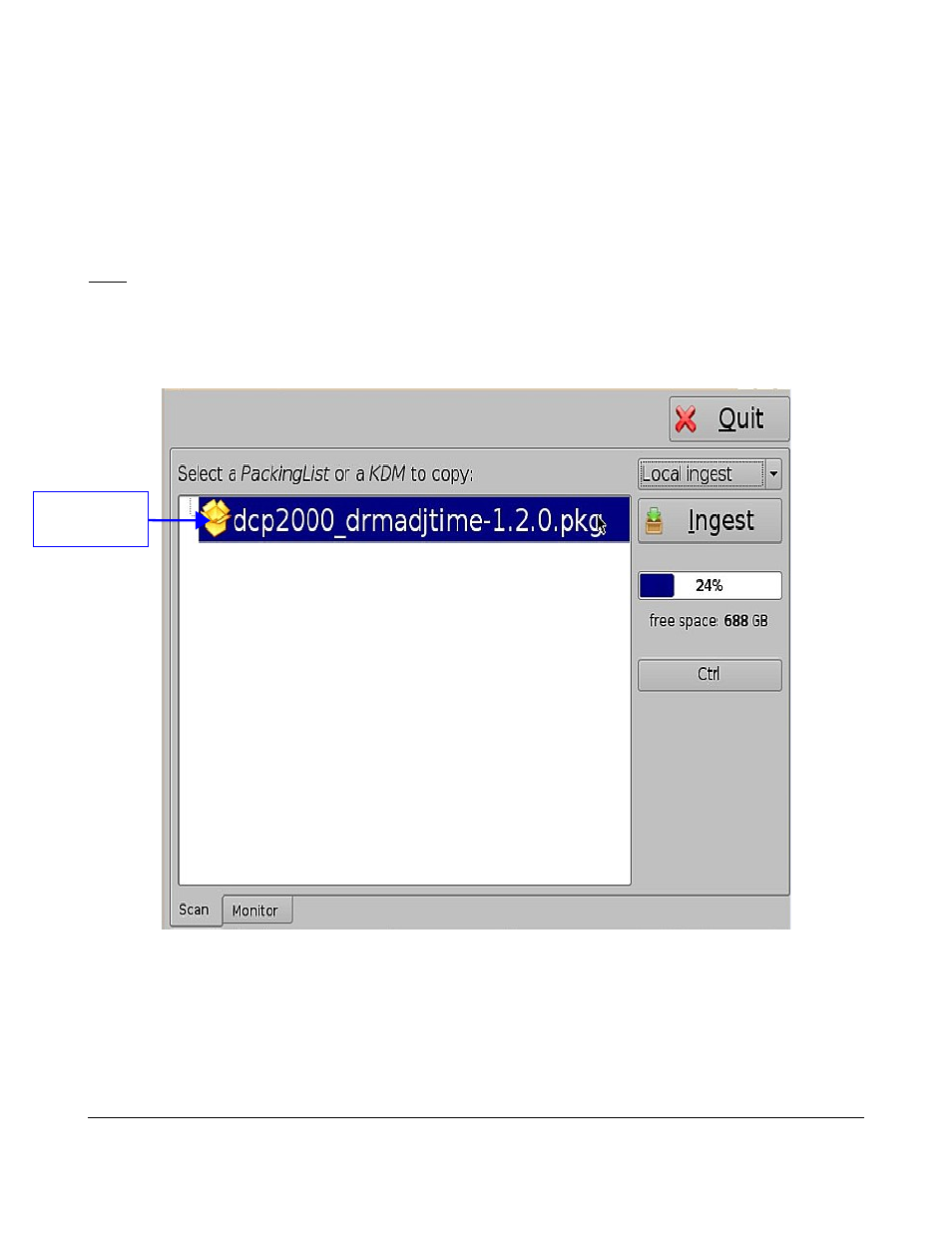
2.3 Software and Firmware Upgrade
Software and Firmware upgrades are provided by Doremi Labs. Doremi will provide you with the
necessary software and firmware version upgrade package(s). There are several ways that you can
perform the upgrade, which include, but are not limited to; USB, DVD, and FTP.
The most common way to upgrade the software version is from a USB. Doremi will provide you with a
link or a file that contains the software upgrade package, download the package onto a USB drive;
plug the USB drive into the USB port located on the DC-Post and DC-Post will automatically ingest the
package. Please see Section 4 below for instructions on how to ingest.
Note: You must reboot the server before the software and or firmware upgrade package begins to
ingest.
To view the current version of the software and firmware running on your server, go to “Menu” and
select “About.”
The following Figure is what you will see when you have a “Package” ready to be ingested:
Figure 5: Ingest GUI—Upgrade Package
DPT.OM.001128.DRM Page 10 of 101 Version 1.2
Doremi Labs
“Upgrade
Package” Icon