5 how to delete a cpl from the server – Doremi DC-POST User Manual
Page 33
Advertising
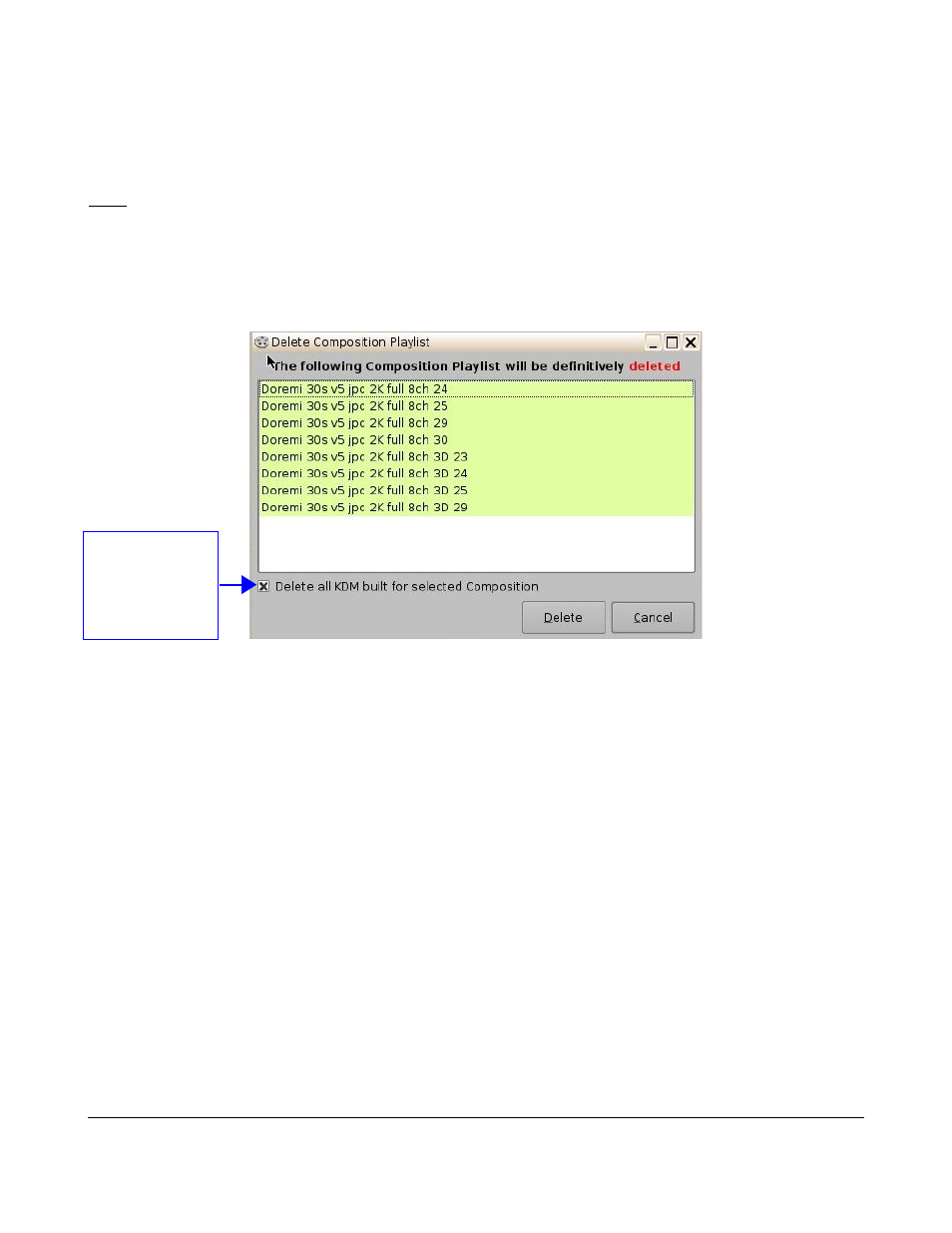
7.5 How to delete a CPL from the server
•
Select the CPL on the left part of the Editor tab GUI.
•
Click on the “Delete content” button.
Note: The “Delete Content” button will activate only when you select an item to be deleted.
•
Check the box located at the bottom left corner of the window to delete all KDM related to the
selected Composition (See Figure 36).
•
Click the Delete button to perform the deletion.
•
For security purposes, you will be asked for a password to complete this operation.
Figure 36: “CPL Deletion” Window
DPT.OM.001128.DRM Page 33 of 101 Version 1.2
Doremi Labs
Check box if you
wish to delete all
KDM related to the
listed CPL at the
same time as the
CPL itself
Advertising