6 import show playlist – Doremi DC-POST User Manual
Page 28
Advertising
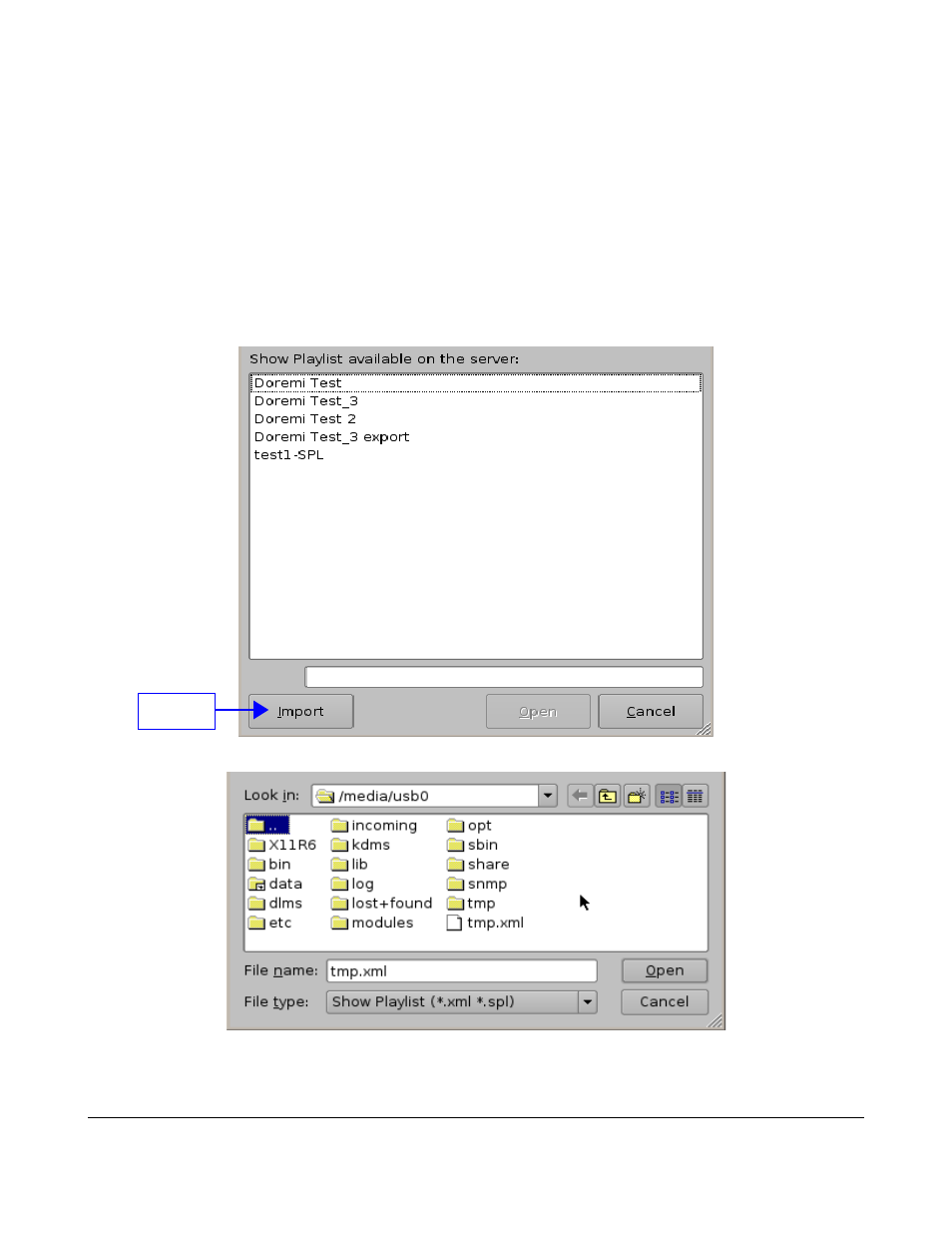
6.6 Import Show Playlist
You can import a Show Playlist from a USB drive or any other drive that the server supports.
•
Go to the CineLister Editor tab (see Figure 25).
•
Click the Open button.
•
You will be prompted to a window that lists all the SPL's saved on the server.
•
This window has an Import button at the bottom of it (see Figure 30).
•
Click the Import button and you will be prompted to the “Browse Filepath” Window (see Figure
31).
•
Choose the filepath you wish to import the SPL from and click Open.
Figure 30: “SPL's Available on Server” Window
Figure 31: “Browse Filepath” Window
DPT.OM.001128.DRM Page 28 of 101 Version 1.2
Doremi Labs
Import
Button
Advertising