3 inserting actions into macro cues – Doremi DC-POST User Manual
Page 40
Advertising
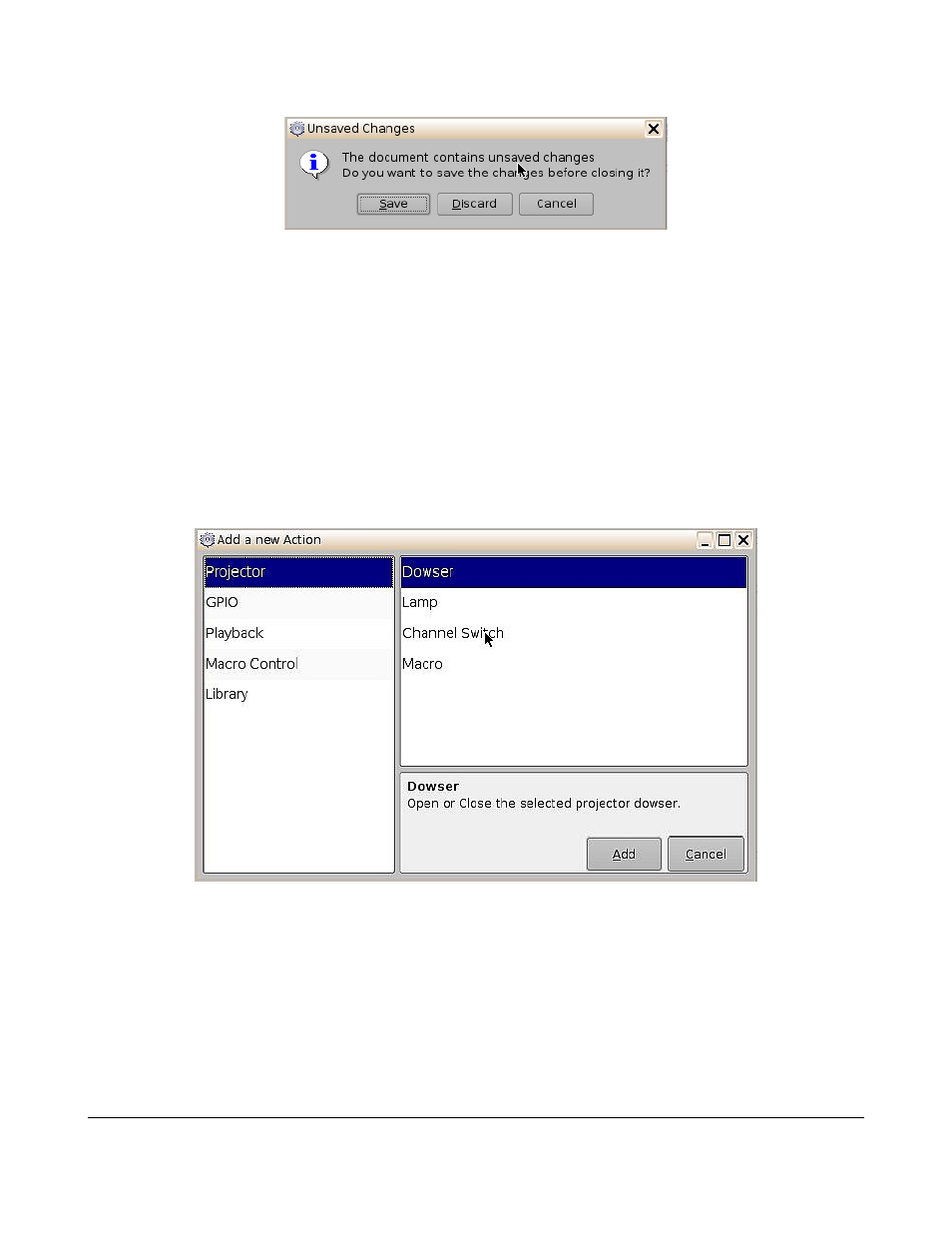
Figure 46: “Save Changes” Window
10.3 Inserting Actions into Macro Cues
•
Go to the CineLister “Menu,” click “Doremi Labs” and select “Macro Editor”.
•
Click the “Insert a new Action” button from the “Macro Editor” window (see Figure 46).
•
Click the “Insert a new Action” button (see Figure 46).
•
You will be prompted to the “Action” window (see Figure 47).
•
The “Action Window” provides a list of available actions to be used within a Macro Automation
Cue.
•
To add an action to the Macro Automation Cue, click on its corresponding action button in the
“Action” Window and click “Add” (see Figure 47).
Figure 47: “Action” Window
DPT.OM.001128.DRM Page 40 of 101 Version 1.2
Doremi Labs
Advertising