3 navigation buttons, 26 disabling the rcv2 control capability – Doremi DC-POST User Manual
Page 101
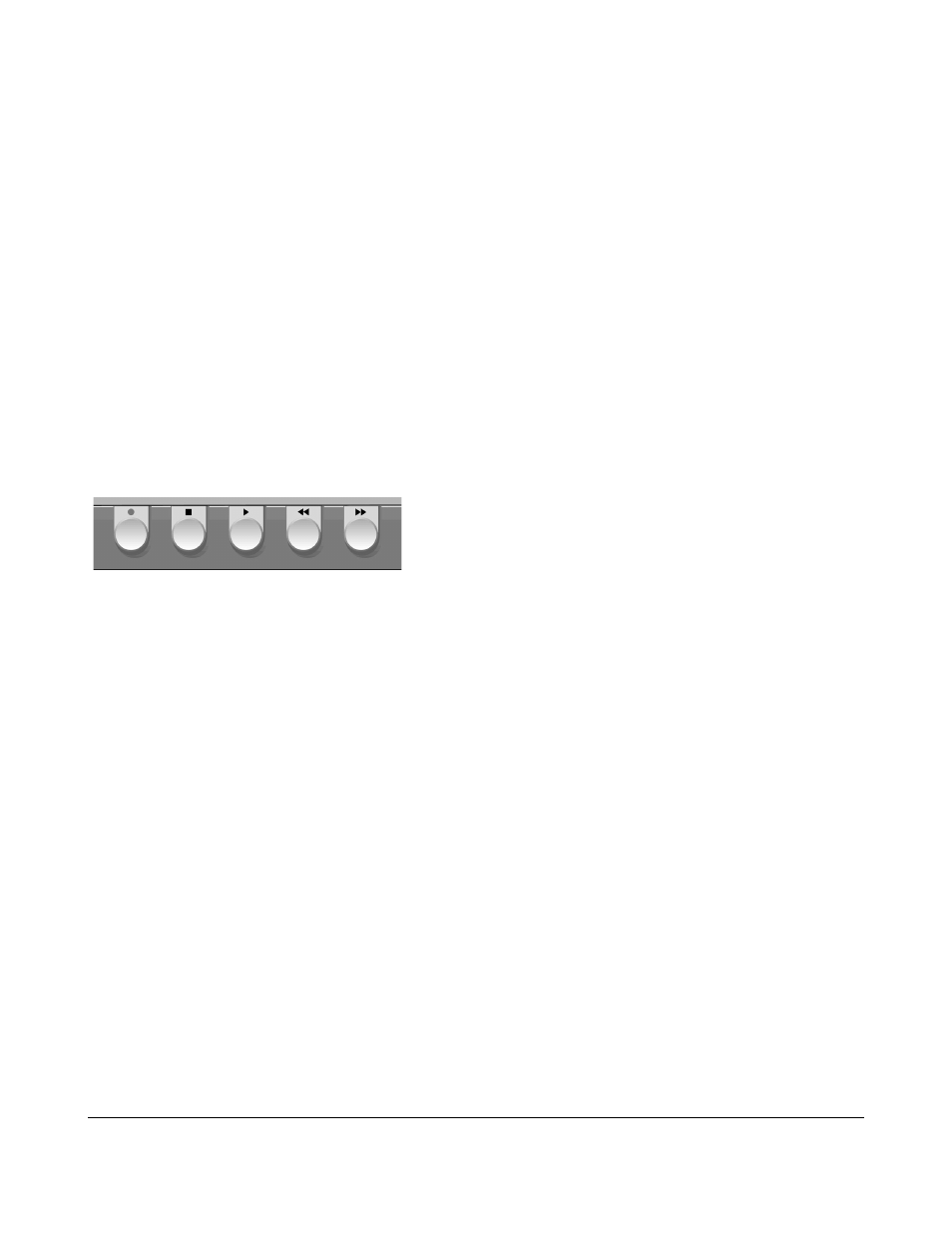
JOG/SHUTTLE WHEEL FUNCTIONS: Activates the following function when lit:
JOG:
In Jog mode, the rotation of the Internal wheel will generate "Jog" steps
in forward or reverse.
SHUTTLE:
In Shuttle mode, the angle of the external wheel from its initial position
will control the shuttle speed with 7 different values in each direction:
10%, 20%, 48%, 100%, 200%, 500%, 1000% in >> or <<. The value
used and the direction (">>", "<<") is displayed on the bottom line of the
LCD during the shuttle operation.
SLO MO:
Activates the external wheel for slow motion control. The slow motion is
forward only with predefined values of 0%, 3%, 10%, 15%, 20%, 26%,
30%, 39%, 48%, 60%, 65%, 75%, 81%, 87%, 93%, 100%
25.3 Navigation Buttons
STOP
Stop control button.
PLAY
Play control button. Pressing the PLAY key will start playback from the
current location at normal speed and the green LED will go ON.
REW
Rewind control button with a speed of 20 times normal. When the rewind
is close to the beginning of the recording, the speed is slowed down to
normal until it reaches the start. Pressing this key again will increase the
speed. There are three levels REW+REW+REW.
FF
Fast forward control button with a speed of 20 times normal. When the
fast forward is close to the end of the recording, the speed is slowed
down to normal until it reaches the end. Pressing this key again will
increase the speed. There are three levels FF+FF+FF.
26 Disabling the RCV2 control capability
To disable the RCV2 and prevent accidental operation, hold the OPTION button then press ESCAPE.
Press again to unlock the RCV2. When the RCV2 is in “disable mode” the letters “DIS” will be
displayed in the top right corner of the 4 line LCD.
DPT.OM.001128.DRM Page 101 of 101 Version 1.2
Doremi Labs