6 automation library usage, 1 adding actions from the ecna and jnior libraries – Doremi DC-POST User Manual
Page 44
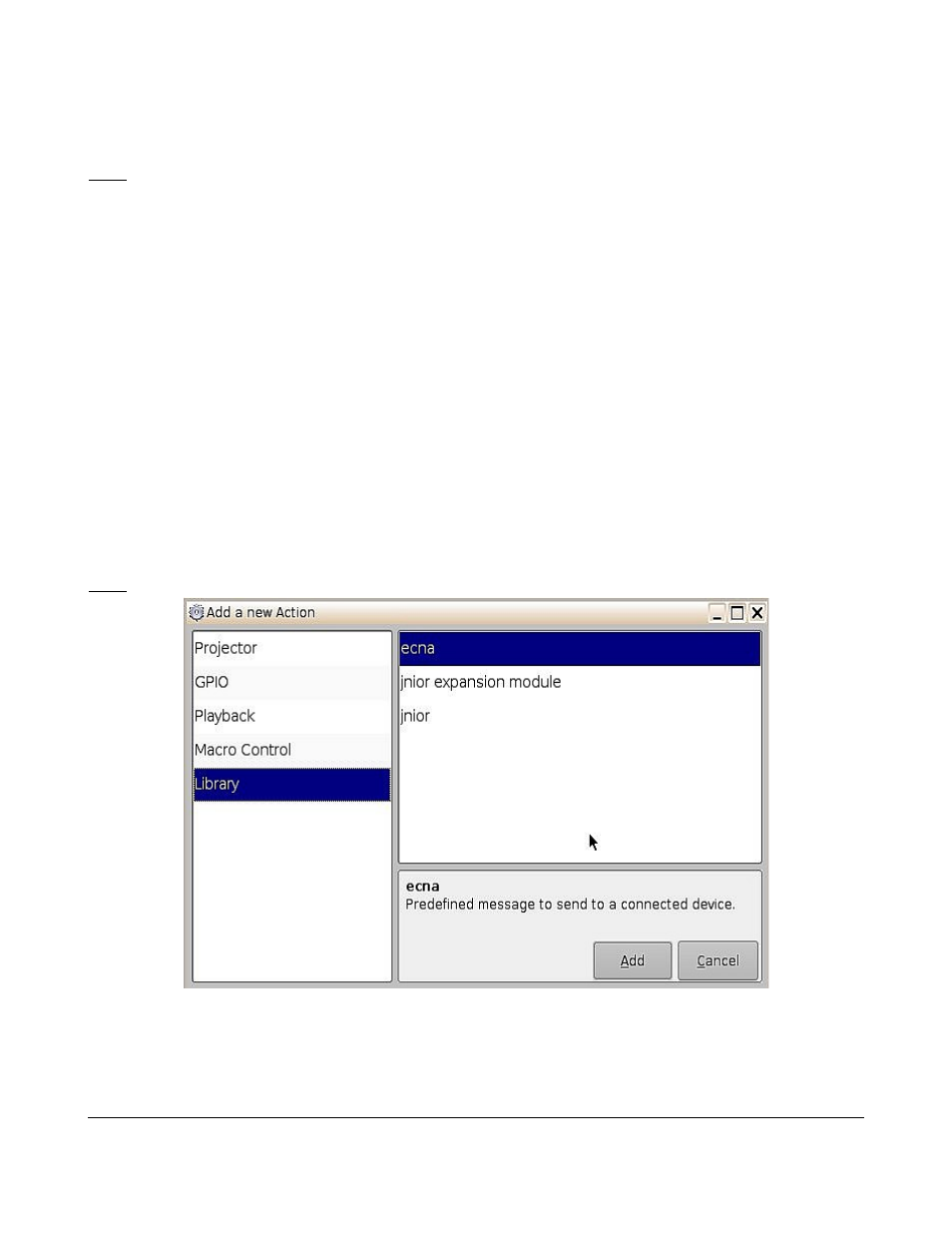
10.6 Automation Library Usage
Support for theater automation control is provided.
Note: See Section “Automation Libraries Management” below for instructions on how to connect a
eCNA and or JNior device. See the section under “Raw Device” for instructions on how to install a
Raw device. Additionally, it is possible to have more than one of each device connected the DC-Post.
A pre-built library of supported automation commands is available for the eCNA and JNior devices.
These automation commands can then be added to Macro Cues.
When you are connected to one of the supported devices, the “Macro Editor” allows you to use the
corresponding commands for each device.
10.6.1
Adding Actions from the eCNA and JNior Libraries
•
To use a library command, click on “Library” from the “Action” window (see Figure 54).
•
Select one of the available devices (see Figure 54) and click Add.
•
You will be prompted to a window displaying the actions in the library, choose the action you
wish to insert and click “ok” (see Figure 55).
•
You will be prompted to the “send a message” window (see Figure 56).
•
Click “ok” when you are done.
Note: Each device has a corresponding pre-built library with actions to choose from.
Figure 54: eCNA Automation Set Up Example
DPT.OM.001128.DRM Page 44 of 101 Version 1.2
Doremi Labs