Doremi DC-POST User Manual
Page 61
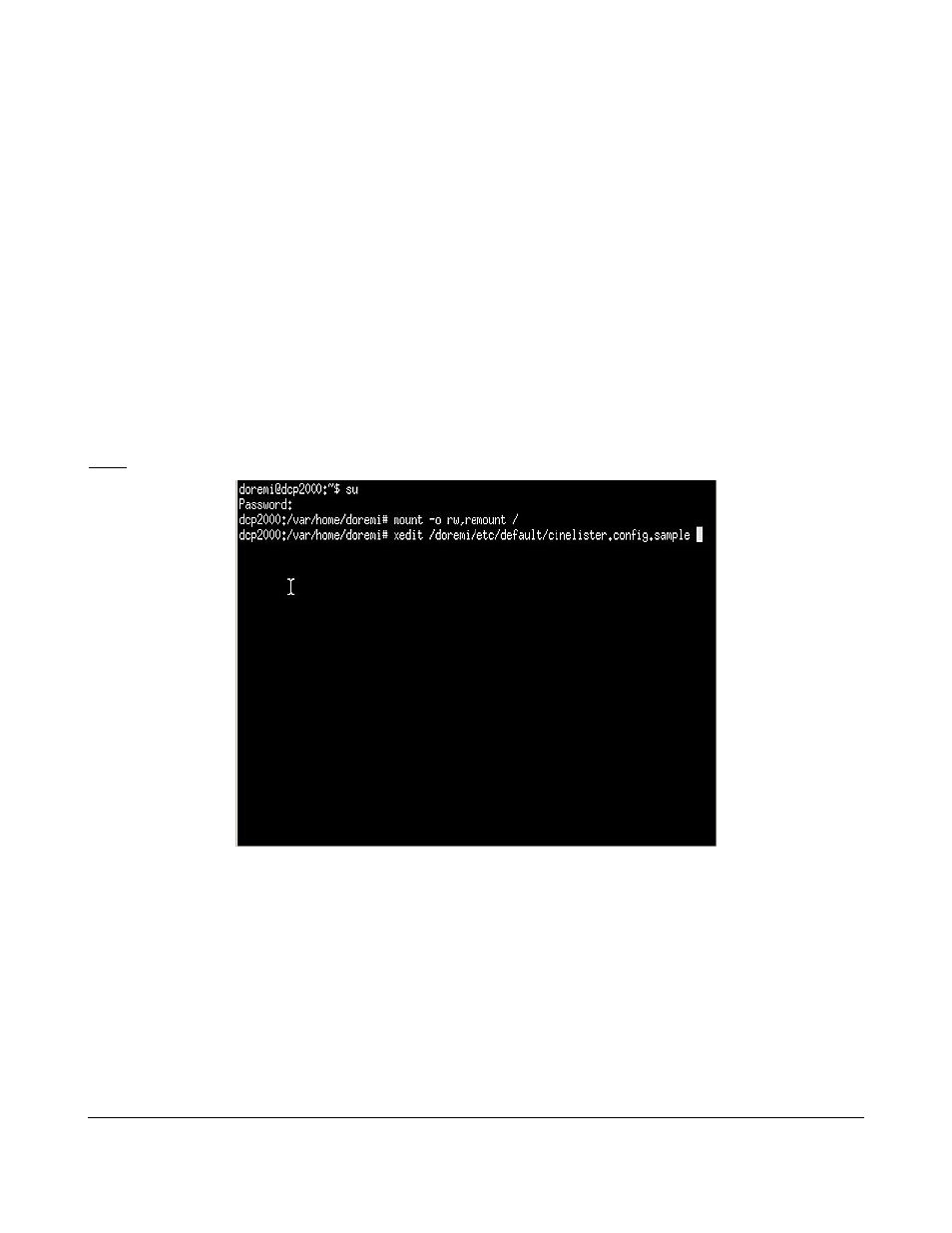
13.5 Adjust the Value of the Fast Forward and Rewind Functions
•
From the Menu go to System, then to Terminal.
•
You will be prompted to the Terminal window (see Figure 77).
•
Type “su” and click enter.
•
Enter the password (contact your administrator for the password).
•
Then type: “mount -o rw,remount /” then press enter (note: the spaces in between the
characters must be respected).
•
Then type: “xedit /doremi/etc/default/cinelister.config.sample” then press enter.
•
You will be prompted to the “xedit' window (see Figure 78).
•
Change the value to reflect your preference. Example: default setting is at 180 seconds, which
is three (3) minutes. If you wish to change it to one (1) minute, for example, type 60 instead.
•
Make sure to click Save in the “xedit” window when done (see Figure 78).
Note: Use the up/down and left/right arrows on your keyboard to navigate in the “xedit” window.
Figure 77: Terminal Window
DPT.OM.001128.DRM Page 61 of 101 Version 1.2
Doremi Labs