10 playback alert messages – Doremi DC-POST User Manual
Page 66
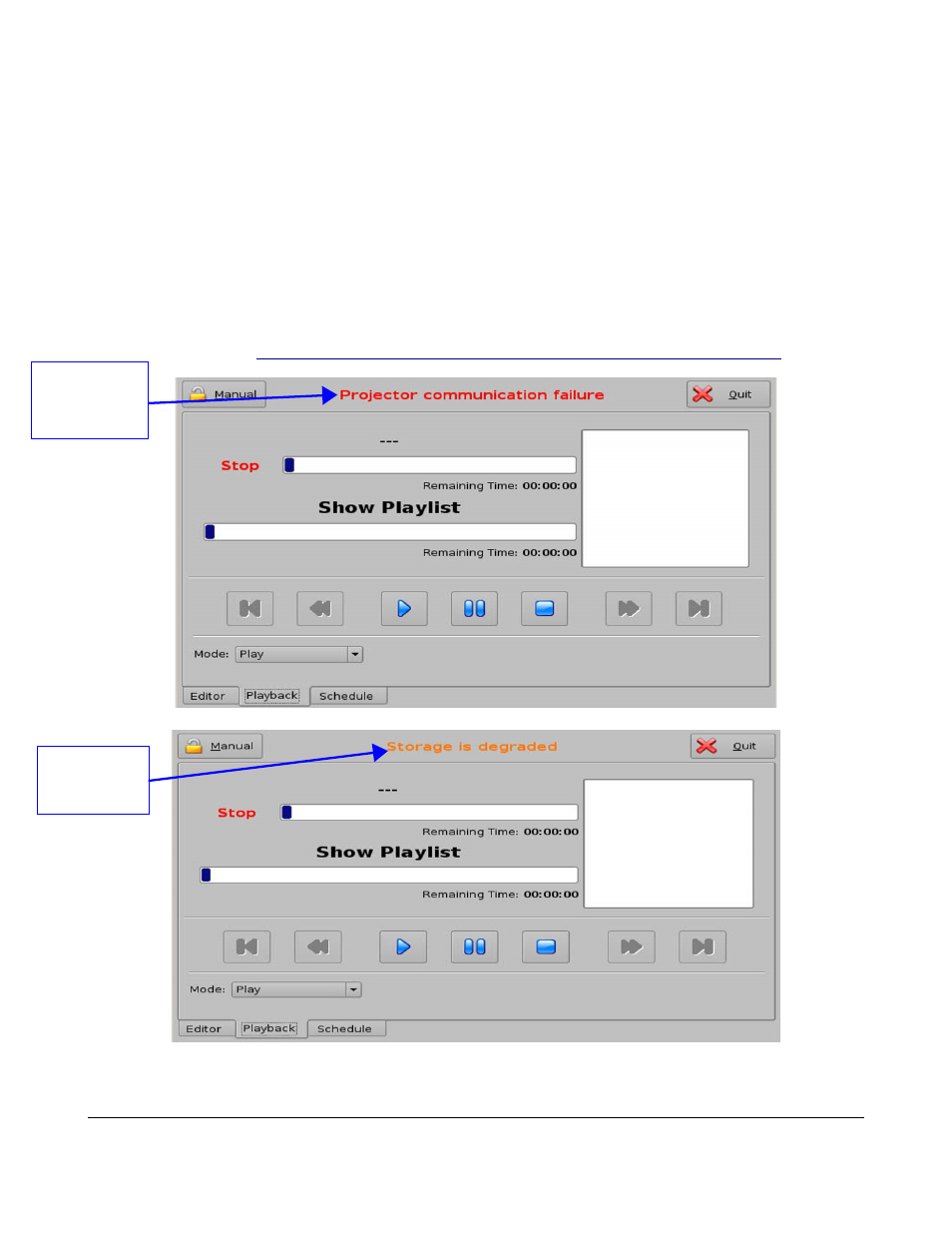
13.10
Playback Alert Messages
CineLister displays Alert messages in the Playback tab. There are currently two alerts available:
1. "Projector communication failure”.
2. "Storage is degraded".
“Projector Communication Failure:”: This message is displayed when there is no projector configured
or if the server is not connected to the primary configured projector. See the Section “Device Manager
Setup” to detect the possible reasons for this error.
"Storage is degraded:” This message is displayed if at least one of the available RAID storage is
degraded or faulty. For example, RAID-md0 or RAID-md1. To repair this error, see the Section
“Diagnostic Tool” in the “DCP-2000 Field Installer Manual.” The Field Installer Manual can be found at
the following location:
Figure 82: “Projector Communication Failure” Alert
Figure 83: “Storage Degradation” Alert
DPT.OM.001128.DRM Page 66 of 101 Version 1.2
Doremi Labs
“Projector
Communication
Failure” alert
Message
“Storage is
Degraded” alert
message