20 authoring, 1 overview, 1 accessing the cpl authoring gui – Doremi DC-POST User Manual
Page 85
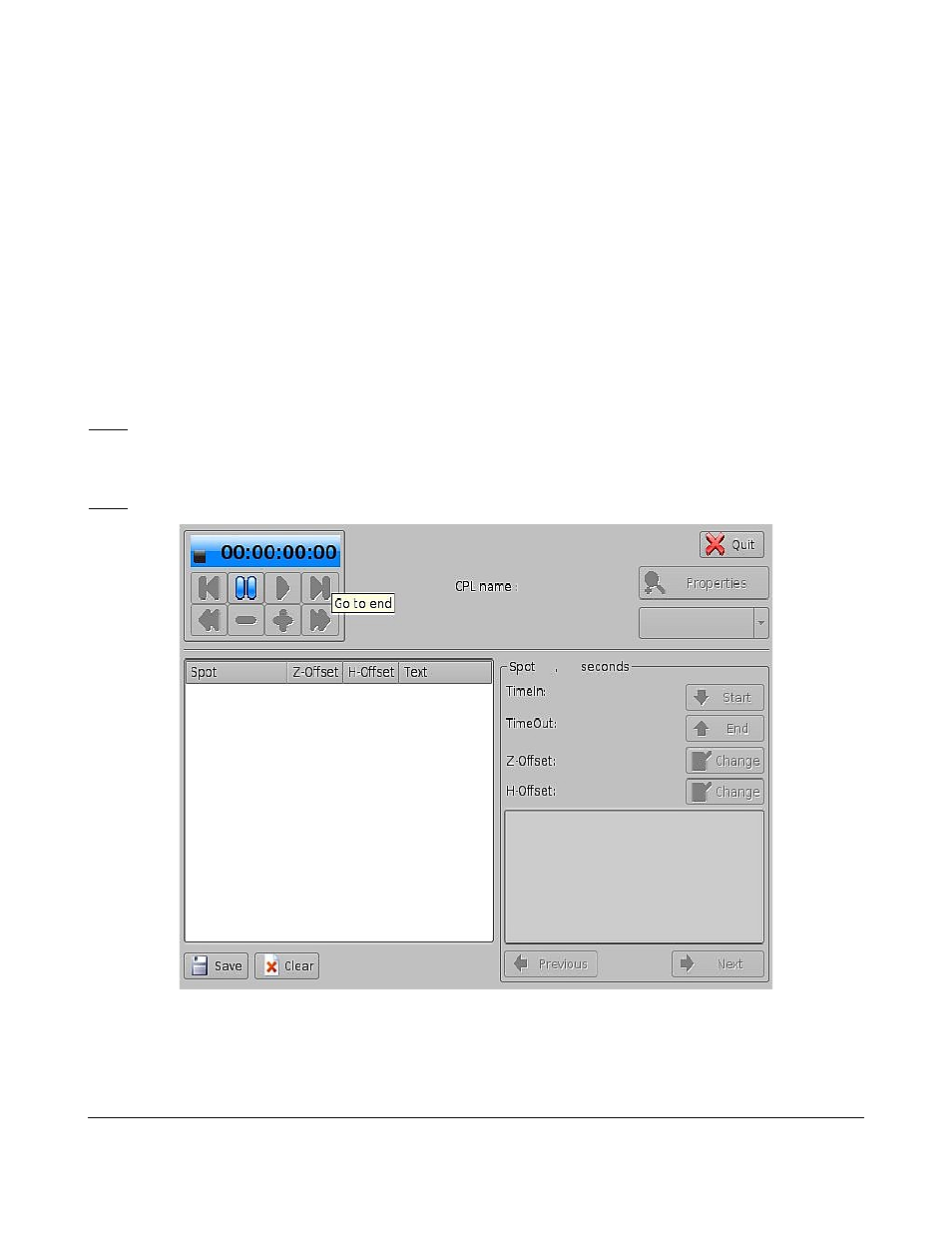
20 Authoring
20.1 Overview
CPL Authoring is a software based on a Graphical User Interface (GUI). This software allows the user
to edit the “Z Position” values of a Stereoscopic (3D) subtitle XML file that is used in a CPL.
In simple terms, the “Z Position” values refer to how close or far the subtitles will appear on picture
and to the audience.
20.1.1
Accessing the CPL Authoring GUI
•
From the CineLister GUI, open a terminal, do this by going to Menu, click on System, and then
select Terminal.
•
Next, type the following:
Type: su <enter> // to login as root
password // enter the root password – ask your system administrator for this password
Type: /doremi/X11R6/bin/cplauthoring.out <enter> // to run CPL Authoring GUI
Figure 104:
DPT.OM.001128.DRM Page 85 of 101 Version 1.2
Doremi Labs