4 connecting a trigger cue to an event, 1 connecting a trigger cue to a gpi event, Figure 62 – Doremi DC-POST User Manual
Page 51
Advertising
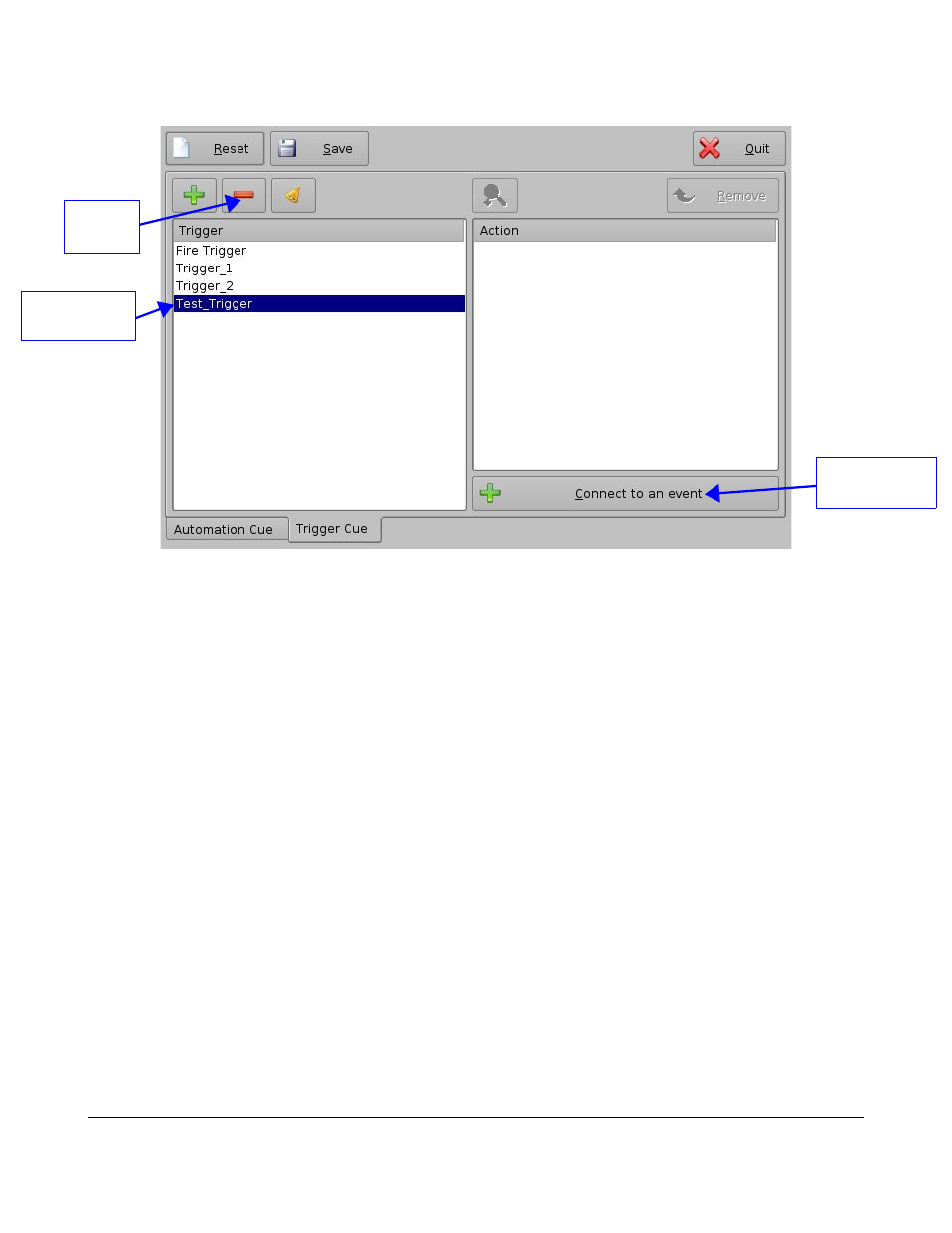
Figure 62: Trigger Cue Defined
12.4 Connecting a Trigger Cue to an Event
12.4.1
Connecting a Trigger Cue to a GPI event
•
Click the “Connect to an event” button.
•
You will be prompted to the “Choose the event to add” window (see Figure 63).
•
Click the “General Purpose Input” button.
•
Define the “Line” number using the plus and minus buttons (see Figure 64).
•
Define the “Value” by choosing On or Off.
•
Click “Ok” when you are done and the connected GPI event will then appear in the right part of
the Editor Tab GUI.
DPT.OM.001128.DRM Page 51 of 101 Version 1.2
Doremi Labs
New Trigger
Cue created
“Connect to an
event” button
Delete
Button
Advertising