1 file transfer protocol (ftp) – Doremi DC-POST User Manual
Page 14
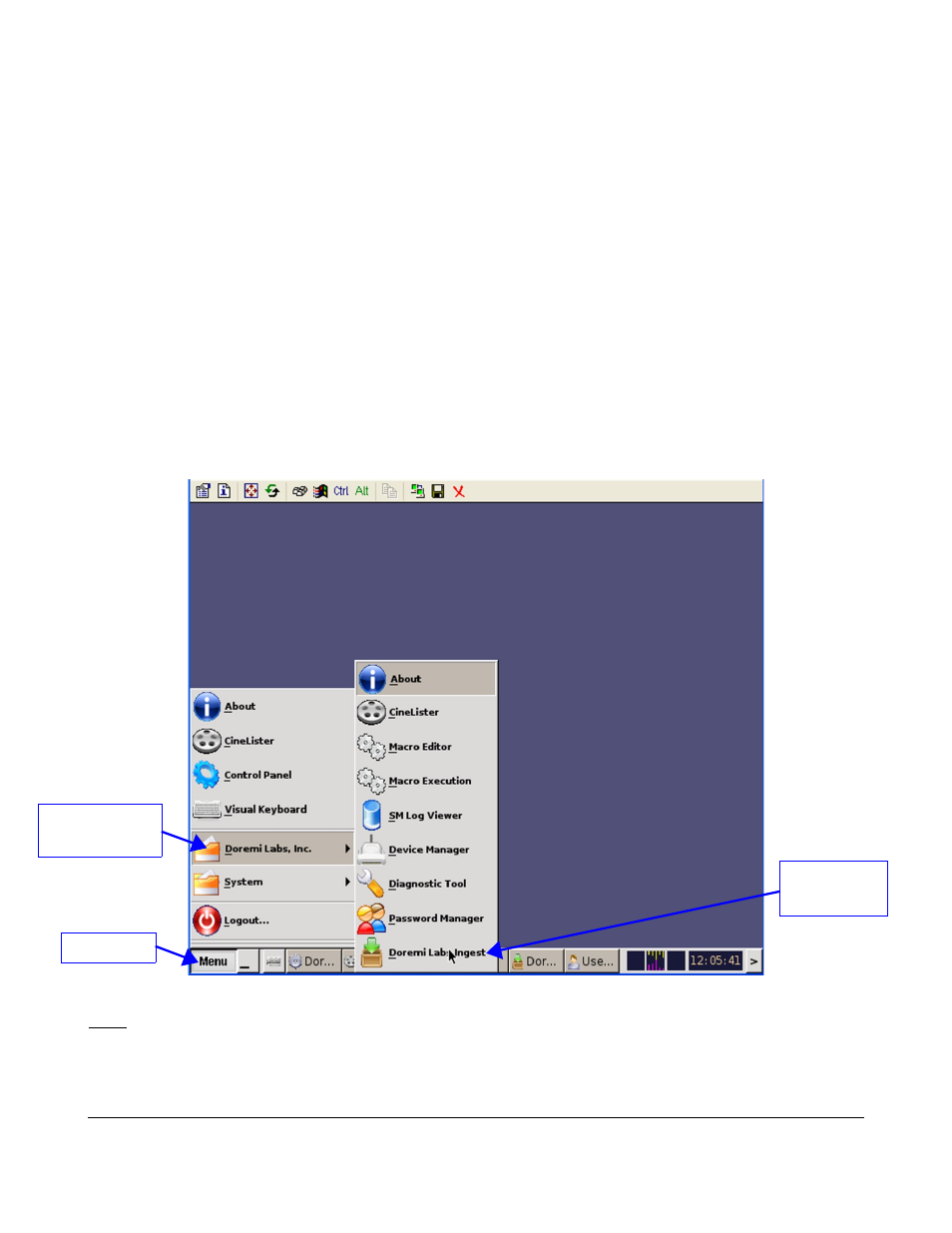
4.2 Ingesting Content from a Remote Doremi Server/LMS
4.2.1 File Transfer Protocol (FTP)
You must use a File Transfer Protocol connection to ingest an item from a central server or a cinema
server over a Network.
4.2.2 Ingest from a Doremi Remote Server or Library Management Server
•
Go to “Menu” (see Figure 12).
•
Select “Doremi Labs”.
•
Select “Doremi Labs Ingest”.
•
Click on the drop-down menu from the “local ingest” button (see Figure 13).
•
Select the device from which you want to ingest.
•
Its content will be displayed inside the GUI (see Figure 14).
•
Select the item you want to ingest and click the “Ingest” button.
Figure 12: CineLister GUI Main Menu
Note: To access the content from a Doremi Remote Server or LMS, use the “local ingest” drop-down
menu.
DPT.OM.001128.DRM Page 14 of 101 Version 1.2
Doremi Labs
“Menu”
“Doremi Labs,
Inc.
“Doremi Lab
Ingest”