14 cinelister's schedule tab, 1 schedule tab overview – Doremi DC-POST User Manual
Page 67
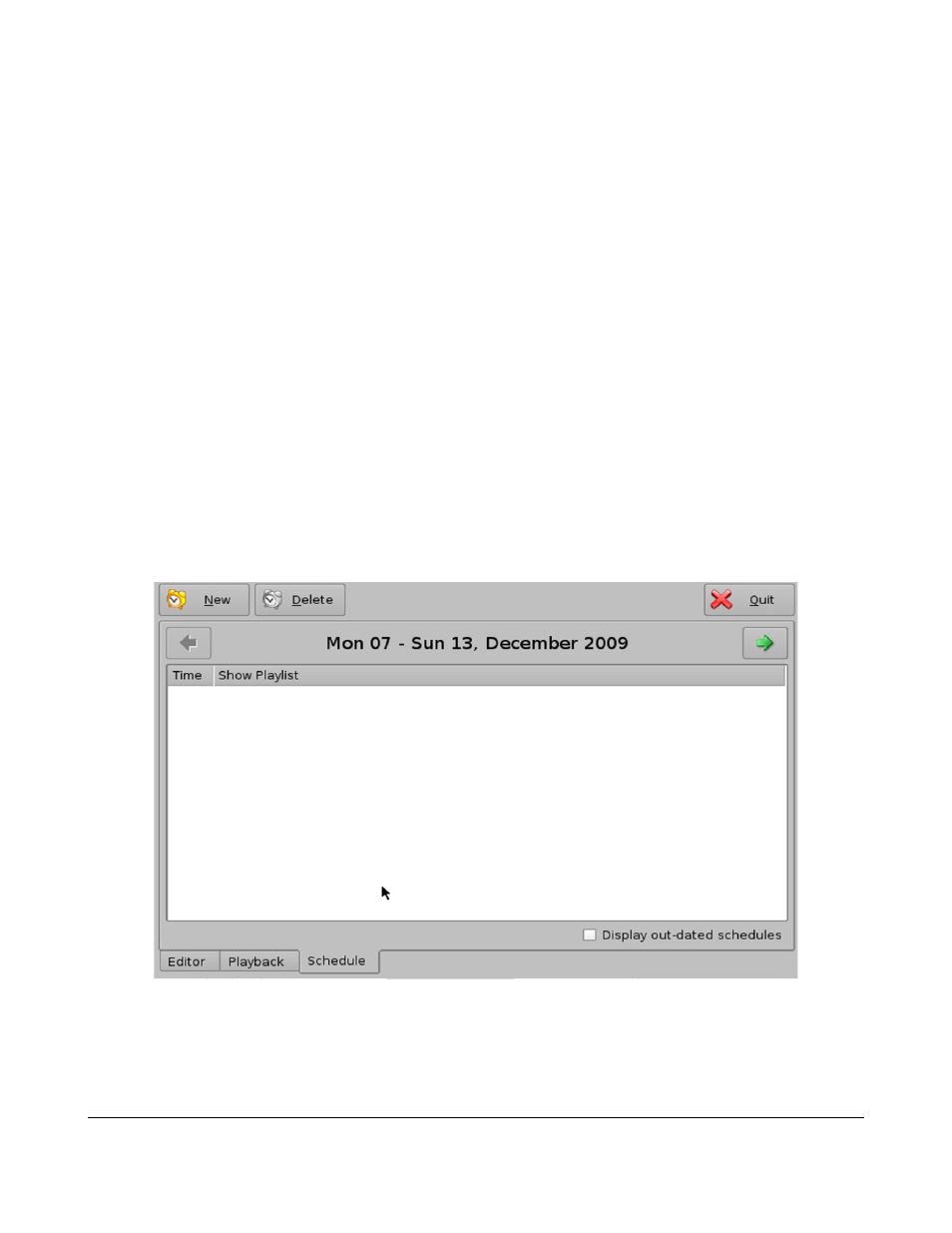
14 CineLister's Schedule Tab
14.1 Schedule Tab Overview
The “Schedule” tab allows you to schedule the playback of Show Playlists on a certain day and time.
The server will automatically begin the playback of the SPL's you have scheduled.
•
Go to the Schedule tab from the CineLister GUI (see Figure 84).
•
The Schedule tab automatically displays the current week (see Figure 85).
•
Click the New button.
•
You will be prompted to enter a password, enter your password.
•
You will then be prompted to the “Schedule Settings Window” (see Figure 87).
•
Select the SPL you wish to schedule for playback from the drop-down menu.
•
Use the left and right Arrows to adjust the week you wish to schedule the playback.
•
Select the day(s) you wish to schedule the playback by checking the corresponding boxes (see
Figure 85).
•
Select the start time for the scheduled playback by using the up and down arrows.
•
Click Save when you are done.
•
The Schedule Tab will be updated to reflect the recently added schedule (see Figure 84).
Figure 84: CineLister GUI - Schedule Tab
DPT.OM.001128.DRM Page 67 of 101 Version 1.2
Doremi Labs