2 editing a macro automation cue – Doremi DC-POST User Manual
Page 39
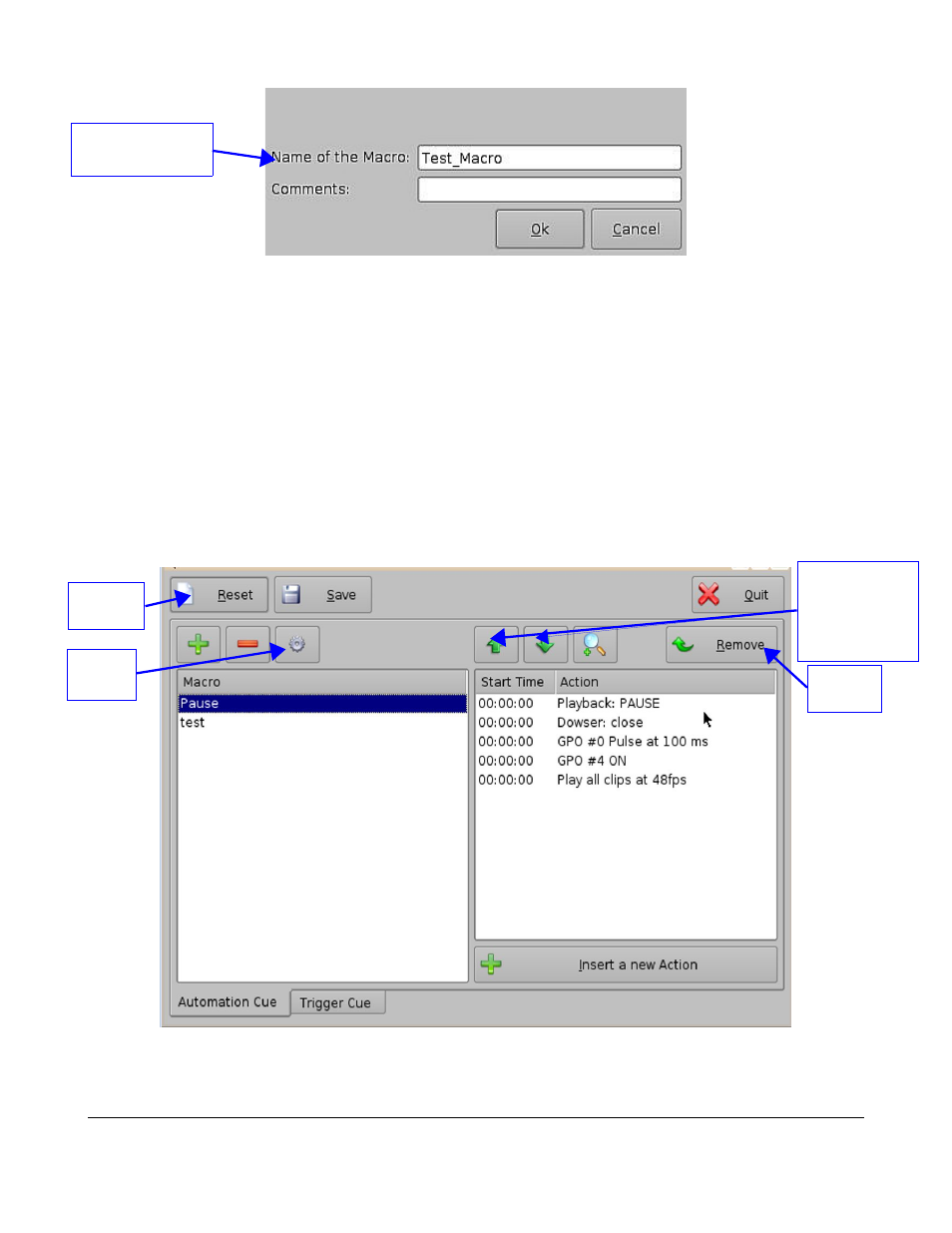
Figure 44: Macro Automation Cue Name
10.2 Editing a Macro Automation Cue
•
To remove a Macro Automation Cue, select it in the “Macro Editor” window and click the Minus
button (see Figure 45).
•
To edit the name of an existing Macro Automation Cue, click the Edit button or double click on
the Macro itself (see Figure 45).
•
Use the up and down arrows to rearrange the Automation Cues.
•
Click the “Save” button when you are done. It is very important to click the Save button
whenever you have finished completing any task.
•
Selecting the “Reset” button is like closing a document without saving the changes. You will be
prompted to a window asking if you would like to save your changes. See Figure 46.
Figure 45: “Macro Editor” Window
DPT.OM.001128.DRM Page 39 of 101 Version 1.2
Doremi Labs
Macro Automation
Cue name
Use the up and
down arrows to
rearrange the
order of the
commands
“Edit”
Button
“Remove”
Button
“Reset”
Button