Doremi DC-POST User Manual
Page 53
Advertising
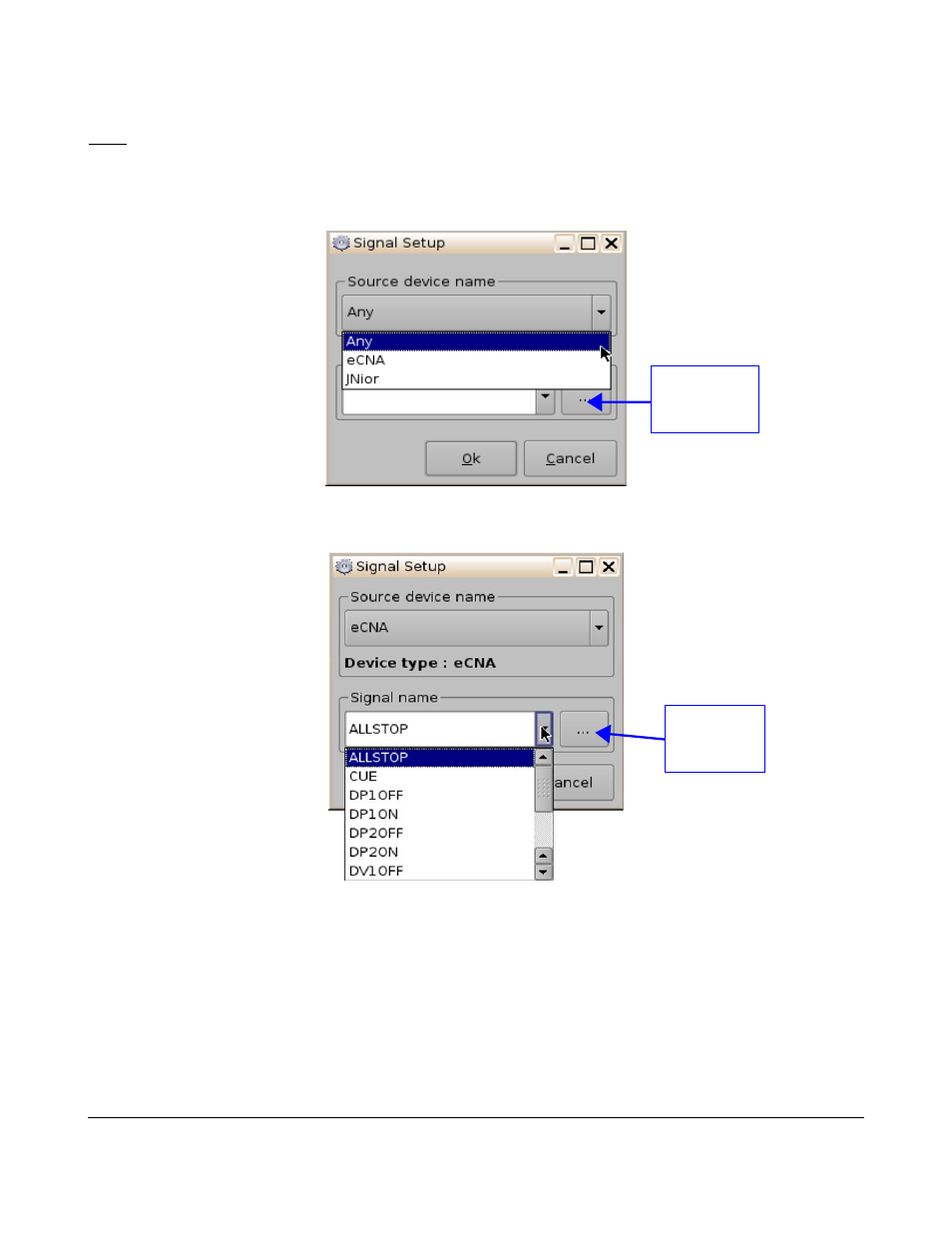
Note: The “...” button will prompt you to the “Signal Library” feature (see Figure 65). The “Signal
Library” has a list of additional signals that are not listed in the signal drop-down menu. Example: The
JNior device has a subsidiary device called the “JNior Expansion Module,” however, the “JNior
Expansion Module” does not appear in the source device drop-down menu. Use the “Signal Library”
button to access all possible signals.
Figure 65: “Device Name” Window
Figure 66: “Signal Name” Window
DPT.OM.001128.DRM Page 53 of 101 Version 1.2
Doremi Labs
“Signal
Library”
button
“Signal
Library”
button
Advertising