2 re-ordering elements, Figure 25) – Doremi DC-POST User Manual
Page 25
Advertising
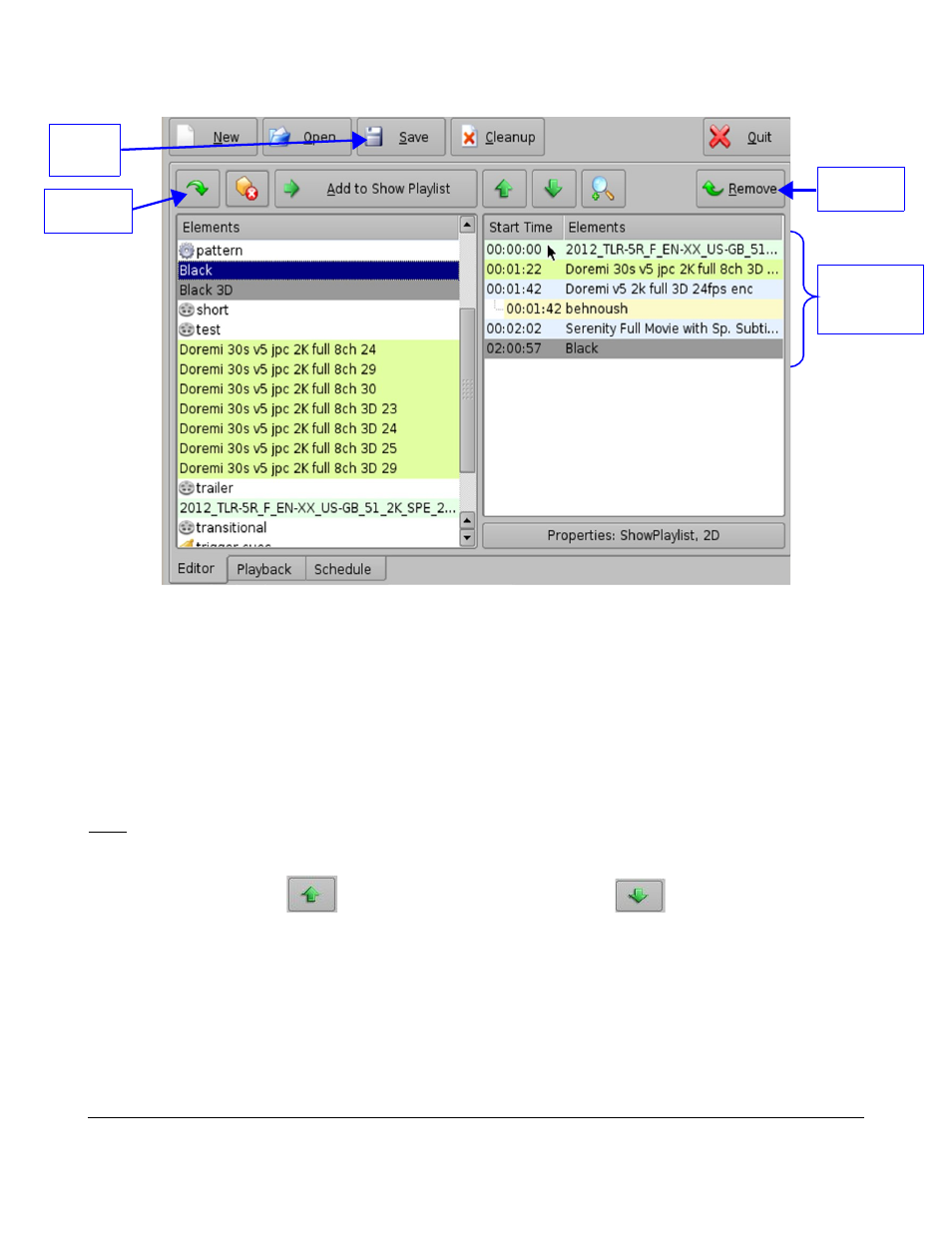
Figure 25: CineLister GUI – Editor Tab
6.2.2 Re-Ordering Elements
Using the up and down arrows, each element can be moved to the top or to the bottom of the Show
Playlist:
•
To move an element to the top of the Show Playlist, select it and click on the arrow pointing to
the top (see Figure 26).
•
To move an element to the bottom, select it and click on the arrow pointing to the bottom (see
Figure 26).
•
Repeat these steps until the desired order is obtained.
Note: When an element is associated with an automation or trigger cue, the cues will also be
reordered.
Arrow Pointing to the Top Arrow Pointing to the Bottom
Figure 26:
DPT.OM.001128.DRM Page 25 of 101 Version 1.2
Doremi Labs
Elements
added to the
SPL window
“Save”
button
“Remove”
button
“Refresh”
button
Advertising