4 dowser action insertion, 5 projector channel switch insertion – Doremi DC-POST User Manual
Page 43
Advertising
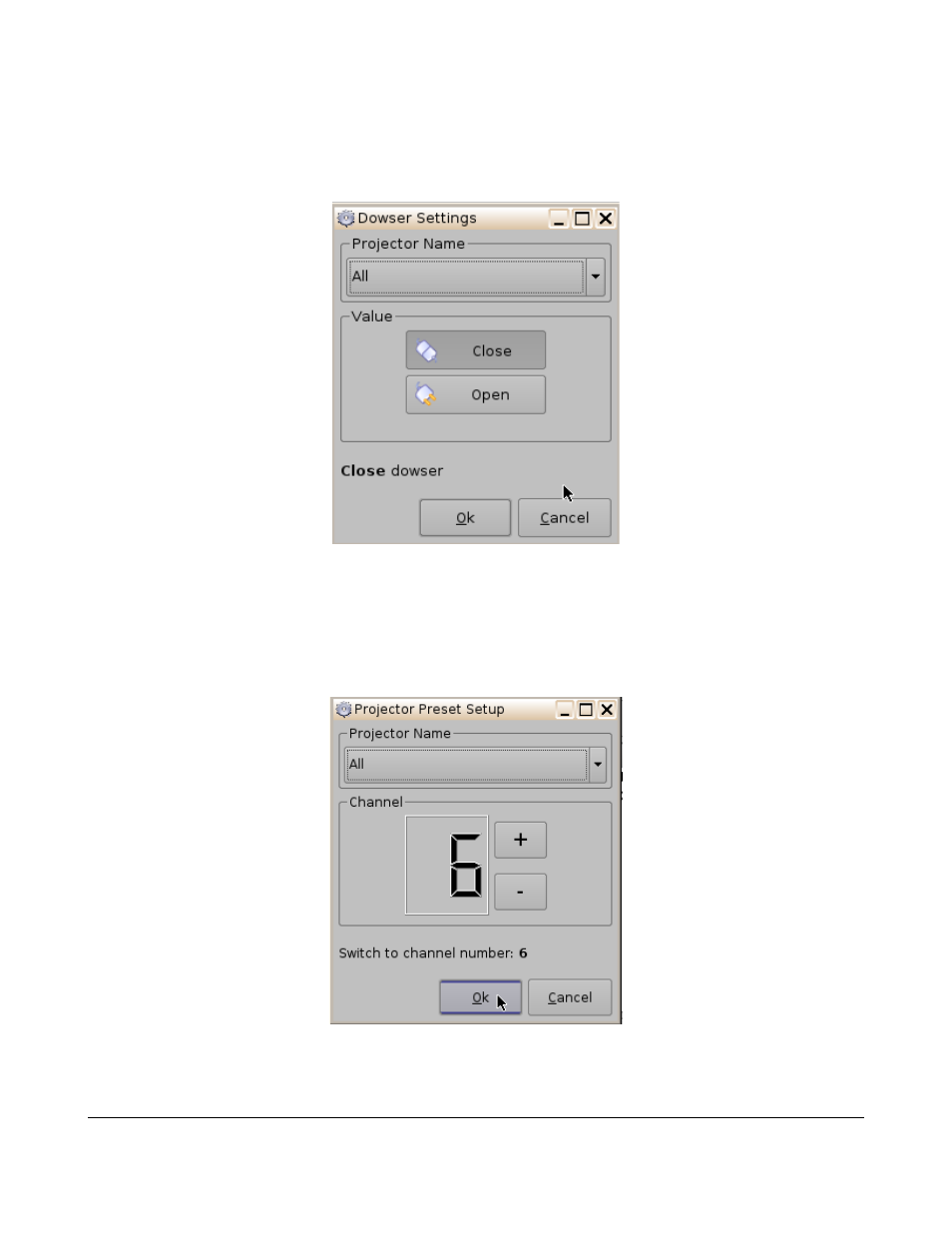
10.5.4
Dowser Action Insertion
From the “Action” window choose the “Projector” setting (see Figure 47). Next, choose the name of
the projector from the drop-down menu as seen in Figure 52, choose to have it “open” or “close” and
then click “ok.”
Figure 52: Close/Open Dowser
10.5.5
Projector Channel Switch Insertion
From the “Action” window choose the “Projector” setting (see Figure 47). Next, choose the name of
the projector from the drop-down menu in Figure 53. Use the plus/minus buttons to select the channel
you would like to send the command to.
Figure 53: Projector Channel Switch
DPT.OM.001128.DRM Page 43 of 101 Version 1.2
Doremi Labs
Advertising