9 playback lock mode – Doremi DC-POST User Manual
Page 65
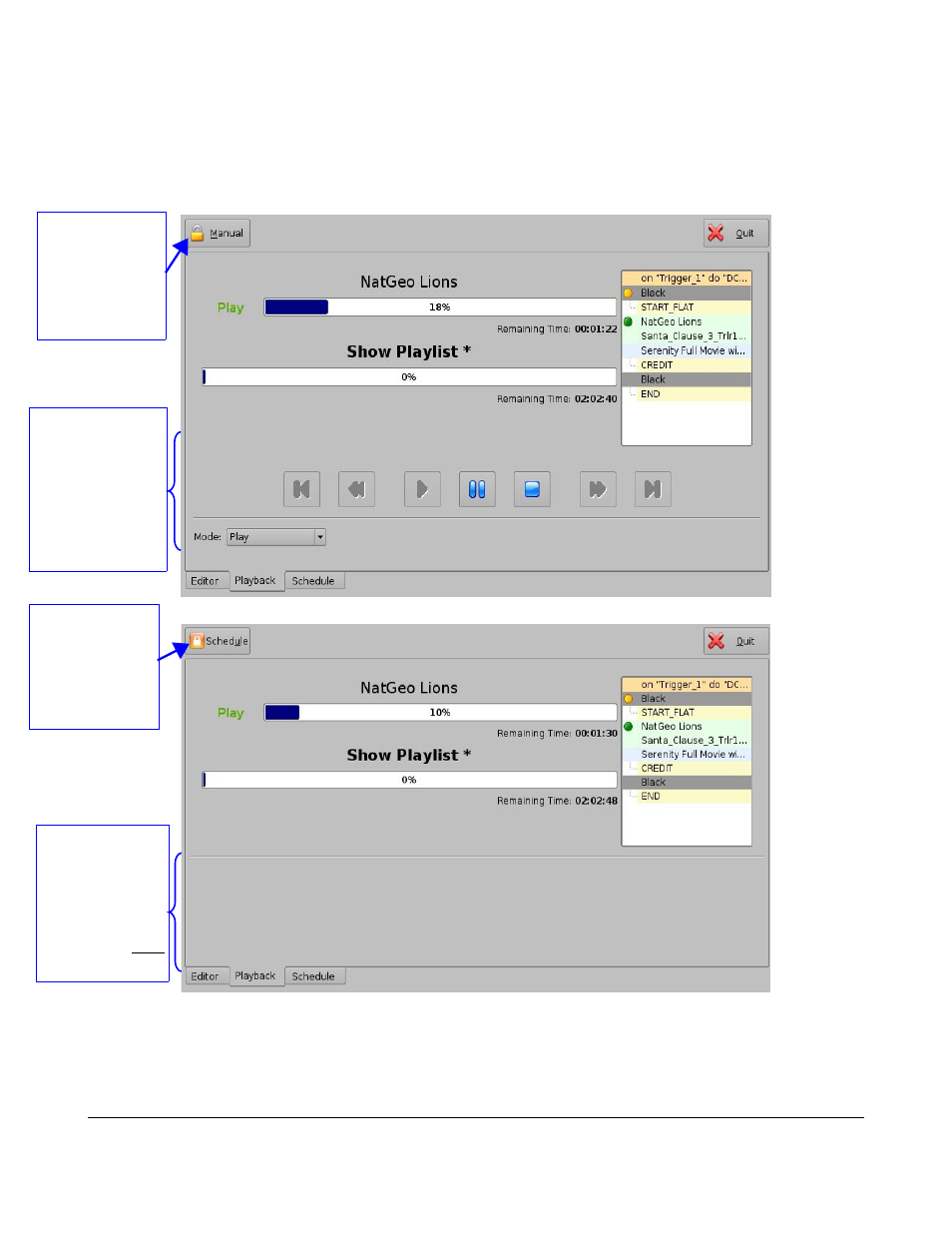
13.9 Playback Lock Mode
The Mode button can be used to lock the playback of a CPL or SPL in order to avoid an accidental
interruption of the show. To lock the manual mode, just click on the “Mode” button that is located on
the top-left of the “Playback” tab. NOTE: Playback automatically changes to lock mode during a
scheduled playback (see Section “Scheduled Playback” below).
Figure 80: Playback Mode: Unlocked
Figure 81: Playback Mode: Locked
DPT.OM.001128.DRM Page 65 of 101 Version 1.2
Doremi Labs
“Mode” button
changes the lock
mode of
playback.
“Manual”
means Unlocked
Unlocked Mode:
During the
Unlocked Mode,
Playback features
such as pause,
play, fast forward,
rewind, and stop
are available.
Locked Mode:
During Locked
Playback mode,
features such as
pause, play, fast
forward, rewind,
and stop are NOT
available.
“Mode” button
changes the lock
mode of
playback.
“Schedule”
means Locked