2 connecting a trigger cue to a signal event – Doremi DC-POST User Manual
Page 52
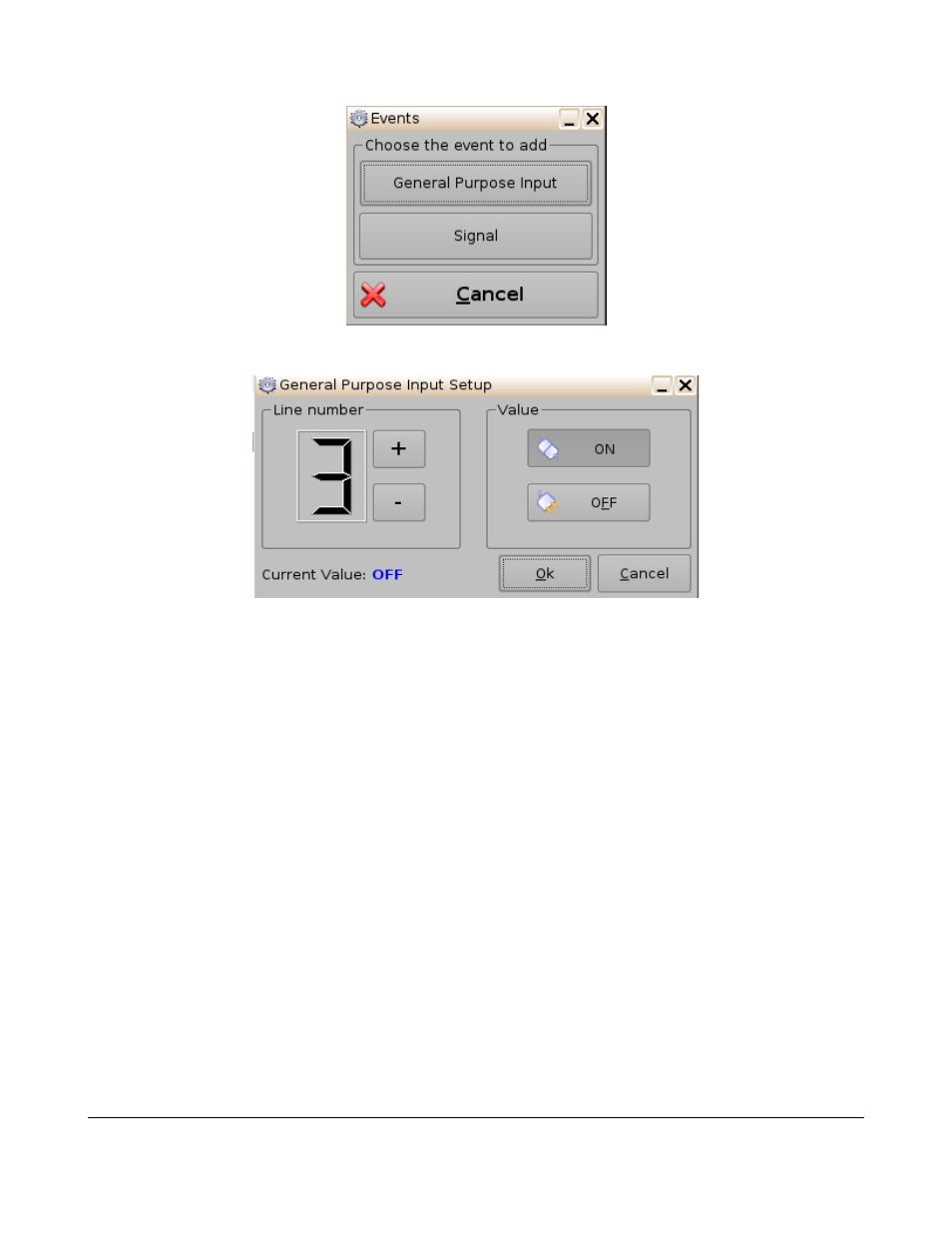
Figure 63: “Events” Window
Figure 64: Connection to a GPI Event
•
Click the “Save” button when you are done. It is very important to click the save button
whenever you have finished completing any task.
12.4.2
Connecting a Trigger Cue to a Signal event
•
Click the “Connect to an event” button from Macro Editor's Trigger Cue tab.
•
You will be prompted to the “Events” window (see Figure 63).
•
Click the “Signal” button and you will be prompted to the “Signal Setup” window.
•
Choose the device from the drop-down menu (see Figure 65).
•
Choose the signal from the drop-down menu (see Figure 66).
•
Click “Ok” when you are done and the connected Signal event will appear in the right part of
the Editor Tab GUI.
DPT.OM.001128.DRM Page 52 of 101 Version 1.2
Doremi Labs