Televes Serie H-60 User Manual
Page 124
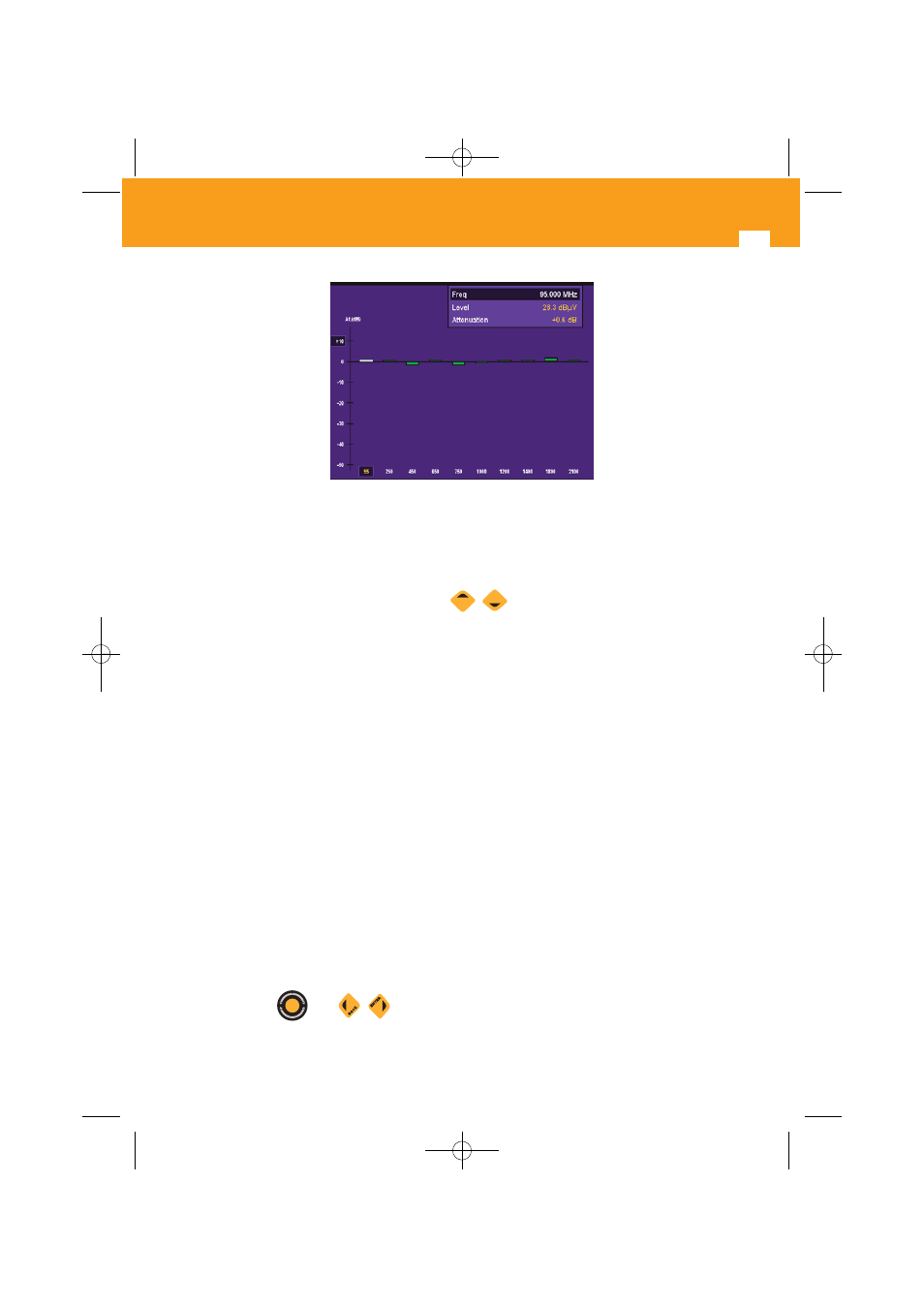
124
TV Mode
- Visualization of attenuation. Mode 2 -
- LEVEL REF: Allows to choose the reference level in dB: 0 to +60dB. The AUTO option allows the
reference level be set automatically, according to the measured attenuation values. It is
also possible to vary this parameter with the
/
.
- DB/DIV: Podemos configurar elegir los dB por división (10, 5 y 2 dB/Div).
3.3.3.2.4.- TILT
The TILT function allows to measure the tilt of an installation.
Can be set between 5 and 10 channels of the selected terrestrial plan, and in which it will be
measured the level or the power. In its first measurement, this function will determine whether it is
an analog channel or a digital one, and will display its Level and the Audio Carrier level respectively,
by means of two bars; and regarding digital channels, will display their Power by means of a single
bar.
To select the number of channels, we will use the button "NO. CHANNELS".We can choose the
channels to be measured using the button "CHANNELS", which would list all channels of
the selected Current Terrestrial Plan in a window, and we must select as many channels as we have
selected with the button "NO. CHANNELS". If you already have chosen all the channels, first we
should deselect some channel before to select another one.
Once chosen all channels, the meter will measure on each of the selected channels and calculate
the TILT, which will be shown graphically with an orange line between the first and last selected
channel.
By means of
and
we can select each one of the channels, being shown both
frequency and level in the upper panel.
01031052_002_EN:103130_00.qxd 10/07/2013 8:00 Página 124