Televes Serie H-60 User Manual
Page 60
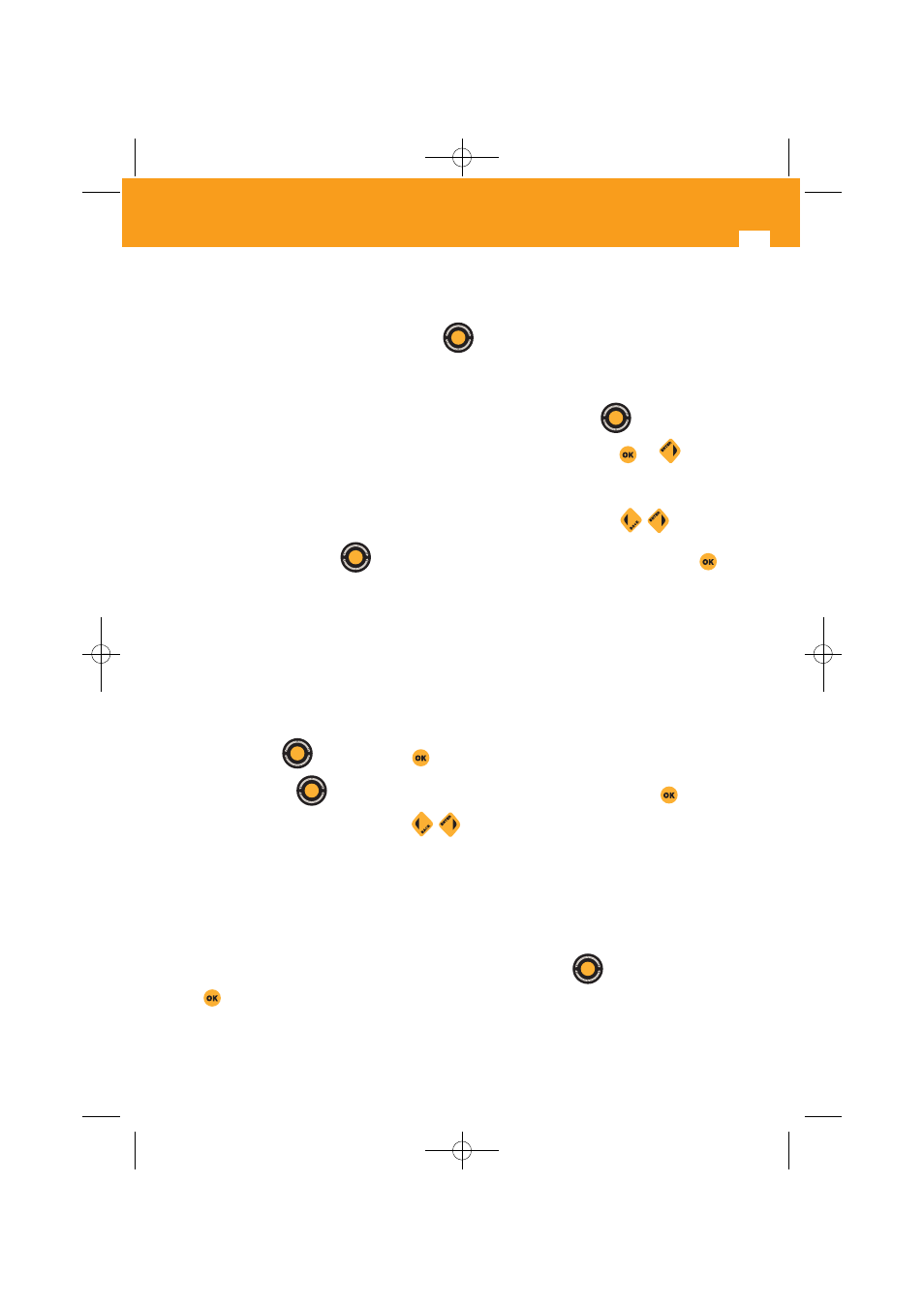
60
Measures Config.
3.3.1.6.4.1.1.- GLOG Options
With this function one can modify the default parameters set by the meter when saving graphs.
Scroll through the list of options with the
or the cursors and select as required. The
options available are:
New GLOG: Allows one to create a new GLOG in which to store the graphic.
Continue GLOG: This option lists all the available GLOGs. With the
or the cursors,
position the key over the GLOG required and press the
or
key to
select the GLOG to which the graphic will be added.
Rename the GLOG: This option allows one to change the GLOG name in which the graphs are
stored. To do so, select the character with the cursors
/
and with
the
begin to change them, to confirm a character change press
.
Once the seven characters have been modified the graphic will start saving
onto that GLOG.
3.3.1.6.4.2.- Edit File Name
This function allows one to edit the GLOG name. To do so, select the GLOG required using the
cursors or the
and pressing the
key. At this point the first name character will start to
flicker, using the
select the desired character and confirm it by pressing the
key. To
move onto the next character use the
/
. Once the eight characters have been modified
the message “
EDITED GRAPHIC
” will appear on screen.
3.3.1.6.4.2.1.- Edit Graphic File Name
To edit a graphic file name, one must previously select it using the
and confirm with the
key. Once it has been selected, follow the process as previously indicated.
01031052_002_EN:103130_00.qxd 10/07/2013 8:00 Página 60