Televes Serie H-60 User Manual
Page 96
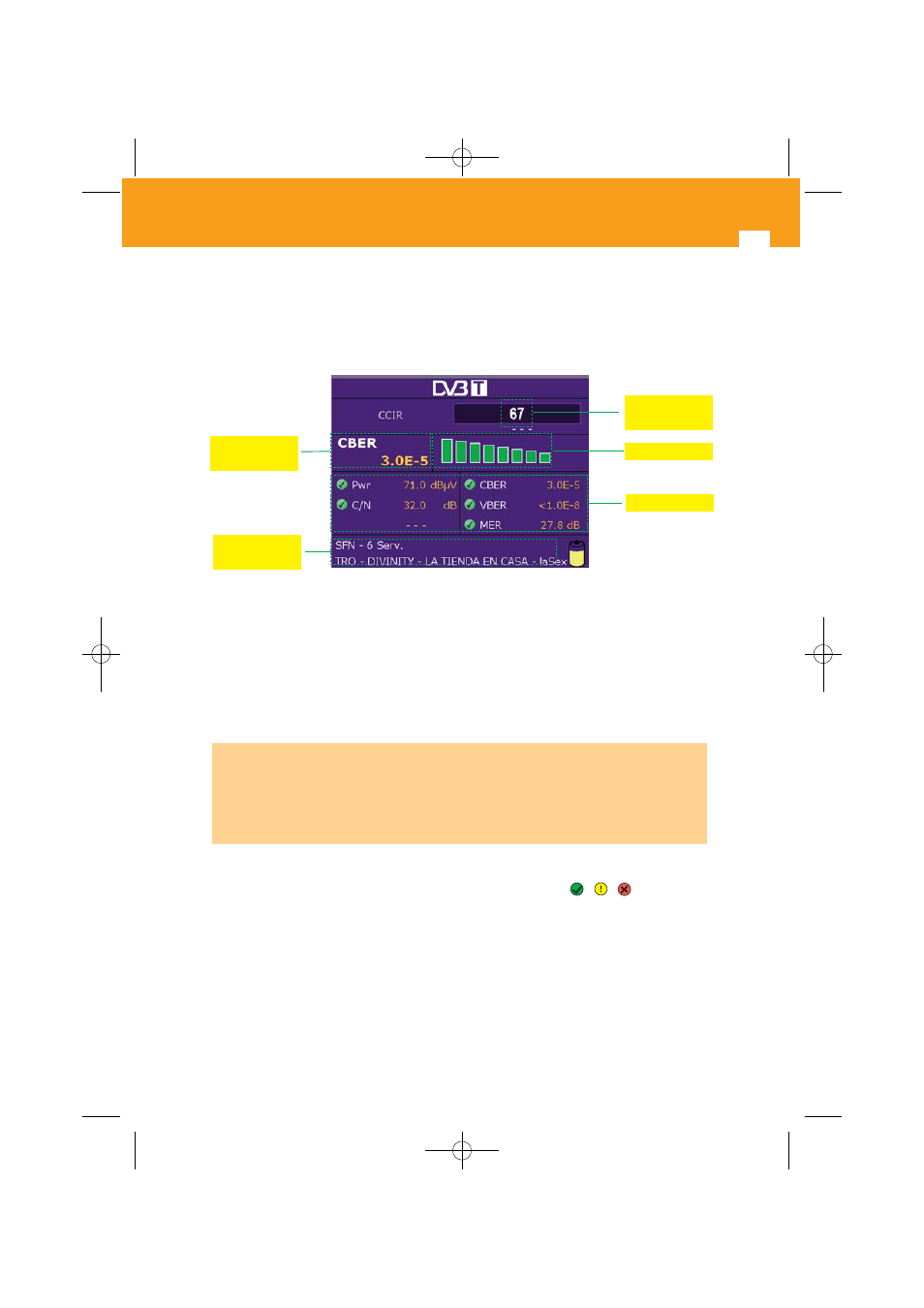
96
TV Mode
3.3.3.2.2.- Digitals
The same window opens when any of the modulations is selected, but what varies is the
heading giving the modulation type and the kinds of measures shown for each type of
modulation:
- Digital Measures window -
Any of the available measures can be selected to be viewed on a larger scale than the rest.
Besides, the graphic bar-form representation is associated with the measure selected,
enabling a more visual appreciation of the signal quality in reference to said measure. To show
whether the selected measure is within the acceptable threshold, bar fullness and color vary.
There is also a graphic indicator associated with each measure (
,
,
) showing if it is
at an acceptable threshold. Its color changes through red, yellow and green with the same
meaning as the color of the bar associated with the measure.
When the bar is
red
, this shows that the signal quality in that measure is bad. When the
bar is
yellow
, his shows that the quality of the signal received in that measure is
acceptable but its improvement would be convenient. When the bar is
green
, it shows
that the signal quality for that measure is good.
Measurem.
Bar
Available
services
Channel
tuned
Selected
Measure
01031052_002_EN:103130_00.qxd 10/07/2013 8:00 Página 96