Televes Serie H-60 User Manual
Page 87
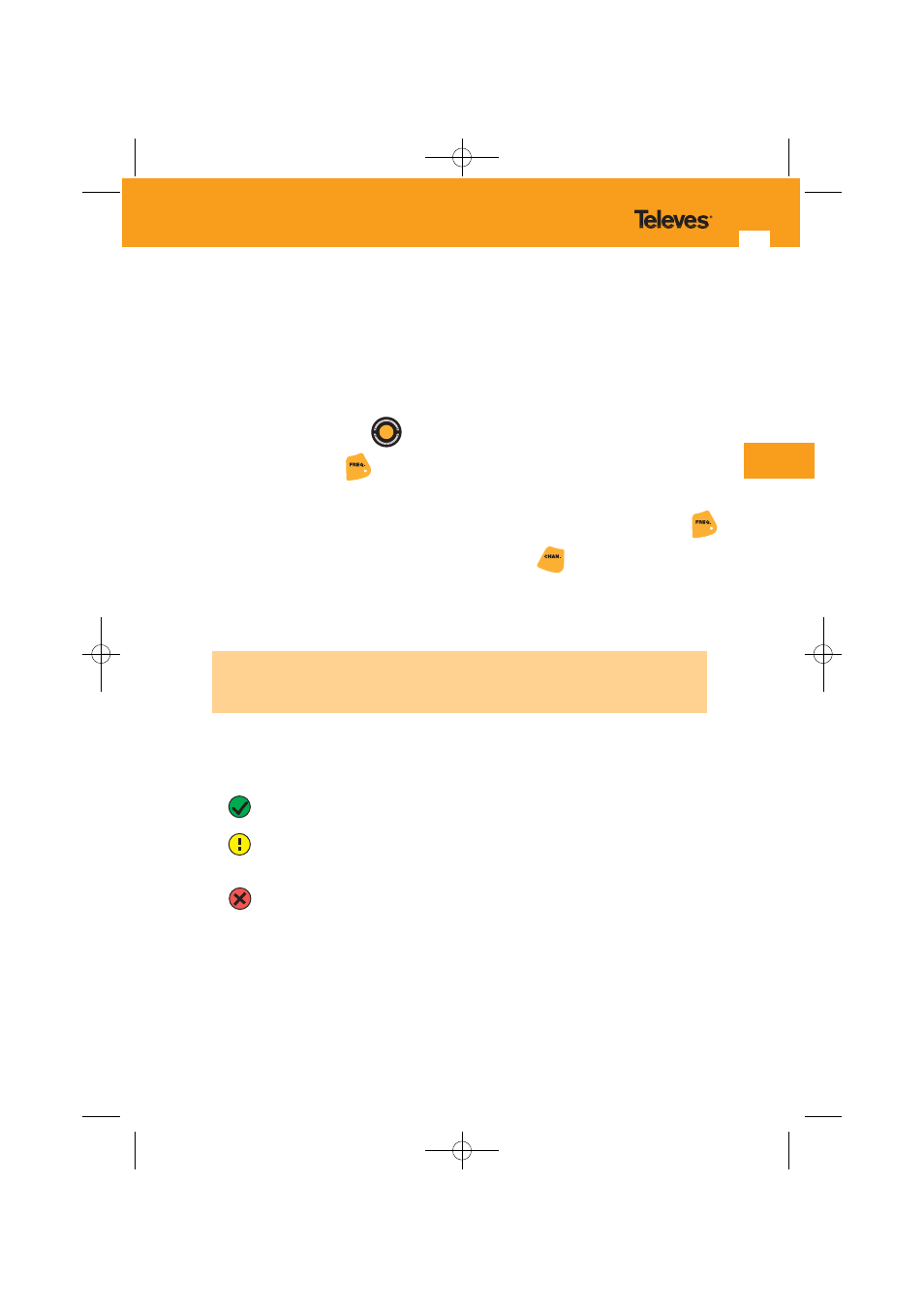
87
EN
3.3.3.2.- Measures
From this menu, we access the different measures of the meter.
When we select a given measure, a window will open showing the measurement that has been
carried out and the frequency (or the channel) on which the measurement was made,
corresponding to the frequency (or the channel) that the user had tuned into.
The tuned frequency can vary while one is viewing the measurement window. Thus we can
carry out the same measurement on successive frequencies (or channels) quite simply.
To vary the frequency, use the
or the numerical keyboard. To introduce the frequency on
the keyboard press key
until the frequency information appearing on the window is
erased. Then you may type in the frequency using the keyboard.
It is important to remember that for decimal point insertion you should also use the key
.
To introduce the channel using the keyboard, press the key
when in the channel mode,
and type in the digits for the desired channel. In the event that more than one channel
possesses the same digits, a list will be shown on which the user should select the desired
channel.
These symbols are:
-
=> showing that measurement quality is good.
-
=> showing that the measurement quality is acceptable, but recommending
improvement.
-
=> it indicates that the quality of the signal for that measurement is poor.
Each of the measurements shown is accompanied by a symbol that indicates the
quality of the signal in regard to that measurement.
01031052_002_EN:103130_00.qxd 10/07/2013 8:00 Página 87