Televes Serie H-60 User Manual
Page 76
Advertising
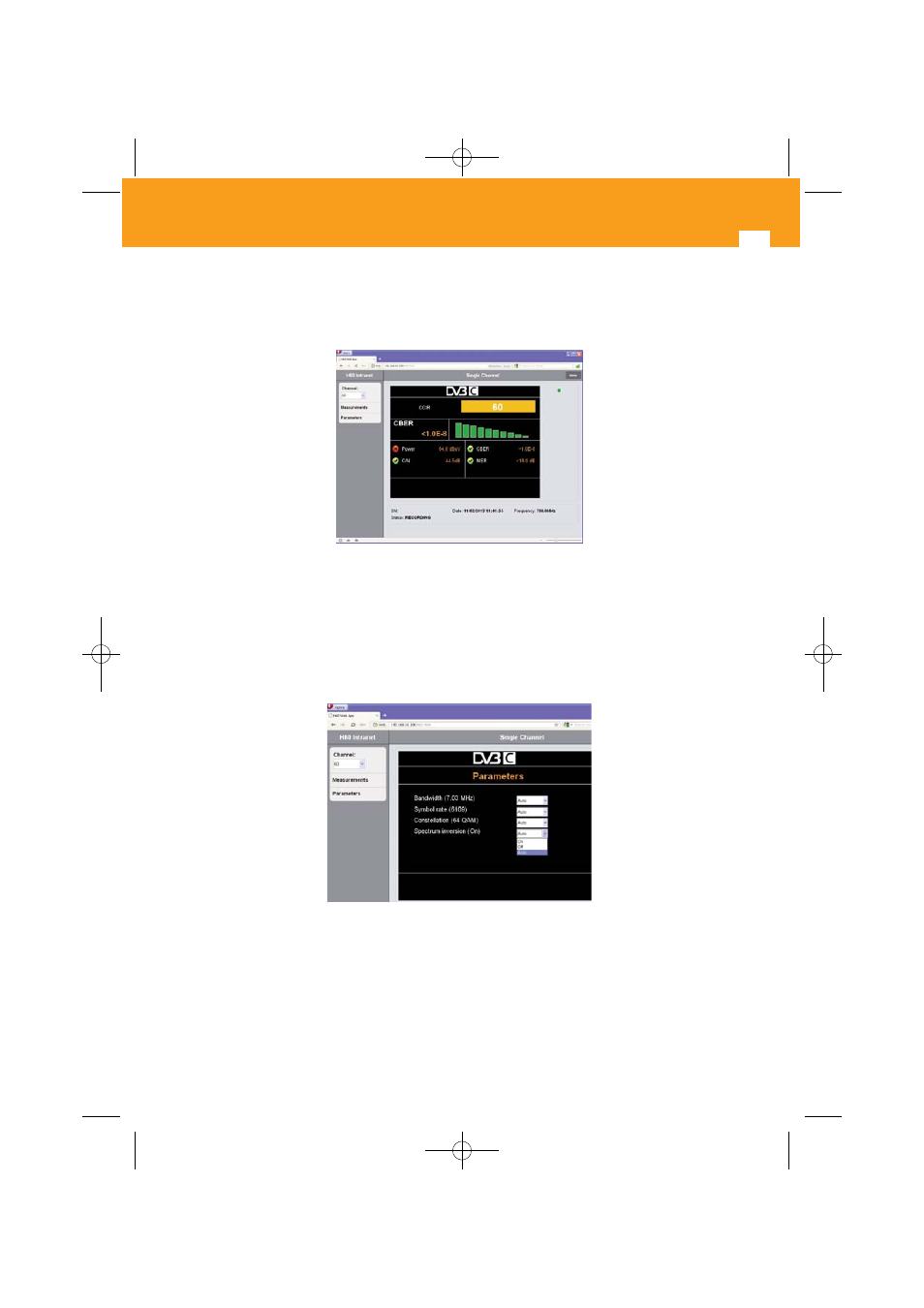
3.3.2.8.1.- Single channel function
The format of the window of this function is similar to the actual Meter window:
- Single channel function -
On the left there is a selector that lets you
Change the tuned channel
within the selected
channel plan.
The current window display of measures corresponds to the function '
Measurements
'.
By clicking '
Parameters
' will access a window to change the parameters of the Meter.
- Parameters -
By clicking '
Home
' (located in the upper right) you can go back to the homepage.
At the bottom, it shows system information, date and time of the computer, network activity,...
etc.
76
Equipment Config.
01031052_002_EN:103130_00.qxd 10/07/2013 8:00 Página 76
Advertising