Televes Serie H-60 User Manual
Page 59
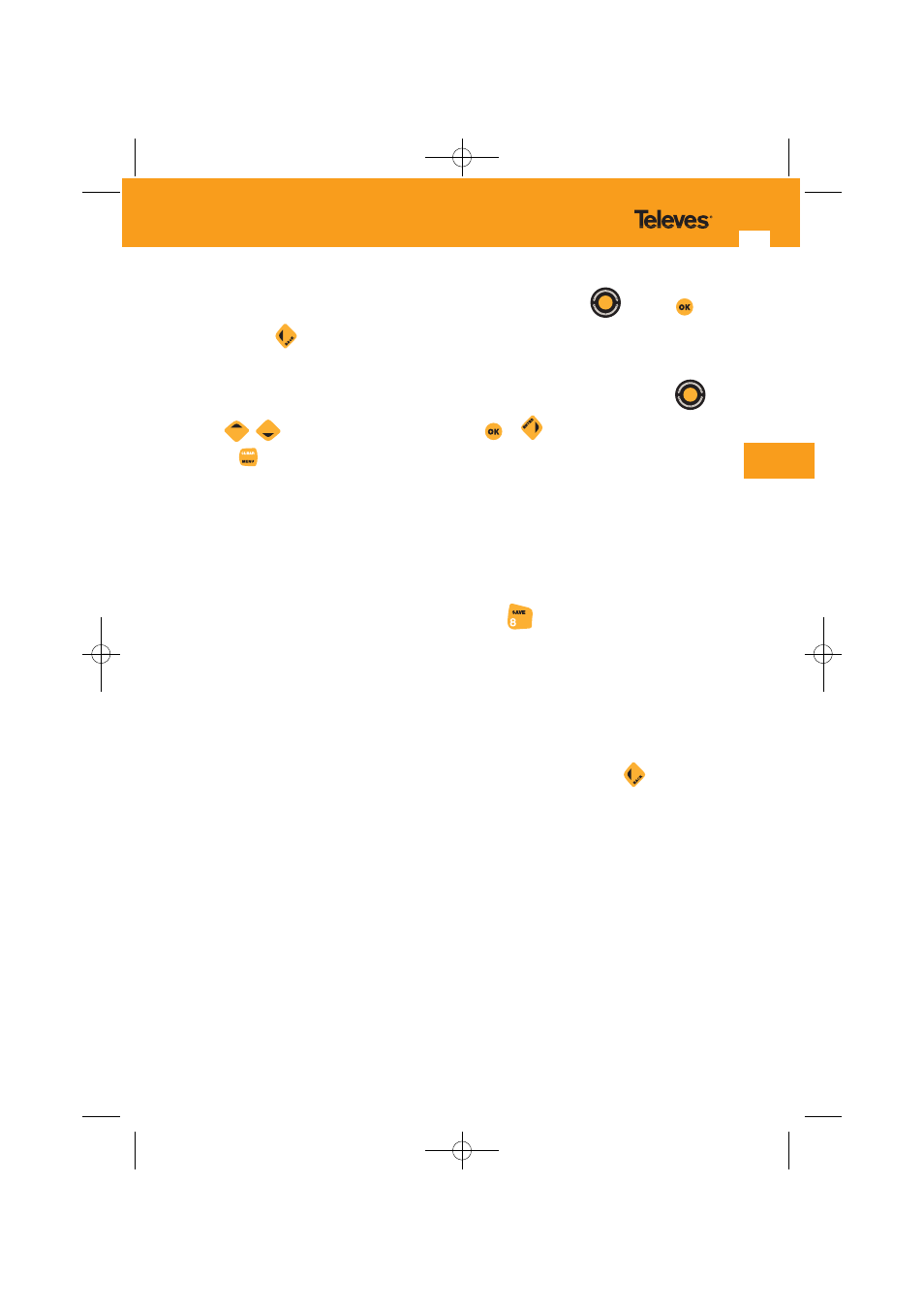
59
EN
in that directory will appear. We can select each one by using the
and the
key.
Pressing the
key at any point will take us back to the main GLOGS menu.
At that point the saved graphic will appear on screen with its name flickering. If we wish to
continue viewing all the graphs stored in that very directory, we can do so using the
or
the
/
cursors. To exit this mode, press the
or
key to return to the list of graphs
or the
key to go back to the previous mode.
If when selecting the function no graphs is available, the meter will indicate “
NO GRAPHS
”
3.3.1.6.4.1.- Save Graphs
This function enables one to store the traces seen on screen. For this and always when on
spectrum or ECHOES (DVB-T) mode, simply press the
(key (browsing through the menus
until one gets to the
Save Graphs
mode is also an option).
The meter will indicate when we are on the wrong mode with the message “
INCORRECT
MODE
”.
The maximum number of graphs which can be stored is 250.
The graphic is saved onto the same GLOG as the previous graphic by default and the meter
automatically allocates a GRA --- name, where the dashes are consecutive numbers. This
number can be modified by directly inputting the numbers with the keyboard. If one wishes to
modify the full name of the graphic as well as the three digits, press the
key, the first
character of the file name will start to flicker and one can change each of the 8 characters.
By pressing the GLOG OPTIONS these parameters can be changed as indicated in paragraph
3.3.1.6.4.1.1 GLOG Options.
01031052_002_EN:103130_00.qxd 10/07/2013 8:00 Página 59