Televes Serie H-60 User Manual
Page 25
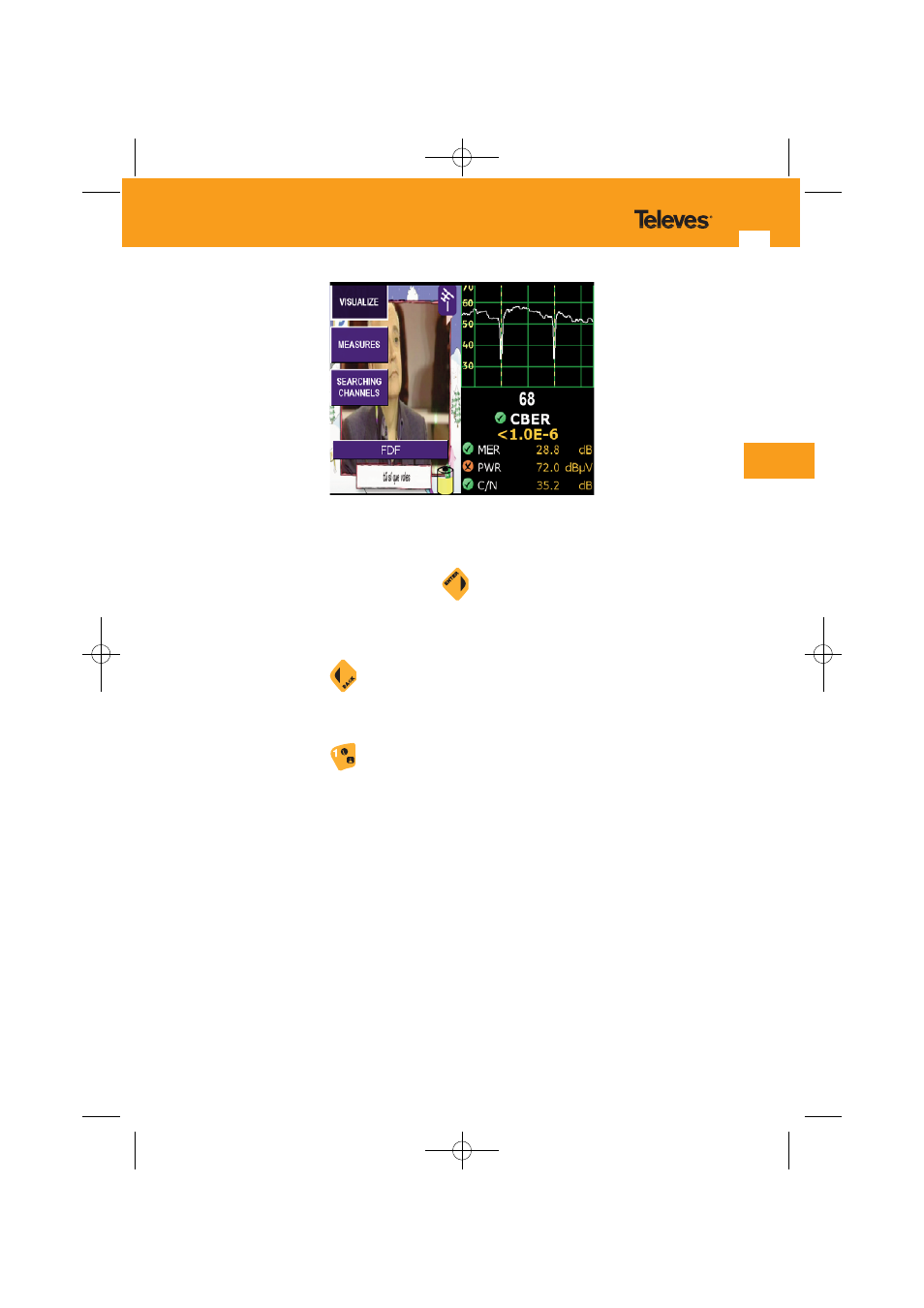
- Menu statuses -
To advance to the next level in the menu hierarchy (providing there is a next level) or execute
the selected function, you may use the key
. In this case, if a higher level exists, the menu
function will be selected. If it is the execution of a function, the menu button will appear pressed
down.
To return to the previous hierarchical order of a menu (providing there is an immediately
previous one), use key
.
If the equipment is in
TV mode
the measures will appear superimposed on the image, and may
be hidden by pressing
. In the
analyzer mode
and in the
combo mode
, the measures are
always visible, enabling the user in the analyzer mode to simultaneously see the measures he
wishes to carry out and the spectrum of the signal. Besides, in the combo mode the user will
see the measures, the spectrum of the current channel he is viewing and the demodulated
image.
Shown below is a chart where the main functions of the equipment appear in hierarchical order:
25
EN
01031052_002_EN:103130_00.qxd 10/07/2013 7:59 Página 25