Televes Serie H-60 User Manual
Page 79
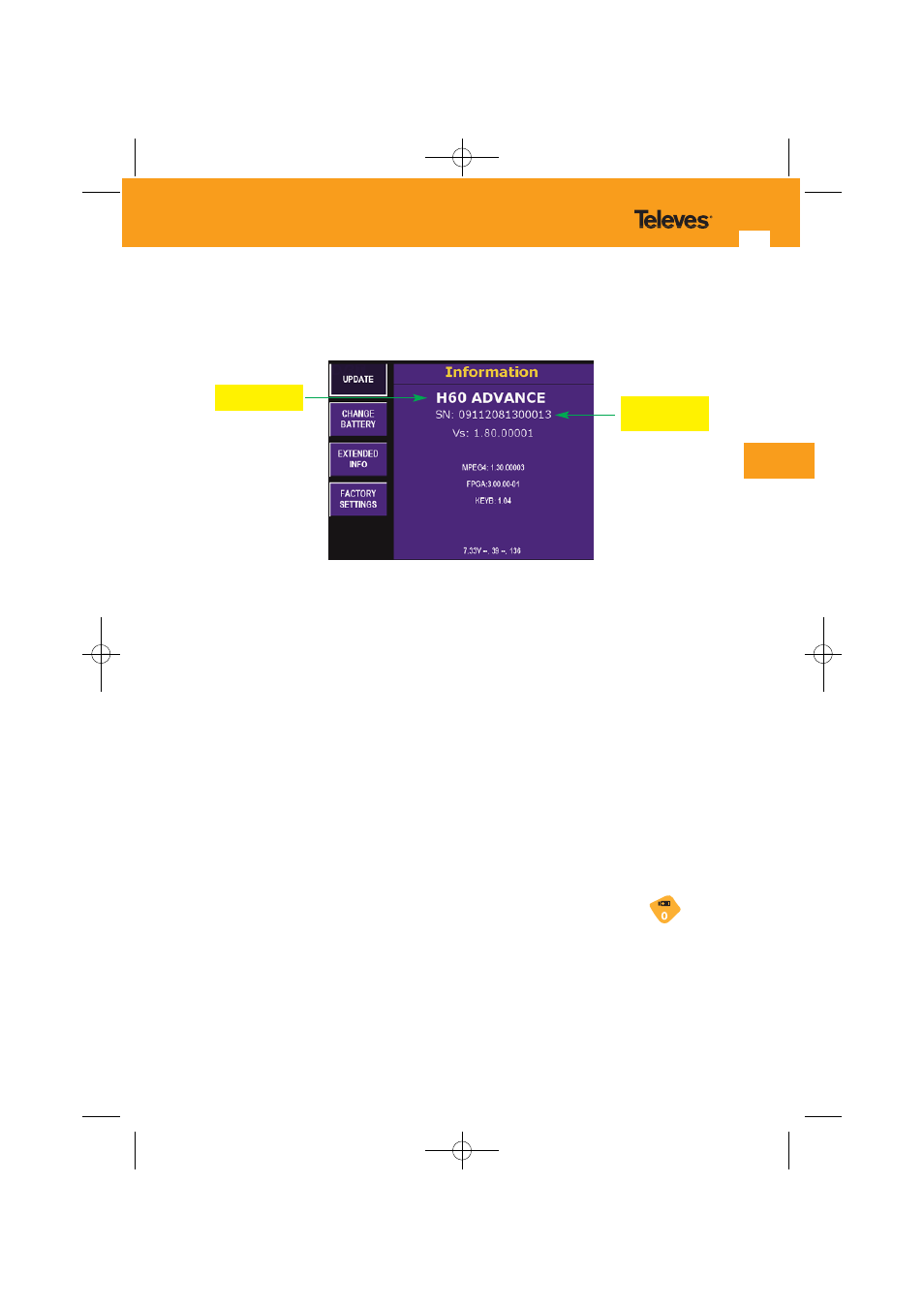
79
EN
3.3.2.9.- Equipment information
When you select this function, a window will open showing equipment information, as shown
below:
- Equipment Information Window -
3.3.2.9.1.- Updating
Using this option we can upload the license number, enabling an option package.
3.3.2.9.2.- Battery replacement
When the installer wishes to change batteries, it will be necessary to inform the equipment of
the change so that it can adapt the charging and discharging algorithm of the battery to
optimize its autonomy and lifespan.
The following are the steps which must be followed when replacing batteries:
1.- Replace the battery following the instructions in section 5.1. Battery replacement.
2.- Select the function
Battery change
. A confirmation request for the change will then be
displayed on the screen. To confirm the change, you must press the key
, if any
other key is pressed instead of this one, the change will be cancelled.
Serial
Number
Model
01031052_002_EN:103130_00.qxd 10/07/2013 8:00 Página 79