Televes Serie H-60 User Manual
Page 19
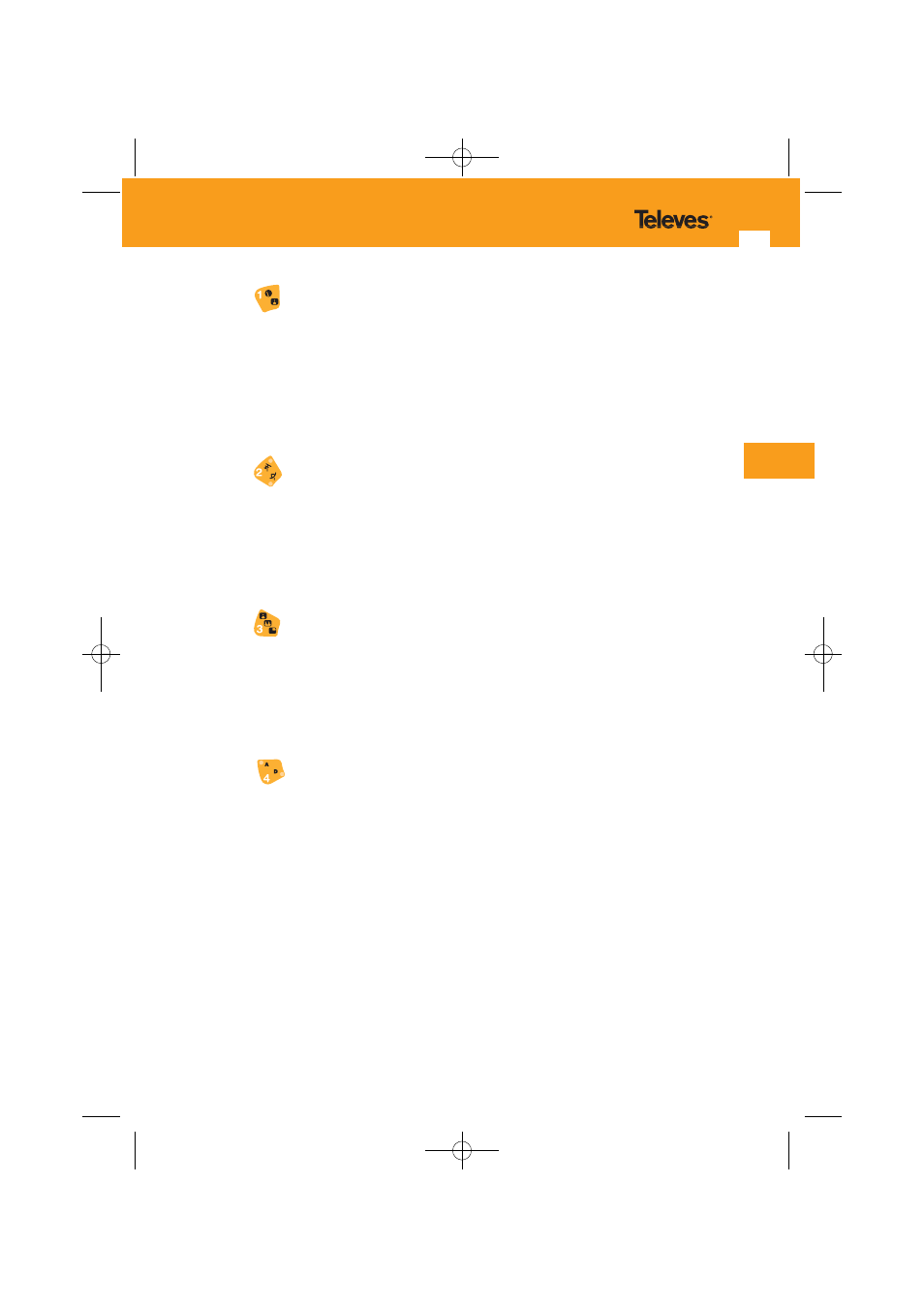
(20) Key
SHORT PRESS:
TV MODE: Allows one to modify the OSD type that appears on screen.
LONG PRESS (Press and hold the key):
TV MODE: In digital terms, it switches between BER visualization and MPEG.
ANALYZER: It switches between normal and zoom spectrum.
(21) Key
SHORT PRESS:
GENERAL: Switches between satellite and terrestrial.
LONG PRESS (Press and hold the key):
GENERAL: Switches between FM, terrestrial and satellite.
(22) Key
SHORT PRESS:
TV MODE: Switches between Analyzer , Combo Mode and TV mode.
LONG PRESS (Press and hold the key):
TV MODE: Switches between TV mode, Combo Mode and Analyzer.
(23) Key
SHORT PRESS:
GENERAL: Switches between analogue and digital.
LONG PRESS (Press and hold the key):
TV MODE: TERRESTRIAL. Allows one to activate the analogue/digital channel
identification mode.
SATELLITE: In BER satellite mode it allows one to switches between
DVB-S and DVB-S2.
ANALYZER: Allows one to measure the BER in the analyzer.
19
EN
01031052_002_EN:103130_00.qxd 10/07/2013 7:59 Página 19