Televes Serie H-60 User Manual
Page 63
Advertising
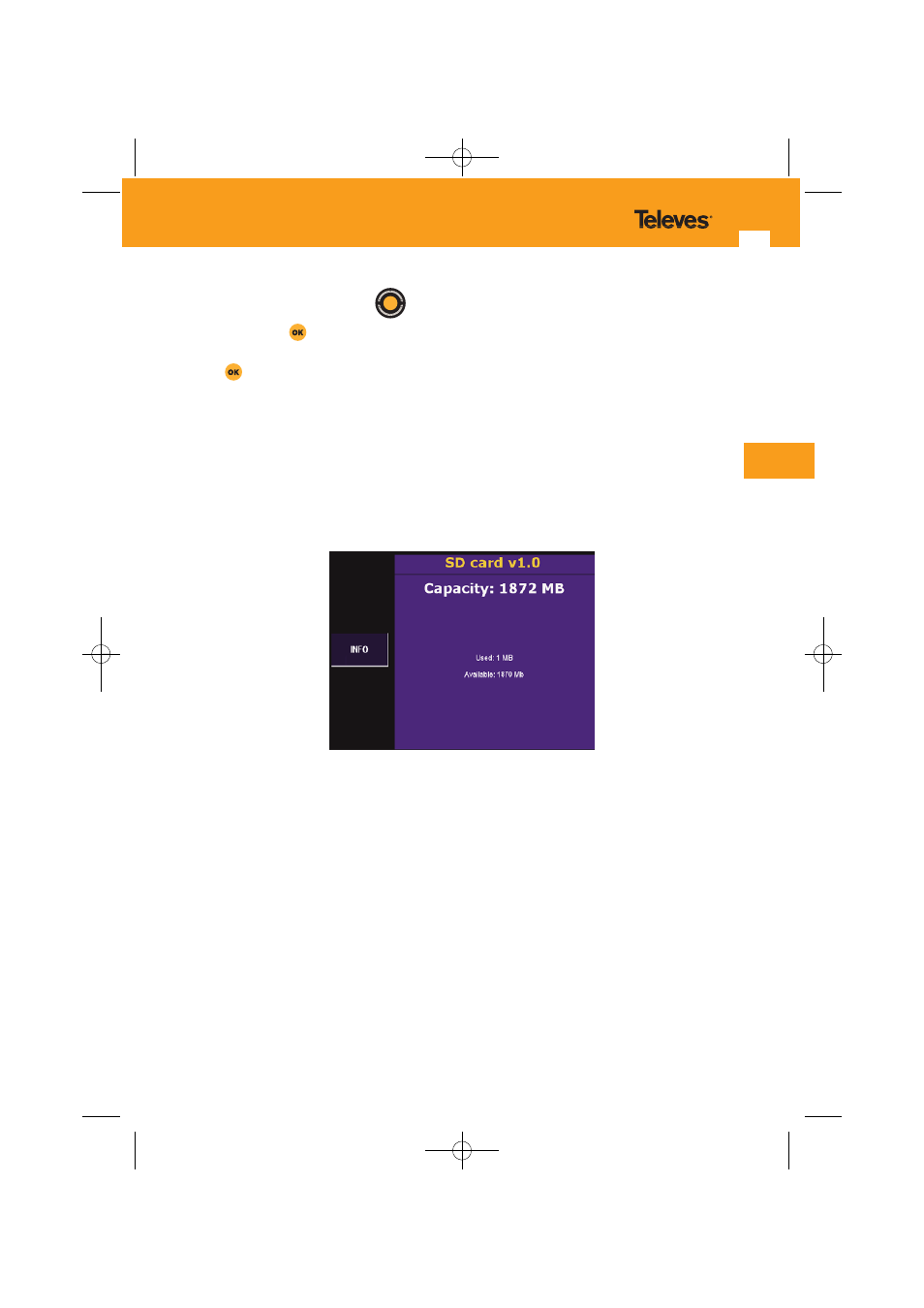
63
EN
Scroll through the list using the
. Once you have found some of the log transfers you wish
to delete press
, to highlight that file. If you wish to select all the SD card files, you can use
the SELECT ALL option. Once you have finished selecting, press the CONFIRM option, press
the
key to reconfirmation the request. Once the log transfer draft has been confirmed the
message "
SD LOGS DELETED
" or “
GRAPHS DELETED
” will appear on screen.
3.3.1.6.5.3.- Info
To get information about the SD Card, its capacity, disk space used and available space, press
the INFO key. A new window will appear with all the relevant information.
- Info -
01031052_002_EN:103130_00.qxd 10/07/2013 8:00 Página 63
Advertising