Televes Serie H-60 User Manual
Page 152
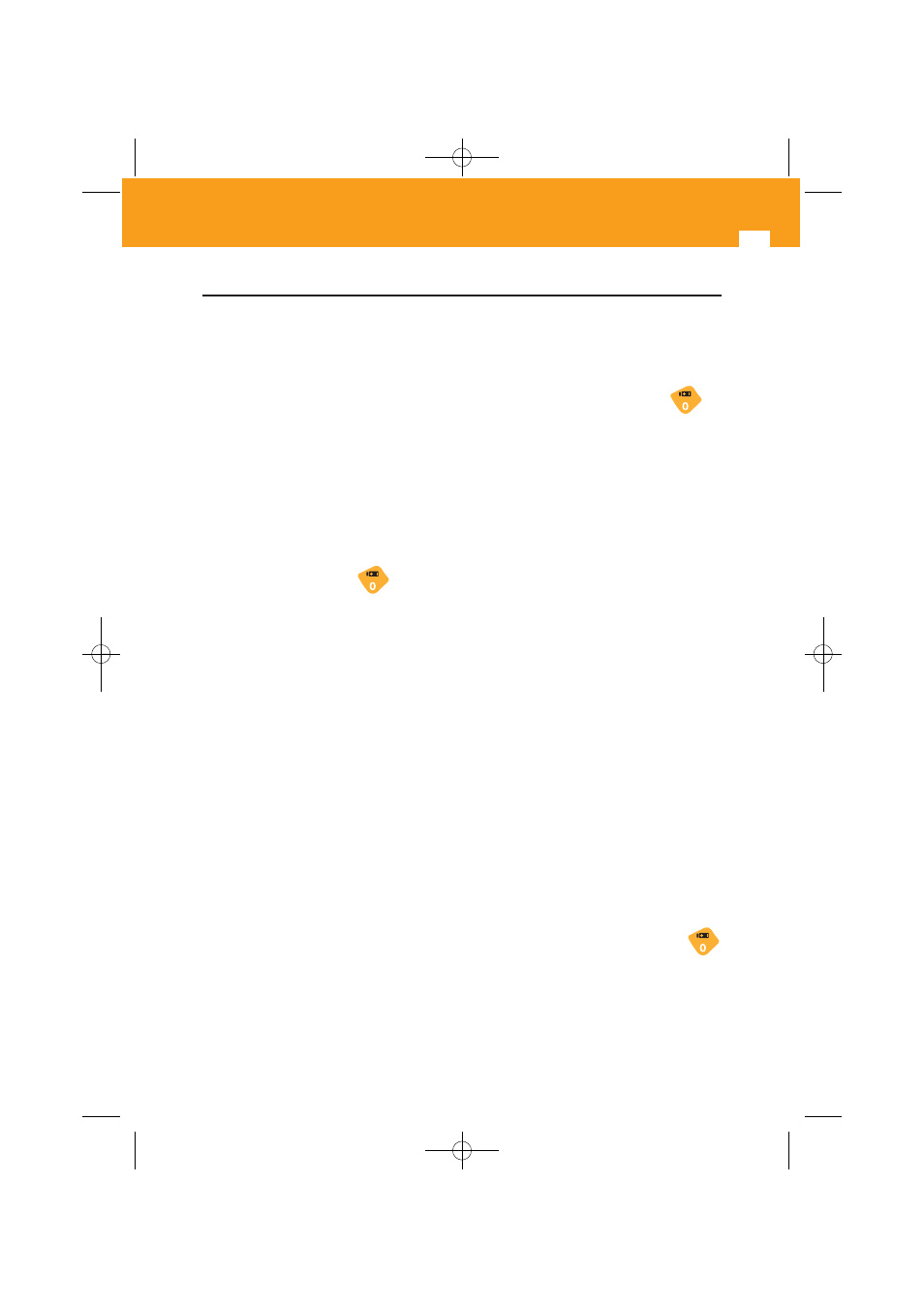
152
Analyzer
3.4.- ERROR MESSAGES
When the equipment detects any unusual behavior in any of its modules or components, it
advises the user of this fact, using the series of messages shown below:
·
FULL BAT.
:
This message is shown when trying to restart the charging of a battery (press key
over 3 sec.) that is already charged.
·
EXCESS TEMP.
:
The equipment continuously monitors the temperature, and when it goes too high this
message will blink on and off. If the temperature does not go down, the equipment will
automatically turn off. If the temperature goes down, the message will disappear.
If this message appears, you should try to lower the temperature of the equipment.
Operator action can range from relocating the equipment in a more ventilated spot through
eliminating objects that may be obstructing its ventilation, to interrupting the charging of
the battery (pressing key
for over 3 sec.), etc. In the event that the message
remains, it is a good idea to turn the equipment off, leaving the external powering
connected, to ease the evacuation of the internal heat.
·
ERROR XXXX
:
When the equipment turns on, it carries out a self-check of all its modules. When an
anomaly is detected in any of them, the message
ERROR
appears, followed by a code. If
this occurs, you should contact your Televés distributor, indicating the error code shown by
the equipment.
·
CHARGER ERROR
:
When the DC charger is connected to the equipment, it checks the voltage on the external
power connector. If the equipment detects that the voltage is not correct, it advises the
user with this error message that blinks on and off. The Ext. Sup. LED also blinks.
·
Vext.
:
This error message occurs when selecting the voltage of the external units. When the
equipment detects a voltage higher than that selected by the user in connector “F”; the
message appears.
·
NO POWER
:
This message appears when an attempt is made to start battery charging by pressing
for over 3 sec. and there is no external powering.
01031052_002_EN:103130_00.qxd 10/07/2013 8:01 Página 152