Televes Serie H-60 User Manual
Page 129
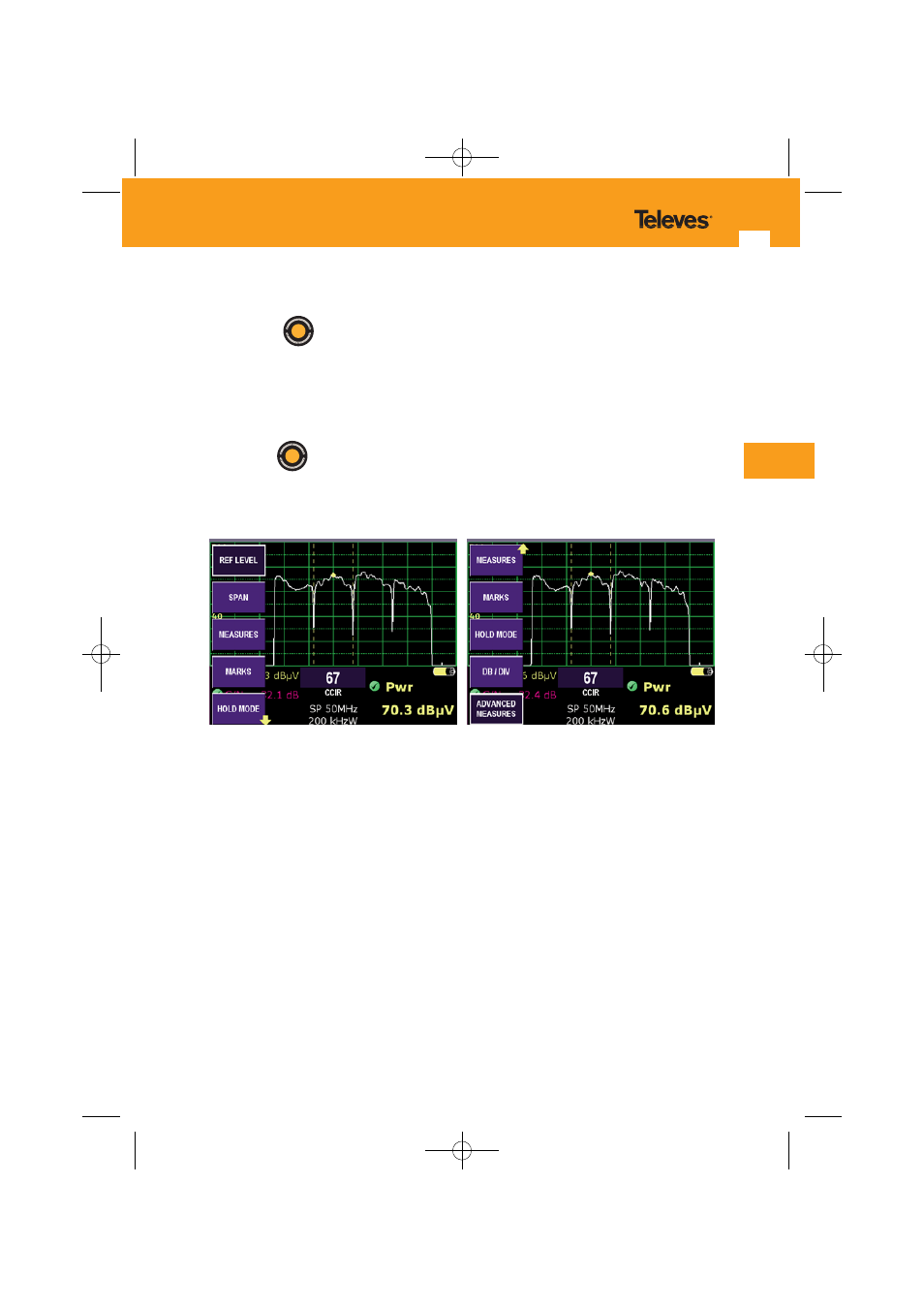
129
EN
The tuned channel or frequency information appears in the middle of the bottom part of the
screen. If the equipment is in frequency mode, the central frequency of the spectrum will
appear. Using
, we will go varying the central frequency of the spectrum, i.e., displacing
the spectrum to one side or the other.
If the equipment is in channel tuning mode, the channel corresponding to the tuned frequency
will appear, and the spectrum will center itself automatically on the video carrier frequency of
that channel, if we are in the analog mode. In the digital mode, it will position itself at the center
of the channel.
If we use the
in the channel mode, we will go to the next channel, and the spectrum will
move to the next video carrier.
The sub-menu corresponding to the
Analyzer
mode is the following:
- Analyzer mode options -
3.3.4.1.- Reference level
This enables the user to choose the reference level (the highest level) of the spectrum, so as
to optimize signal spectrum viewing according to level.
The reference level corresponds to the value of the highest line of the spectrum. Possible values
vary from 60 dBµV up to 130 dBµV in steps of 1, 2, 5 or 10, according to the reference level.
The new H60 has an AUTO mode for the reference level. Once this function is selected, the
meter will automatically detect the optimum reference level for each situation. It will also
indicate that the meter is in auto reference mode, adding an “A” to the number that shows the
value of the upper line.
01031052_002_EN:103130_00.qxd 10/07/2013 8:01 Página 129