Televes Serie H-60 User Manual
Page 150
Advertising
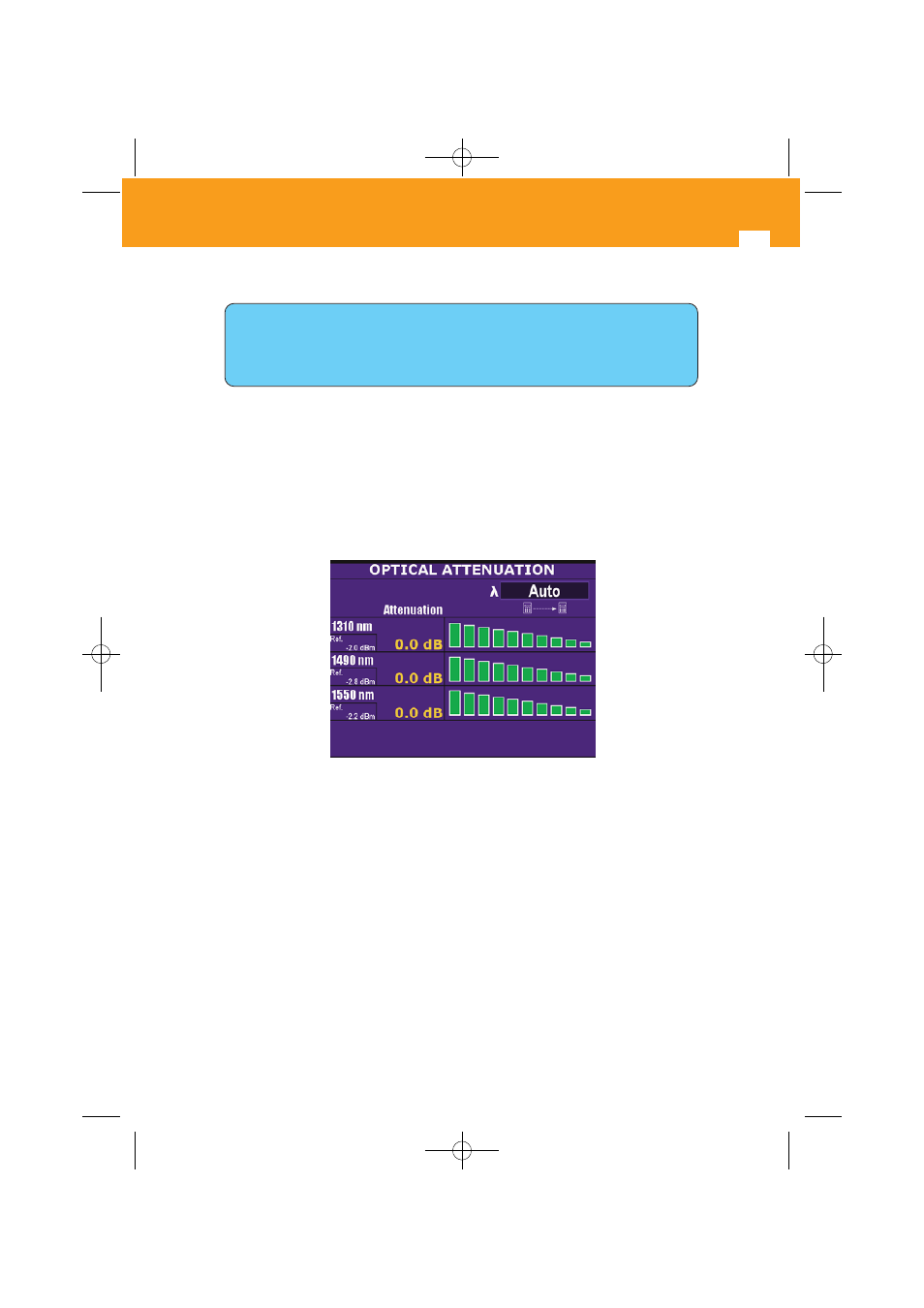
150
Analyzer
3.3.5.1- Optical attenuation
This option allows the measurement of opticalattenuation in the fiber network in
three wavelengths:1310nm, 1490nm and 1550nm.
To start the calibration select the appropriate wavelength and click on the CALIBRATE button.
- Optical attenuation -
If you have an equipment OPS3L, you can calibrate the three wavelengths, automatically, by
selecting the option AUTO.
3.3.5.2- RF/Optical Parameters
You can use this option to set the type of input and the related parameters in the meter.
The screen displays four options for selection:
NOTE:
RF power/level measured in optical mode may not match the power/level present
at the RF input of the optical transmitter.
01031052_002_EN:103130_00.qxd 10/07/2013 8:01 Página 150
Advertising