Televes Serie H-60 User Manual
Page 75
Advertising
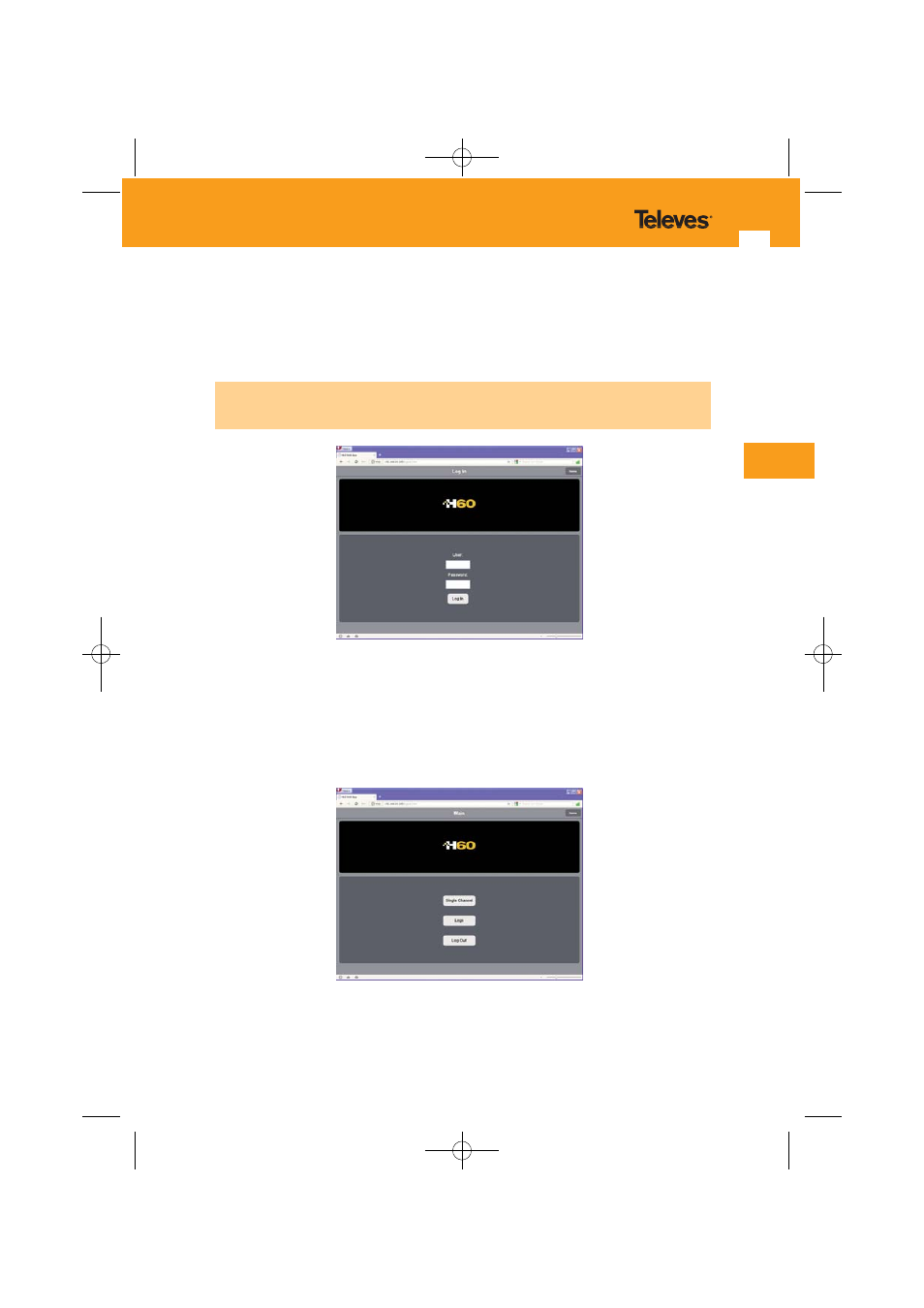
75
EN
function "
Change Password
" displayed in the middle of the screen.
Once you have opened the H60 meter page in your browser, the first thing is to apply for the
user name and password.
- H60 Home page -
Pressing the “
Log in
”, will open the main menu with three options:
Single Channel:
Window for displaying the measurements and parameters.
Logs
: Graphics' display window.
Log out
: Quit remote connection.
- Option Log in -
Data must be entered taking into account the capital letters and lowercase letters.
In case of failure of the home page, review the settings for your data network.
01031052_002_EN:103130_00.qxd 10/07/2013 8:00 Página 75
Advertising