Televes Serie H-60 User Manual
Page 132
Advertising
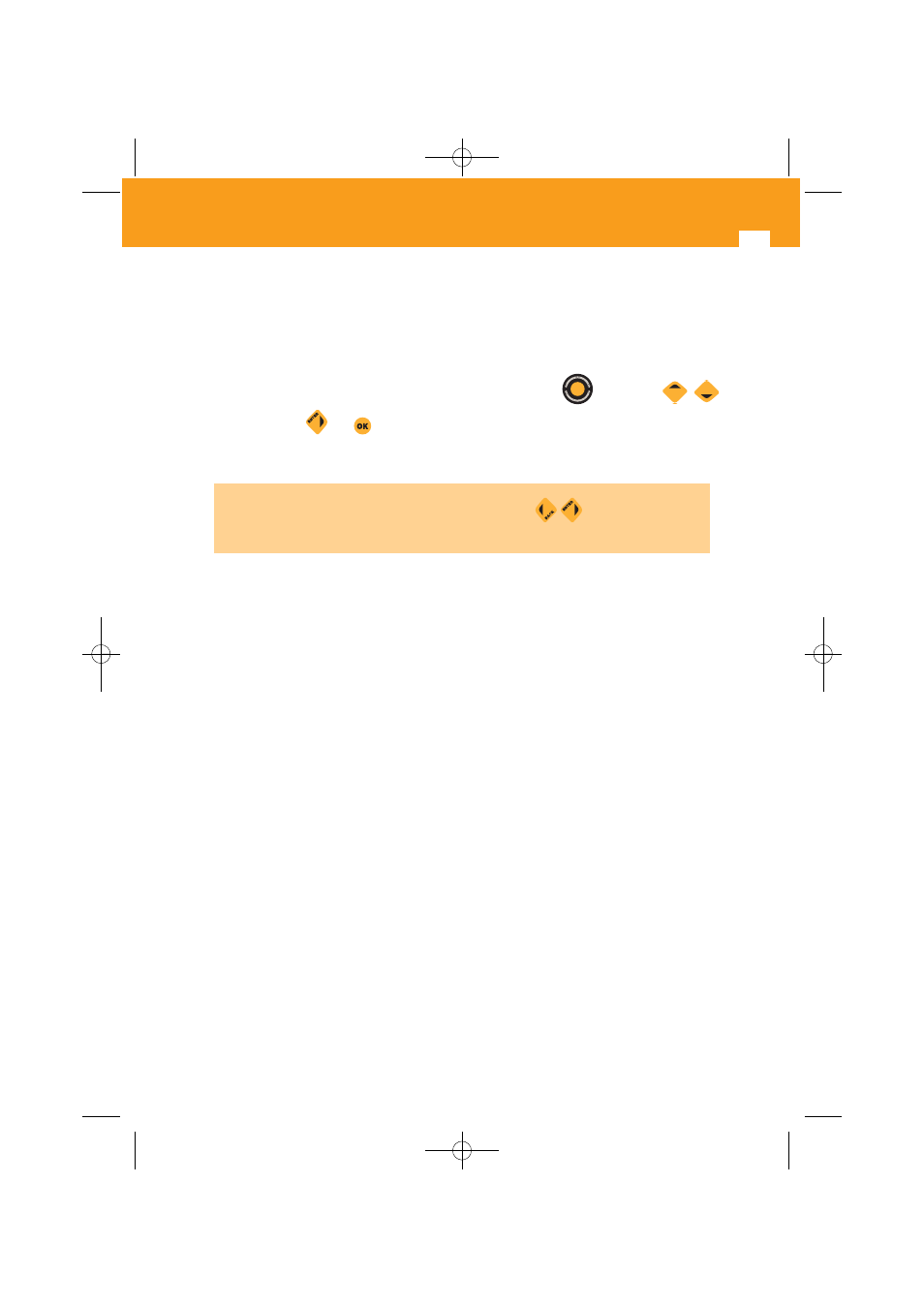
132
Analyzer
3.3.4.2.- Span
Using this function one can vary the range of frequencies represented in the spectrum. The
information for selecting this parameter appears at the lower right of the screen. Just as in the
previous case, the information on the selected measure disappears momentarily, being
replaced with the information on the span.
The different options for this parameter will appear on turning the
or pressing
/
On pressing key
or
, the selected span is validated, and the selected measure
reappears.
The selectable values (depending on the meter options) are:
100 KHz
to
FULL SPAN
(2.5GHz).
If the menus are hidden, you may use the cursor keys to directly reduce or
increase the span.
01031052_002_EN:103130_00.qxd 10/07/2013 8:01 Página 132
Advertising