Televes Serie H-60 User Manual
Page 16
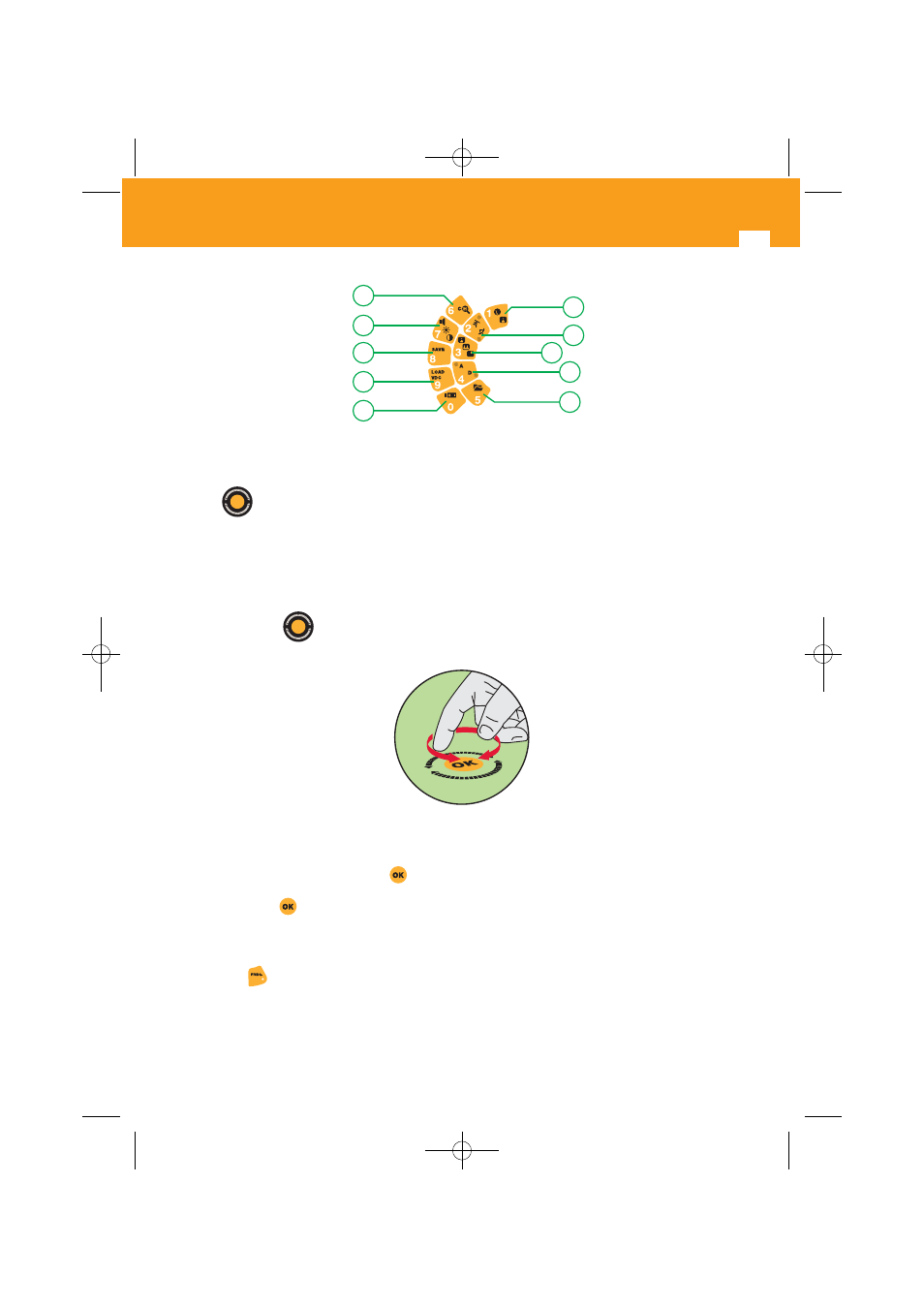
16
General
- Numerical keyboard -
(3) (rotating
selector)
Depending on what part of the menu we are in, it will have one function or another. For
example, if we have opened a parameter selection window, it will allow us to switch to
select our option of choice. It may also be used to change channels
(channel mode)
, or
tune in on a different frequency
(frequency mode)
.
In the paragraphs below that explain the meter functions in detail, the following symbol will
be used
to indicate the parameters that may be selected by using the rotating
selector.
- Rotating selector -
(4) Parameter Acceptance. Key
The key
confirms the introduction of the parameter. If we are browsing through the
menus, it will also give us access to the selected sub-menu.
(5) Key
This selects the
frequency tuning
mode. Just as in the above case, if there is any
measuring window open, and the equipment has been set to channel tuning mode on
27
22
26
25
28
29
21
20
23
24
01031052_002_EN:103130_00.qxd 10/07/2013 7:59 Página 16