Televes Serie H-60 User Manual
Page 71
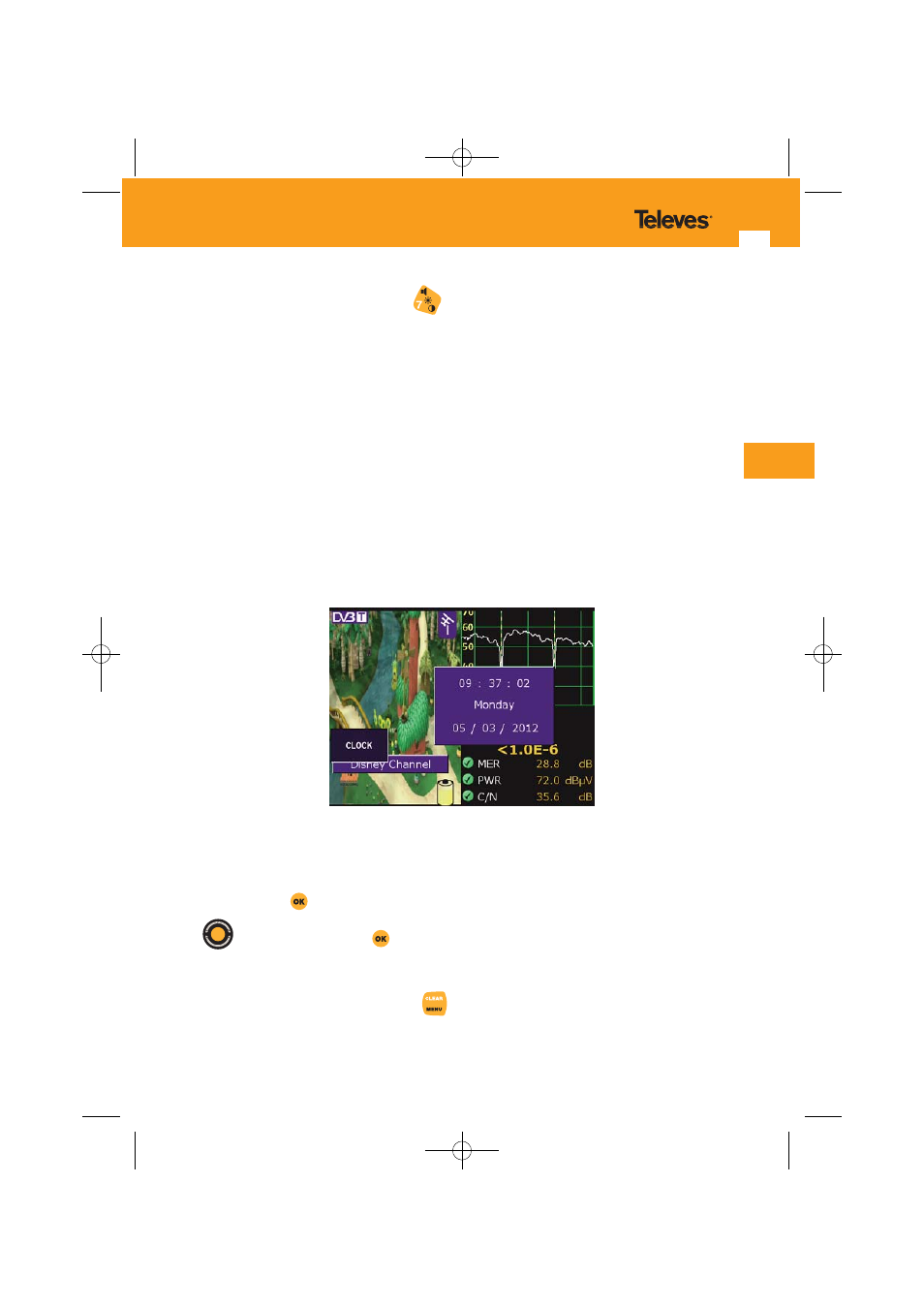
71
EN
3.3.2.4.5.- High visivility. Quick Key
This function configures the meter to improve viewing of the display in strongly illuminated
environments.
3.3.2.5.- Rotating selector
This function allows users to adjust the sensitivity of the rotating selector on the device.
3.3.2.6.- Clock
The following window opens:
- Clock option -
This sets time (hour and minutes) and date (day of the month, month and year). The user need
only press key
and current hour lights up (dark blue background frame). By turning the
, time changes. Pressing
the new hour is set and the process is repeated for minutes.
Pressing a third time, you select the day of the month, and lastly you select the year. The day
of the week varies automatically according to the day of the month and the year.
To close the clock window, use the key
.
01031052_002_EN:103130_00.qxd 10/07/2013 8:00 Página 71