2 integration into the nc configuration, Integration into the nc configuration – BECKHOFF EL7037 User Manual
Page 104
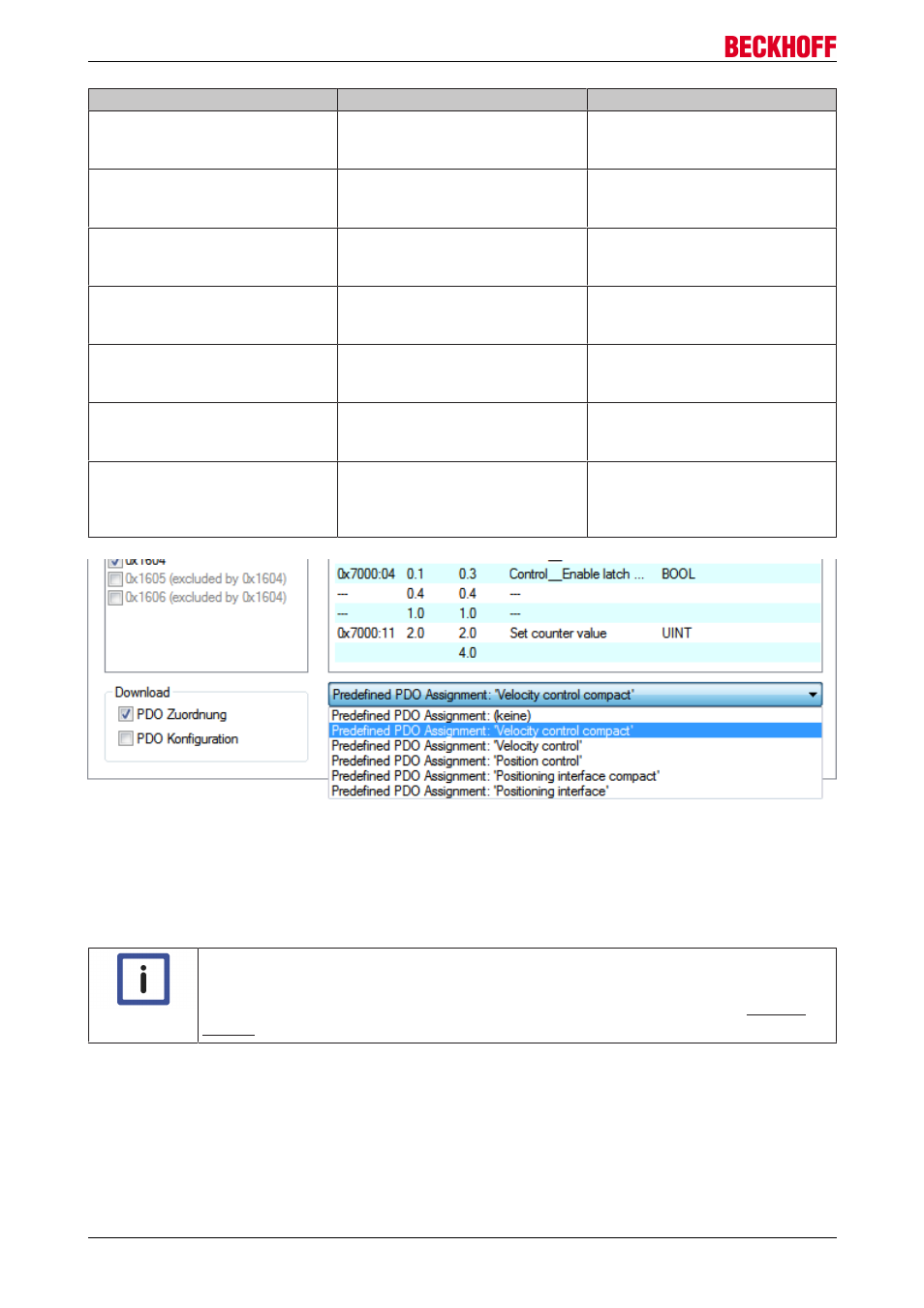
Commissioning
Name
SM2, PDO assignment
SM3, PDO assignment
Velocity control compact
0x1600
0x1602
0x1604
0x1A00
0x1A03
Velocity control compact
with info data
0x1600
0x1602
0x1604
0x1A00
0x1A03
0x1A04
Velocity control
0x1601
0x1602
0x1604
0x1A01
0x1A03
Position control
0x1601
0x1602
0x1603
0x1A01
0x1A03
Positioning interface compact
0x1601
0x1602
0x1605
0x1A01
0x1A03
0x1A06
Positioning interface
0x1601
0x1602
0x1606
0x1A01
0x1A03
0x1A07
Positioning interface
with info data
0x1601
0x1602
0x1606
0x1A01
0x1A03
0x1A04
0x1A07
Fig. 111: Process data tab - Predefined PDO Assignment, EL70x7
5.3.2
Integration into the NC configuration
(Master: TwinCAT 2.11 R3)
Note
Installation of the latest XML device description
The display matches that of the CoE objects from the EtherCAT XML Device Description.
We recommend downloading the latest XML file from the download area of the and installing it according to installation instructions.
Integration into the NC can be accomplished as follows:
• The terminal must already have been added manually under I/O devices or have been scanned in by
the system (see section "Configuration set-up in TwinCAT [
58]").
EL70x7
104
Version 1.0