2 general notes - ethercat slave application – BECKHOFF EL7037 User Manual
Page 90
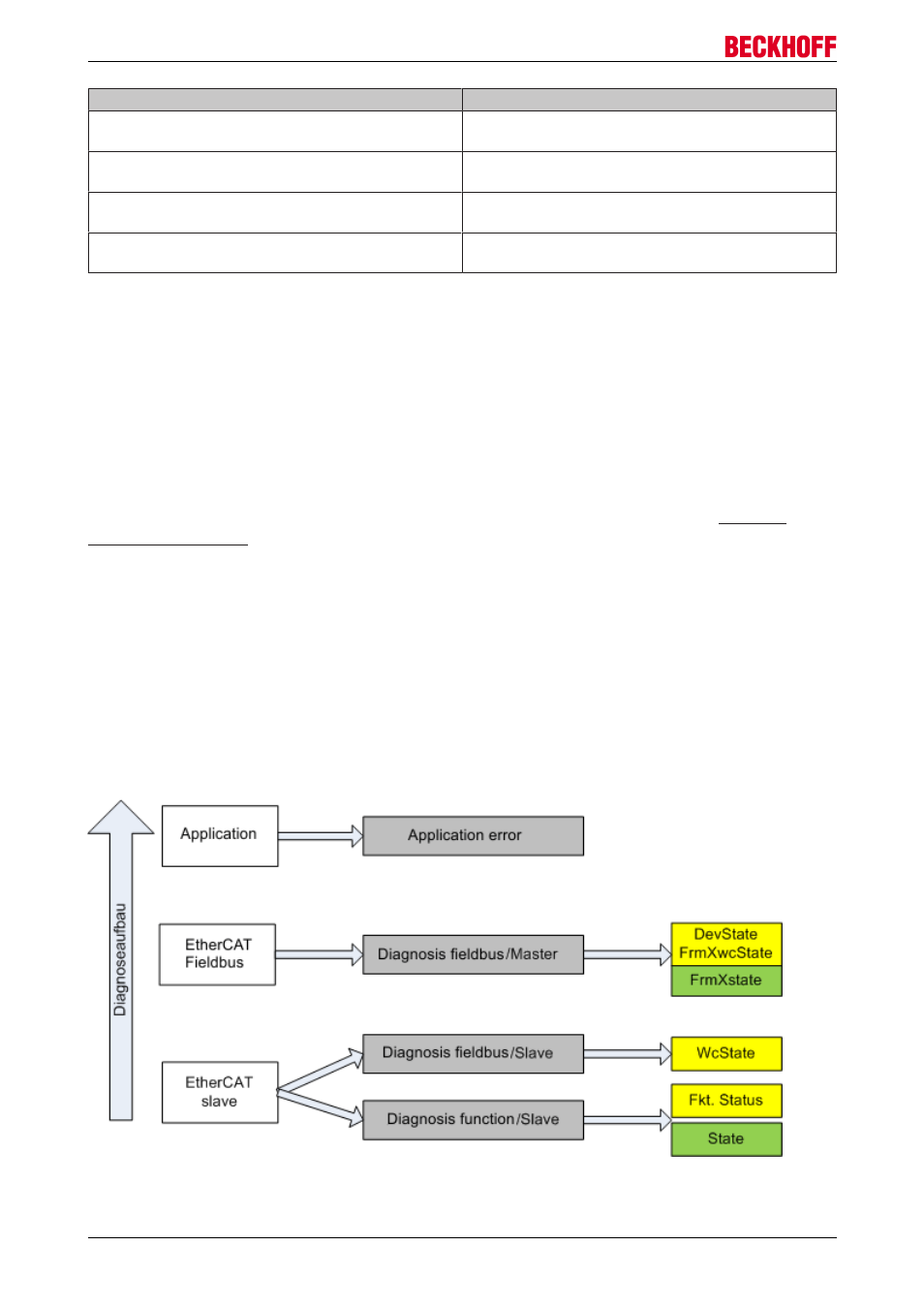
Commissioning
Status
Description
No Carrier / Open
No carrier signal is available at the port, but the port
is open.
No Carrier / Closed
No carrier signal is available at the port, and the port
is closed.
Carrier / Open
A carrier signal is available at the port, and the port is
open.
Carrier / Closed
A carrier signal is available at the port, but the port is
closed.
File Access over EtherCAT
Download
With this button a file can be written to the EtherCAT
device.
Upload
With this button a file can be read from the EtherCAT
device.
5.2
General Notes - EtherCAT Slave Application
This summary briefly deals with a number of aspects of EtherCAT Slave operation under TwinCAT. More
Diagnosis in real time: WorkingCounter, EtherCAT State and Status
Generally speaking an EtherCAT Slave provides a variety of diagnostic information that can be used by the
controlling task.
This diagnostic information relates to differing levels of communication. It therefore has a variety of sources,
and is also updated at various times.
Any application that relies on I/O data from a fieldbus being correct and up to date must make diagnostic
access to the corresponding underlying layers. EtherCAT and the TwinCAT System Manager offer
comprehensive diagnostic elements of this kind. Those diagnostic elements that are helpful to the controlling
task for diagnosis that is accurate for the current cycle when in operation (not during commissioning) are
discussed below.
Fig. 100: Selection of the diagnostic information of an EtherCAT Slave
EL70x7
90
Version 1.0