BECKHOFF EL7037 User Manual
Page 76
Advertising
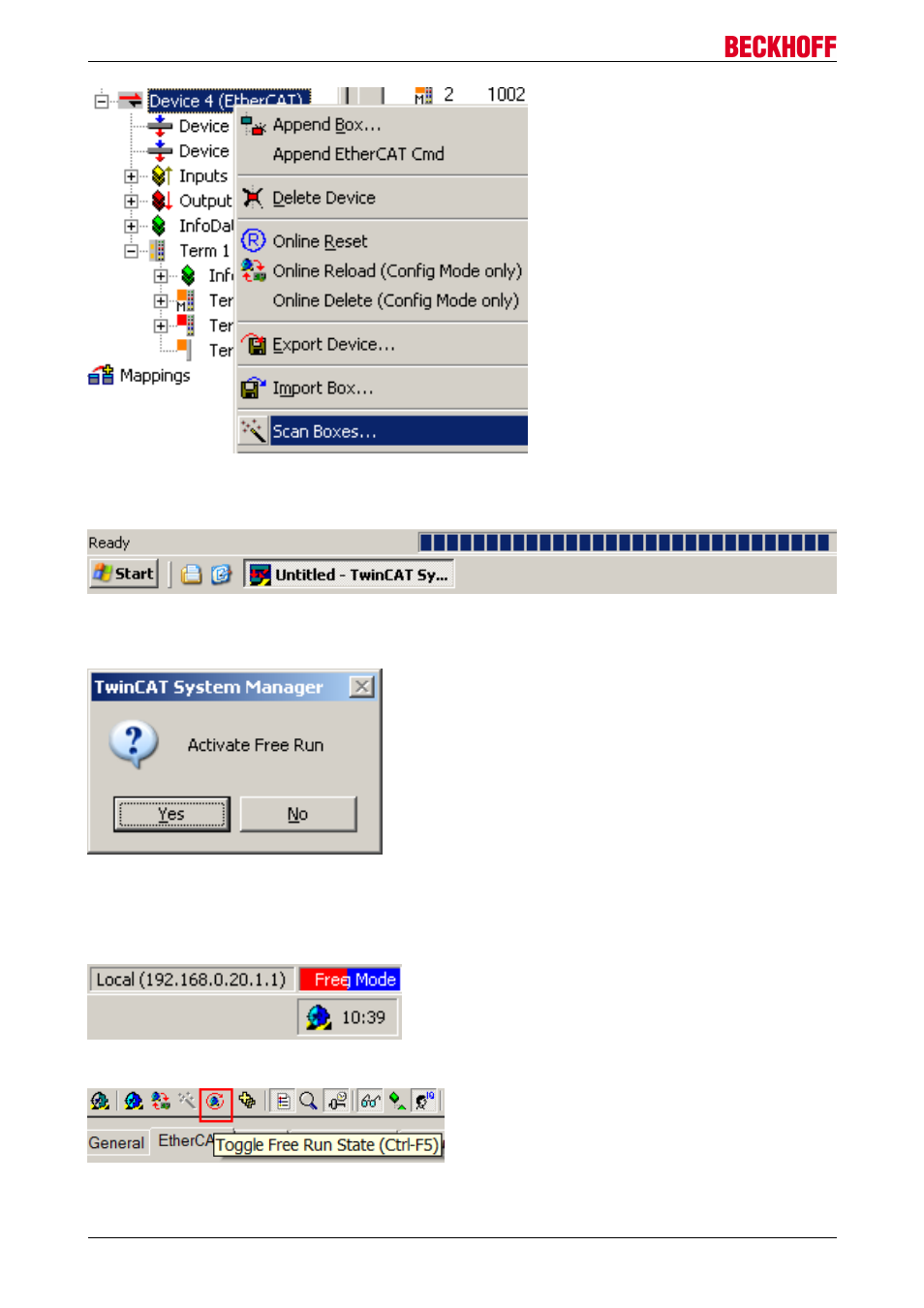
Commissioning
Fig. 78: Manual triggering of a device scan on a specified EtherCAT device
In the System Manager the scan process can be monitored via the progress bar at the bottom of the screen.
Fig. 79: Scan progress
The configuration is established and can then be switched to online state (OPERATIONAL).
Fig. 80: Config/FreeRun query
In Config/FreeRun mode the System Manager display alternates between blue and red, and the EtherCAT
device continues to operate with the idling cycle time of 4 ms (default setting), even without active task (NC,
PLC).
Fig. 81: Config/FreeRun indicator
Fig. 82: TwinCAT kann auch durch einen Button in diesen Zustand versetzt werden
EL70x7
76
Version 1.0
Advertising