BECKHOFF EL7037 User Manual
Page 107
Advertising
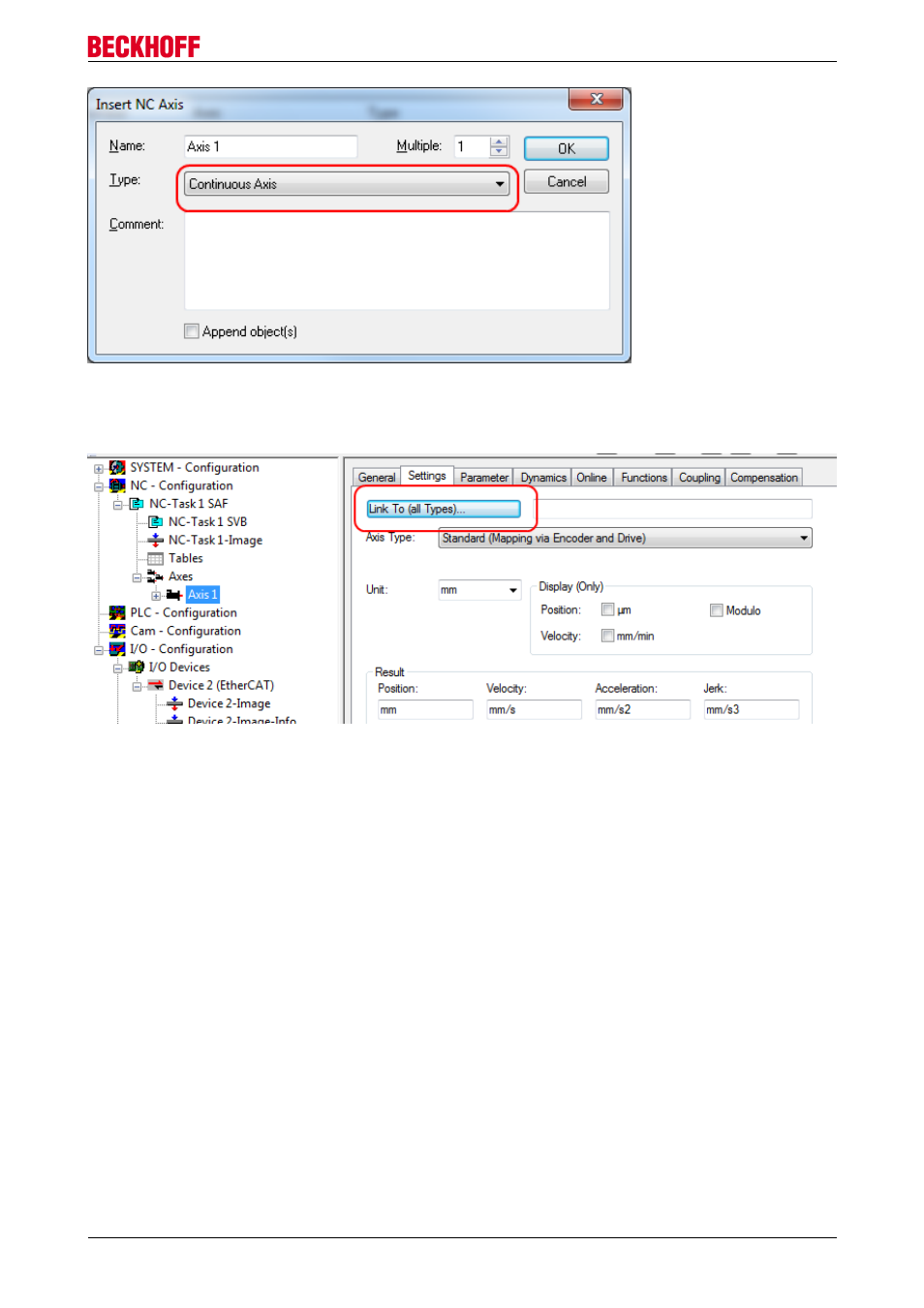
Commissioning
Fig. 115: Selecting and confirming the axis type
• Left-click your axis to select it. Under the Settings tab select "Link To..." (see Fig. "Linking the axis with
the terminal").
Fig. 116: Linking the axis with the terminal
• Select the required terminal (CANopen DS402, EtherCAT CoE) and confirm with OK.
EL70x7
107
Version 1.0
Advertising