5 application example, Application example – BECKHOFF EL7037 User Manual
Page 117
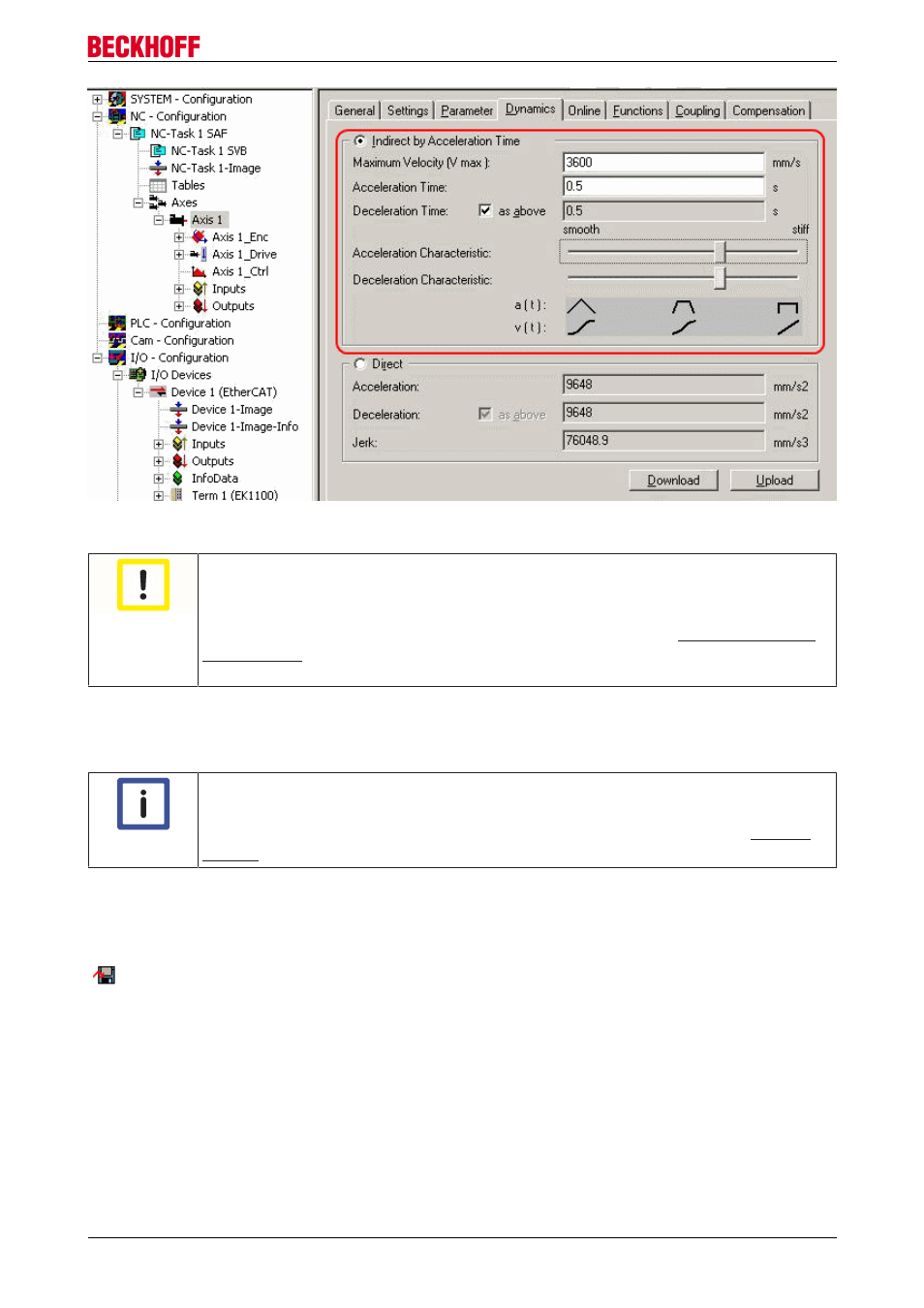
Commissioning
Fig. 129: Setting the acceleration time
Attention
ATTENTION: Use a buffer capacitor terminal (EL9570) for short deceleration
ramps.
Very short deceleration ramps may lead to temporarily increased feedback. In this case the
with a suitable ballast resistance (e.g. 10 Ohm) in parallel with the power
supply (50 V) of the motor in order to absorb energy being fed back.
5.3.5
Application example
Note
EtherCAT XML Device Description
The display matches that of the CoE objects from the EtherCAT XML Device Description.
Motor control with visualization
Sample program:
http://infosys.beckhoff.com/content/1033/el70x7/Resources/zip/1308655627.zip
Used Master: TwinCAT 2.11 (for older versions the control loop has to be programmed manually; in this case
it is already implemented in the NC).
This application example demonstrates movement of a motor to any position or in continuous mode with the
aid of visualization. The velocity, the starting acceleration and the deceleration can be specified.
The sample program consists of 2 files (PLC file and System Manager file).
First open the PLC file and compile it so that you have the *.tpy file available that is required for the System
Manager.
Please note that you may have to adjust the target platform in the PLC program (default: PC or CX 8x86). If
required, you can select the target platform under Resources -> Controller configuration.
EL70x7
117
Version 1.0